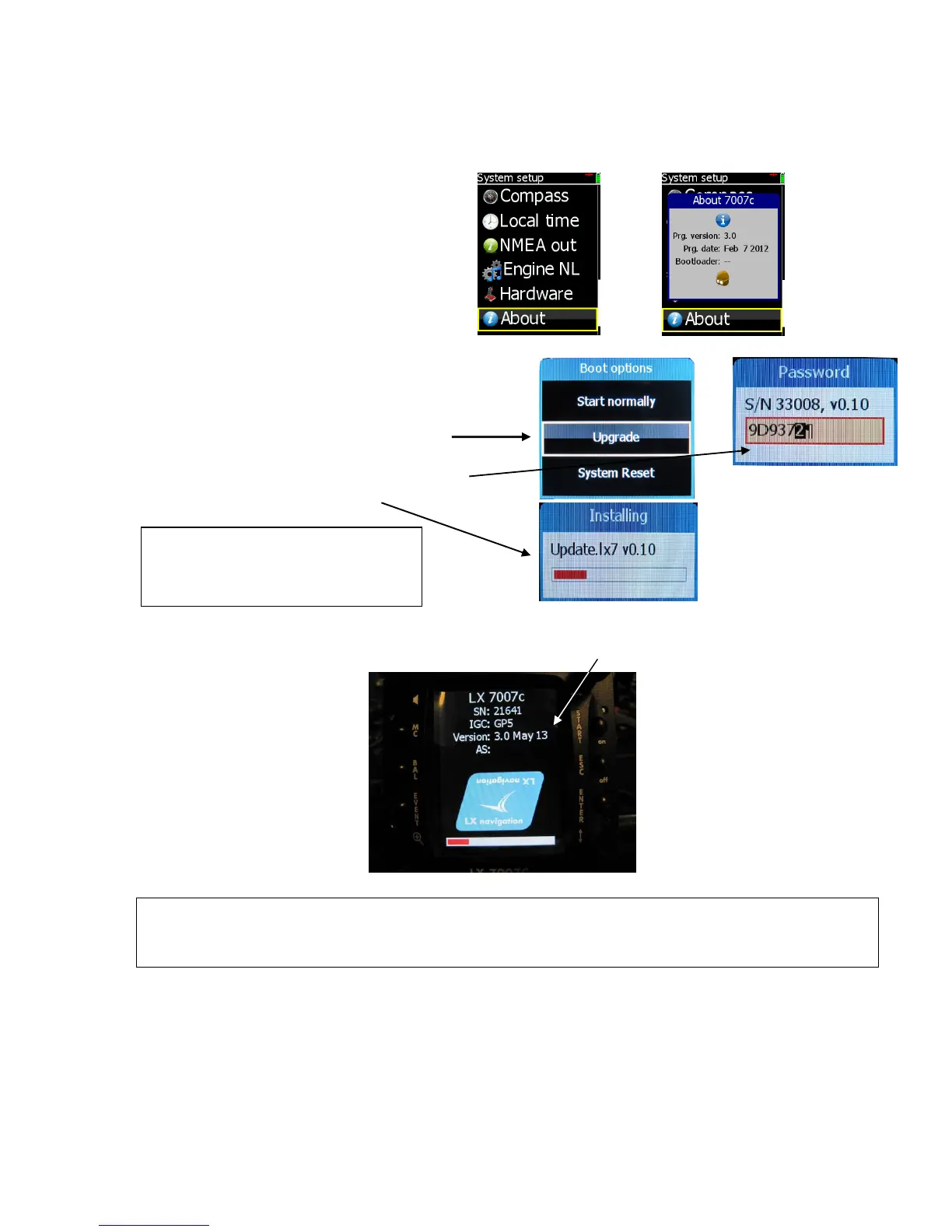2.3.2.22 Firmware update
The update procedure is extremely easy and can be provided by user. The unit is prevented with password so it
is absolutely necessary to have a password which is based on unit serial number and program version. The
password is therefore valid only for particular unit.
LX 7007 C FW update procedure:
-check actual program version status and
creation date in Setup About
-switch the unit off
-insert SD card which includes new file (update.LX7)
-press and hold EVENT key
-switch the unit ON (short press on ON button)
-release event after Update menu will open
-select Upgrade function and press Enter
-verifying process will start, this is not update
-input PW which you find above (you have to
input all positions) if PW is shorter, than go on by
Enter until update bar will start
Final check:
-check program version during next booting, pay attention on date.
Important!
Use the same file also for the update of second seat units and also use the same procedure. Second seat will
adapt automatically to run as second seat repeater without any settings. The same is also valid for LX 7007
Compact C and CB.
will execute after input of PW
49046. After System reset a FW update is
mandatory, as the unit will not function after
System reset. It is also necessary to reinstall the
data base after using of Transfer function.
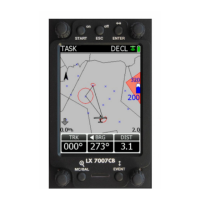