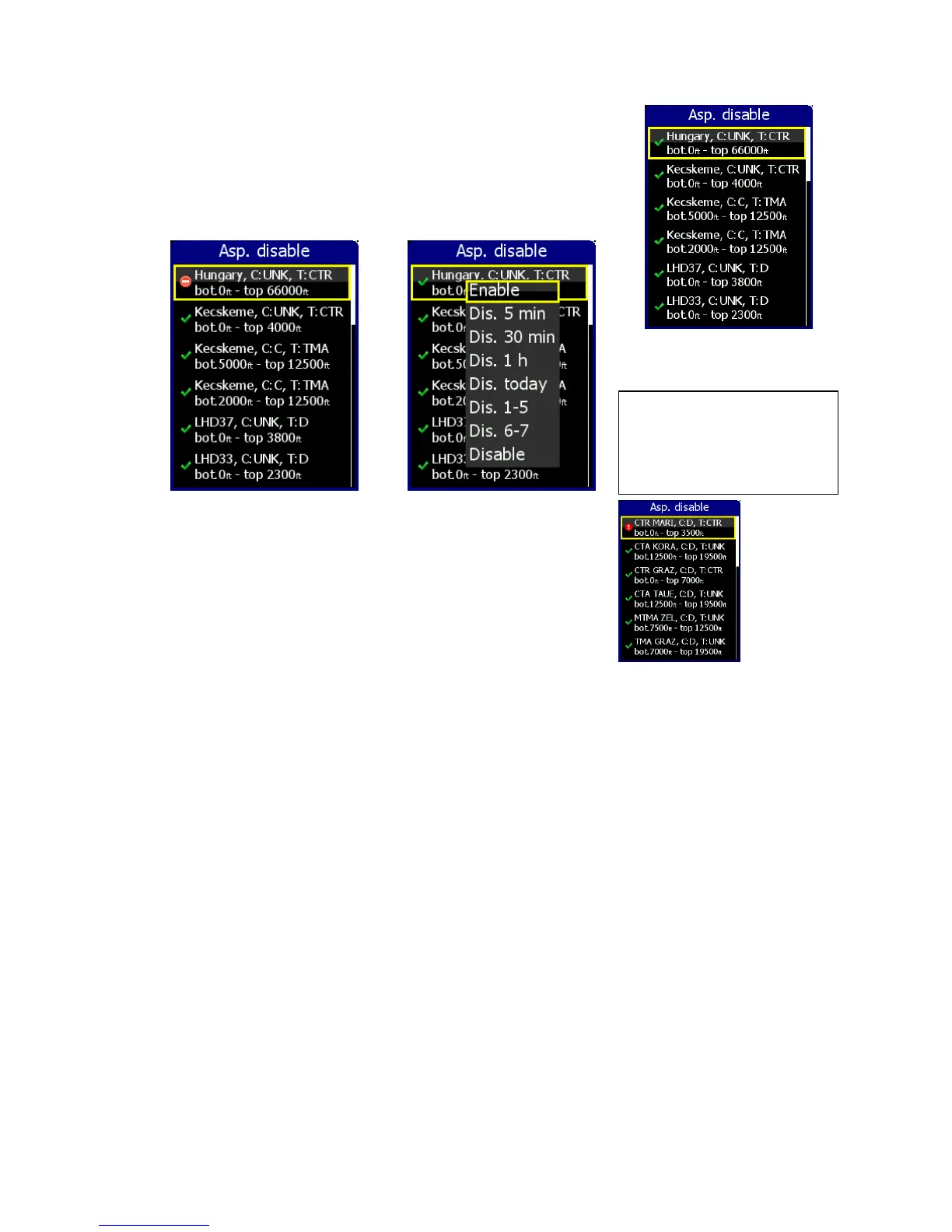3.3.3.1
Airspace Management
A long press on Enter (in graphic only) will open a list of all airspace
sections which are close to the glider. The pilot is now able
to select some restrictions or to disable particular airspace permanently.
After any restriction the airspace will get a red attribute, but will
remain on the list. Any disabled airspace can be enabled at any time.
Upper two sections are reserved for detailed airspace data of
airspace sections which have caused warnings.
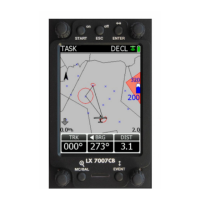