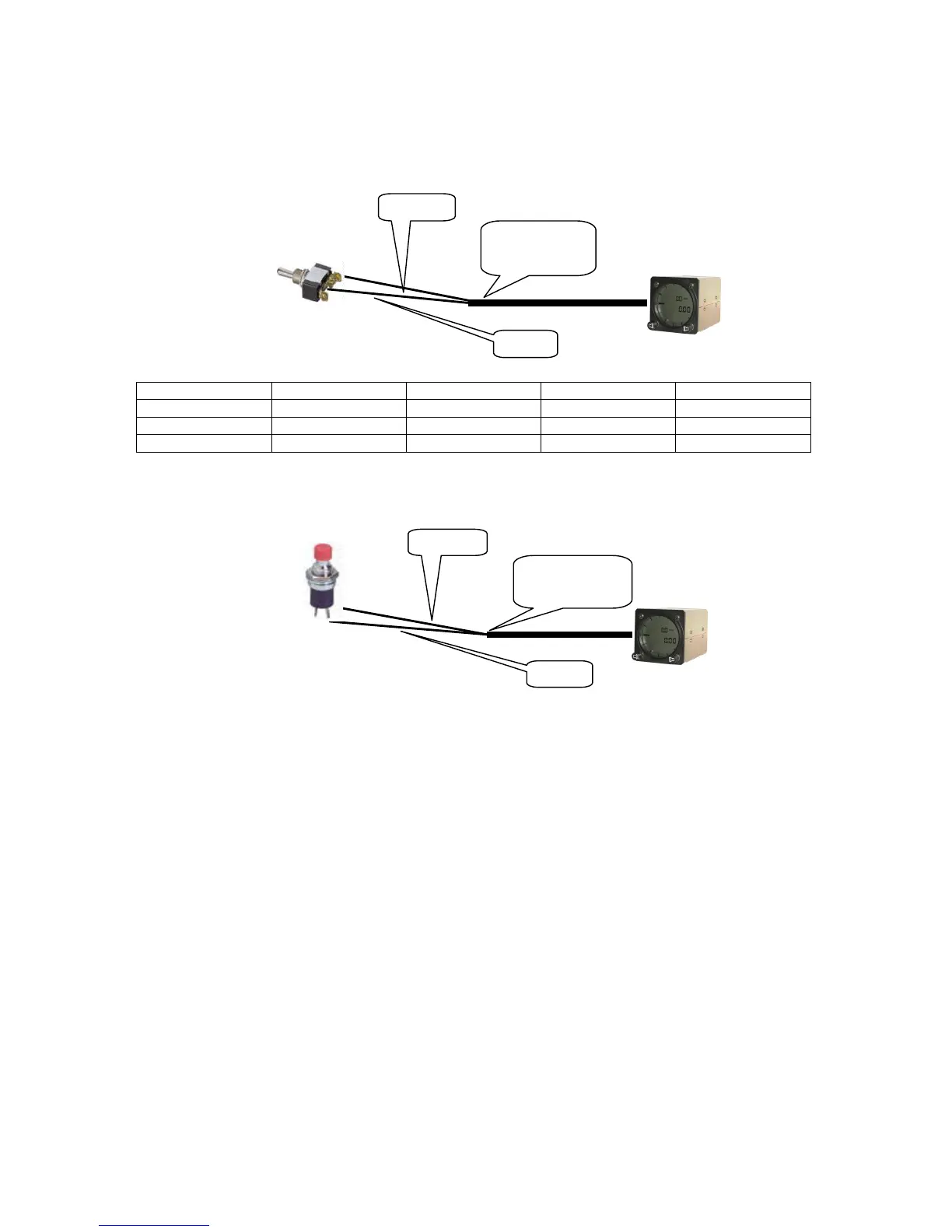4.5 Vario/SC external switch installation
For this purpose an external switch usually installed on the top of the stick may be used. Flapped gliders use a
solution which closes or opens a contact as the flaps are in circling position and vice versa. The configuration
can be set in setup INPUT.
Wire Shield
Open
Setting: ON Staus: VAR
Wire Shield
Closed
Setting: OFF Staus: SC
Wire Shield
Closed
Setting: ON Staus: SC
Wire Shield
Open
Setting: OFF Staus: VAR
Setting Taster: will change over (SC/VAR) after each press on the push button. Set this after using of LX
Remote.
4.6 Installation of PDA units
LX navigation offers a wide range of accessories which makes the installation of a PDA in conjunction with LX
7007 extremely easy and completely plug and play. LX 7007 has a separate com port specially designed to
drive PDA, 5V power for PDA is included. Using of LX standard cables is possible to connect practically all iPAQ
units to LX 7007. A cable is delivery included. There are two types of cables.
Cable 1636 for:
31xx, 36xx, 37xx
Cable 1638 for:
H22xx, H38xx, H39xx, H41xx, H43xx, H51xx, H54xx in H55xx, H4700
There are two swivel supports available.
iPAQ Handle for:
36xx, 37xx, 31xx, H38xx, H39xx, H51xx, H54xx, H55xx, H4700
iPAQ handle 22 for:
H22xx, H41xx, H43xx
SC, Marked
cable
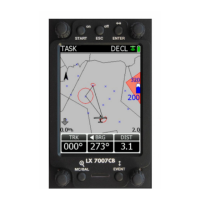