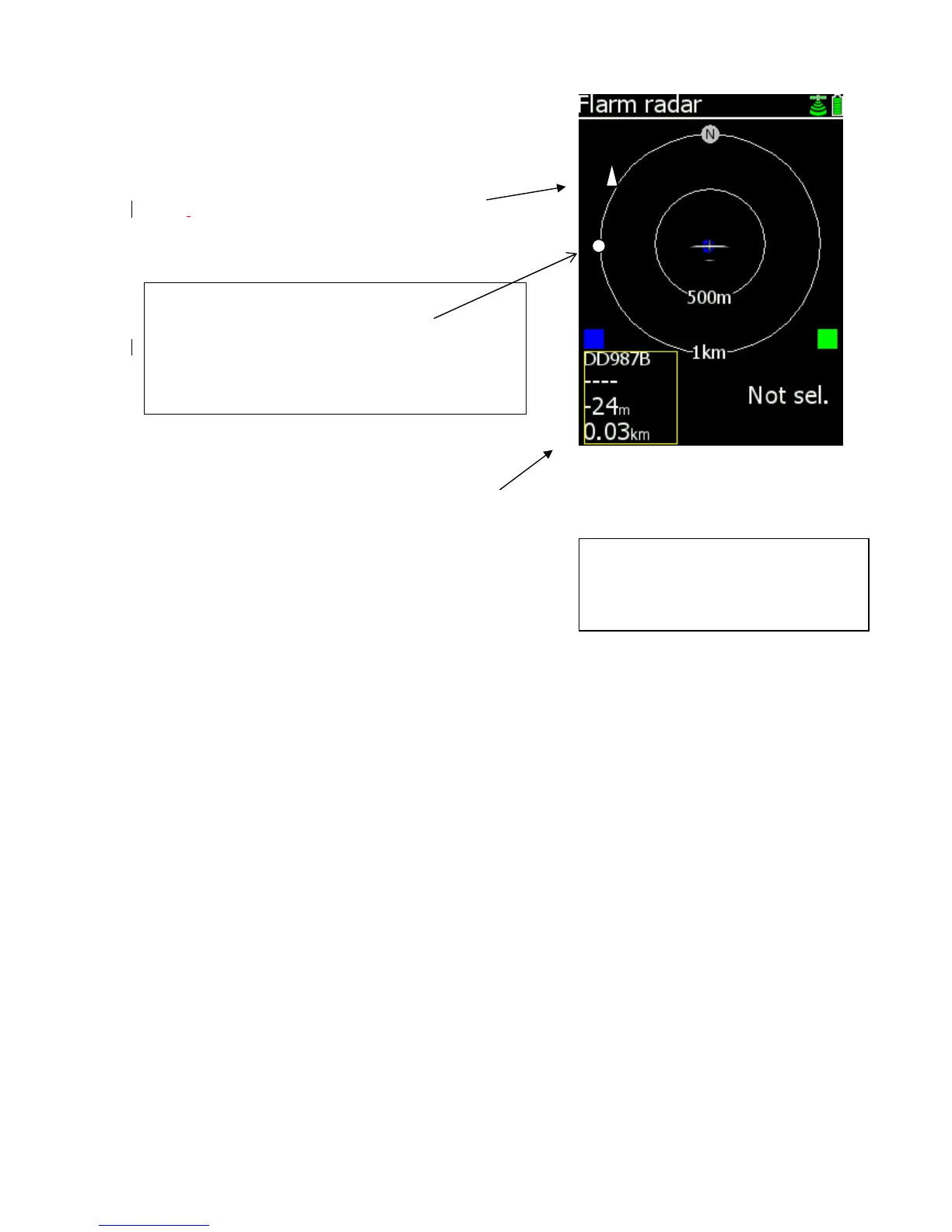3.3.2 Flarm “Traffic Radar”
This function is exclusively achieved on pilot
demand. A short press on Event button opens
so called Flarm Radar page. The page consist of
glider symbol which is centrally positioned,
concentric circles with two possible info boxes.
Use escape to leave menu. Any gliders in the vicinity are
shown as arrow symbols and not as glider symbols.
Their colour depends on collision risk status. Red marked
symbols means risk of collision. This status is also
synchronized with Flarm display alarm status.
Commands:
-Zoom change range from 500 m to 10km
- select object which will be observed in more detail*
-Use ESC to leave Flarm radar
-Info Boxes:
*LX 7007 Flarm radar has the capability to show detailed data of
two close gliders. Mark Info box by use of
,
press Enter
and rotate
.
Data shown in info box:
-Flarm ID
-Vario
-relative altitude
-distance
Note!
Sometimes the arrows change into dots. This means
that some pilots are using the so called Stealth
function and therefore send only limited data.
Pilots using Stealth mode active, will see all incoming
objects also as stealth objects. This is done to
stimulate the pilots not use Stealth.
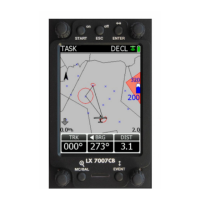