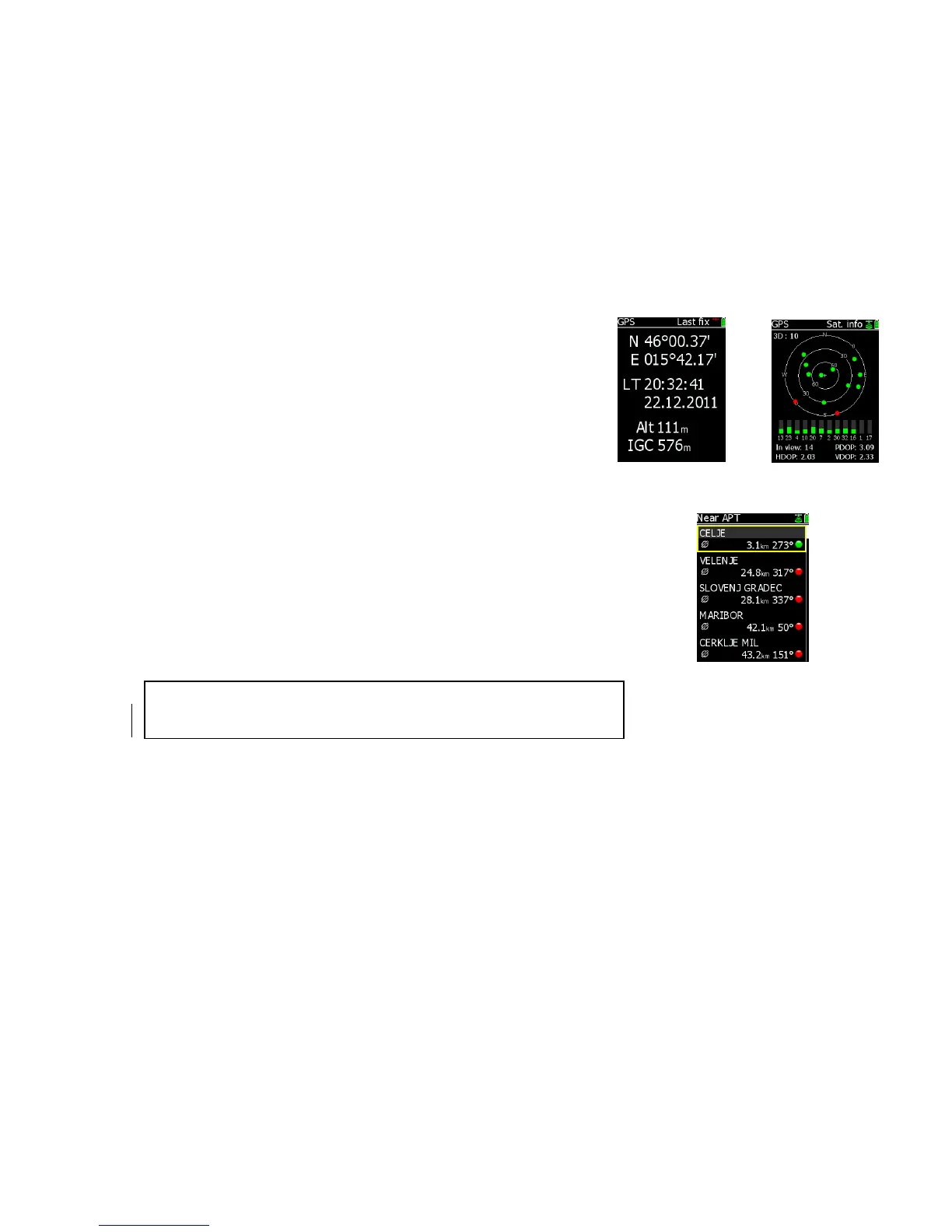2.4 Navigation Functions
The LX 7007 C has following navigation functions displayed on six main pages. The pages are selected in
sequence by rotating the MODE () selector:
• GPS - Status and Coordinates
• NEAR AIRPORT
• APT, - Airport
• TP - Turn points
• TSK - Tasks
• STATISTICS - These can be accessed both during flight and after flight using the LOGBOOK function
2.4.1 GPS Page
This page is purely for information; no configuration is possible.
GPS satellites status display can be selected by rotating of
Up/Down selector. Page with satellite status is available only
for units without Flarm.
2.4.2 NEAR AIRPORT
This option displays the nearest airports, from the APT database and also
from the TP list. Only turn points having an attribute land able are included.
The airports are sorted by distance with the closest first.
Simply place the cursor with the UP/DOWN selector on the desired airport
and press ENTER. The LX 7007 C will change to APT or TP mode and all
navigation features will be available. Additionally a dot is present on
the right side of the display. Red coloured means cannot to be reached
based on MC 0, yellow marked are theoretically available and green marked
are available (flying MC 1).
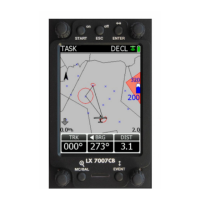