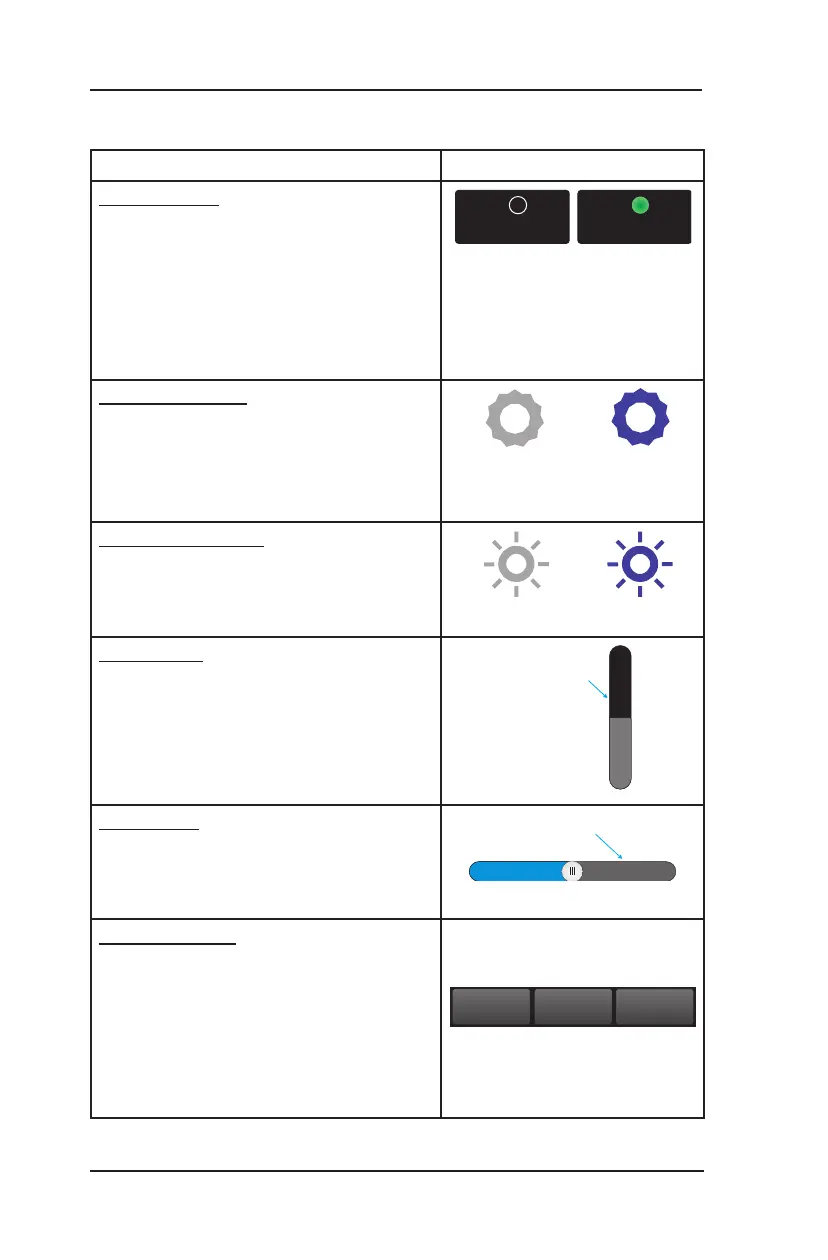Lynx
®
NGT-9000
Pilot’s Guide2-6
Operation
naMe - Function exaMPle
Radio Button: The radio button is used
to control related functions of which
only one may be active. A circular
indicator is located on the button
that is bright green when the button
function is active and is dark when not
active.
Not Selected - Selected
Options Button: The gear shaped
options button is used to access
options available for the application
screen. Tap the button to open the list
of options.
Not Selected - Selected
Brightness Button: Used to increase
or decrease the display brightness
level. Tap the button to open a slide
bar.
Not Selected - Selected
Scroll Bar: The scroll bar is used to
navigate vertically through a list or
block of text. Use a drag or swipe
action to move the scroll bar.
Scroll Bar
Position Indicator
Slider Bar: A slider bar is used to
increase or reduce a value. Use a
drag or swipe action to move the
slider bar.
Slide Bar
Position Indicator
Options Tab: The Options Tab is
comprised of at least two latch buttons
and a “Done” momentary button. It is
used on the application option screens
to select between two “pages” of
information by tapping on the desired
page name on the tab.
Table 2-1: Button Functions (continued)