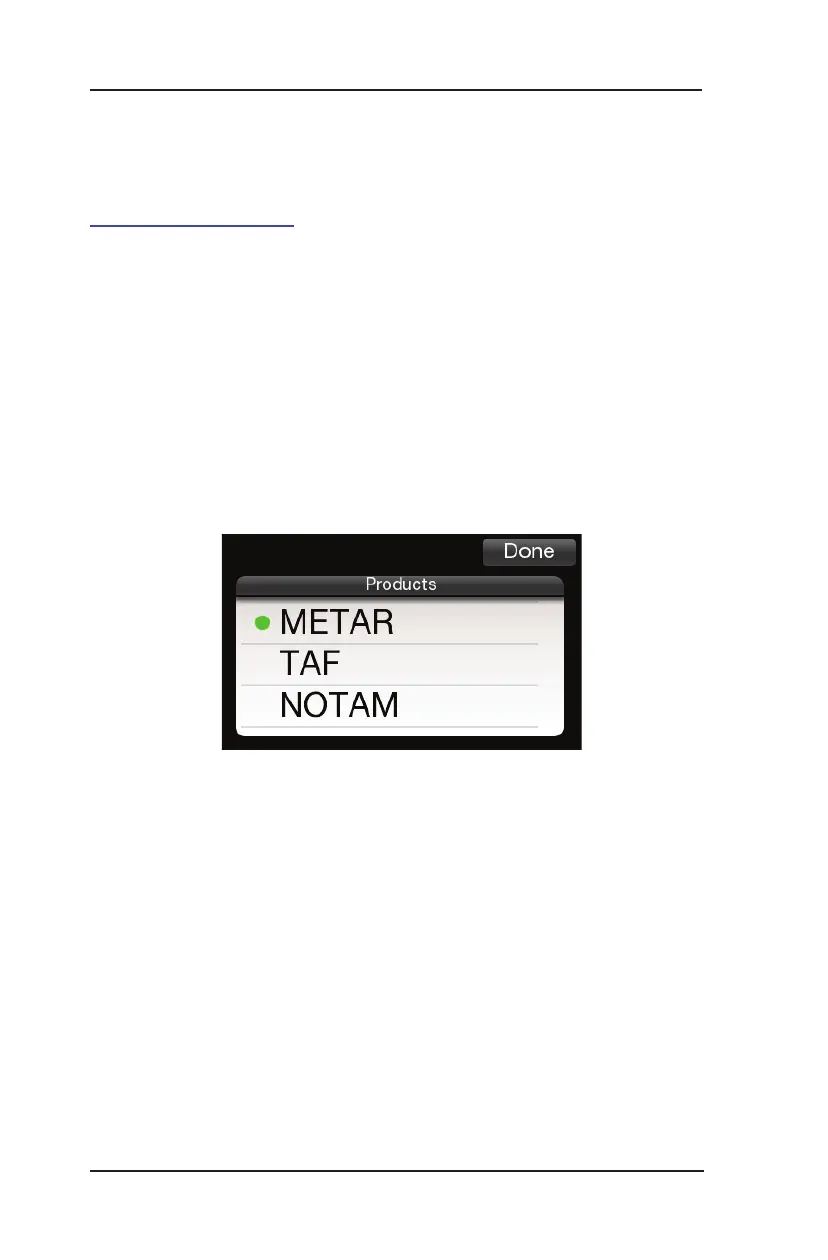Lynx
®
NGT-9000
Pilot’s Guide2-38
Operation
Figure 2-25: Example of Product Pick List Window
Product Button
This button is labeled with the current selected product. Tap the button
to open the Product Pick List window.
Product Pick List Window
This window is used to select an available FIS-B Textual Product,
which are METAR, NOTAM , and TAF. See Figure 2-25.
The Product List is centered in the display area showing the list of
available Products. Tap the product from the list to select it.
Tap the Done button to return to close the window and set the
Product.
If selected product text data report is not available, the display area
indicates this by displaying the selected product with a “not available”
message.
•
•
MAINTENANCE MODE
Maintenance mode is used to perform a screen calibration. See figure
2-26.
Apply power to the Lynx NGT-9000.
When the splash screen is shown press and hold (continue
holding when the status and version screens are showing) in the
lower left corner of the display until the Activate Maintenance
Mode window is shown on the right screen.
Tap the Yes button to restart the unit in Maintenance Mode. Note
- Pressing the No screen button or 10 seconds of inactivity starts
normal operation mode.
Tap the Screen Calibration text.
1.
2.
3.
4.
