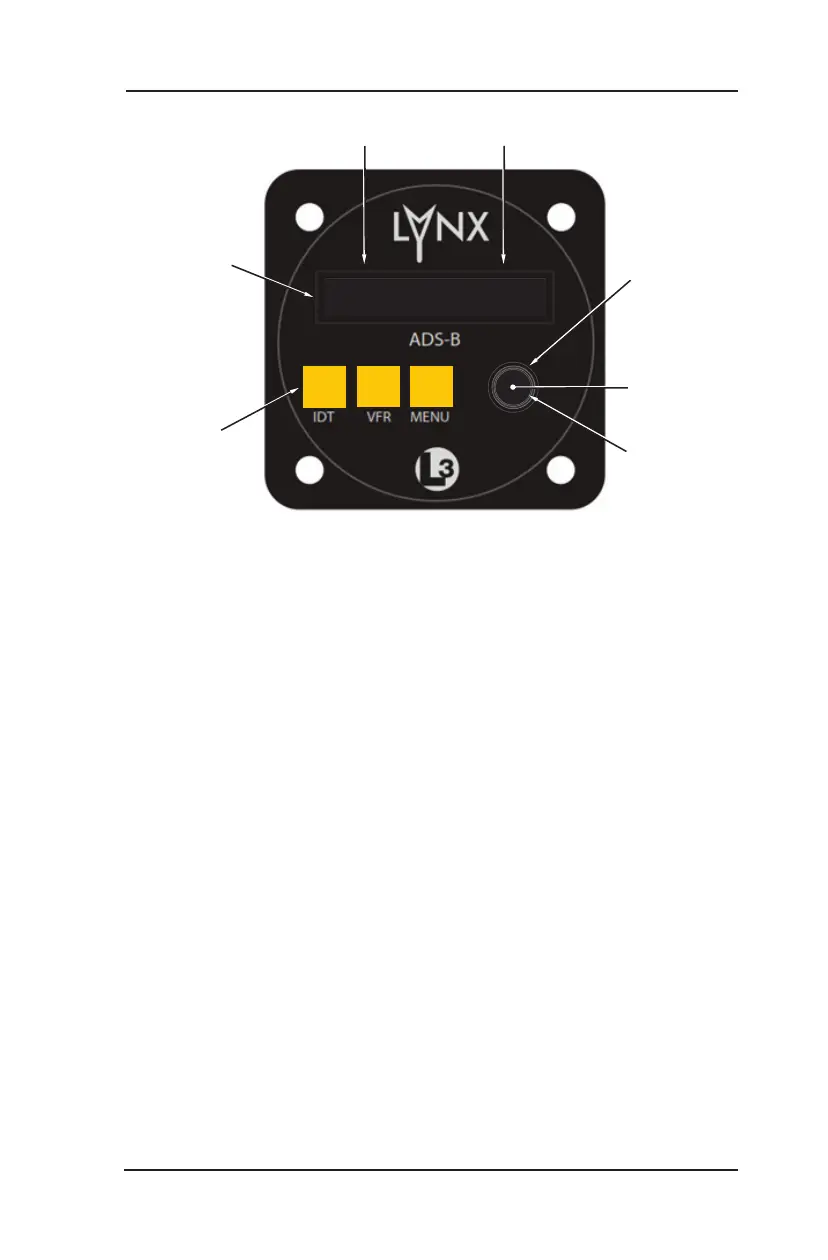Lynx
®
NGT-9000
Pilot’s Guide 3-5
Controls and Indicators
Figure 3-1: Example of CP-2500
Large Knob
Small Knob
Display
Push
Buttons
Small Knob
Button
Squawk
Code
Operational
Mode
I
V
M
A LT
1 2 0 0
Power On/Off
Press the small knob button to apply power to the control panel.
After power is applied and the self test passes, the unit briefly
displays “OK”. That is followed by the scrolling of the Firmware and
hardware levels of the CP-2500 (approximately 15 seconds). The
unit then reverts to normal operation.
If the self test fails, the unit displays “Failed” and the unit does
not revert to normal operation. Cycle power to the CP-2500. If the
self test continues to fail refer to the troubleshooting information in
chapter 3 of this pilot’s guide.
Note
Applying power to the control panel does not apply power to
the Lynx NGT-9000.
2. To remove power to the CP-2500 press and hold the small knob
button until the message “Power Down” is shown on the display.
1.