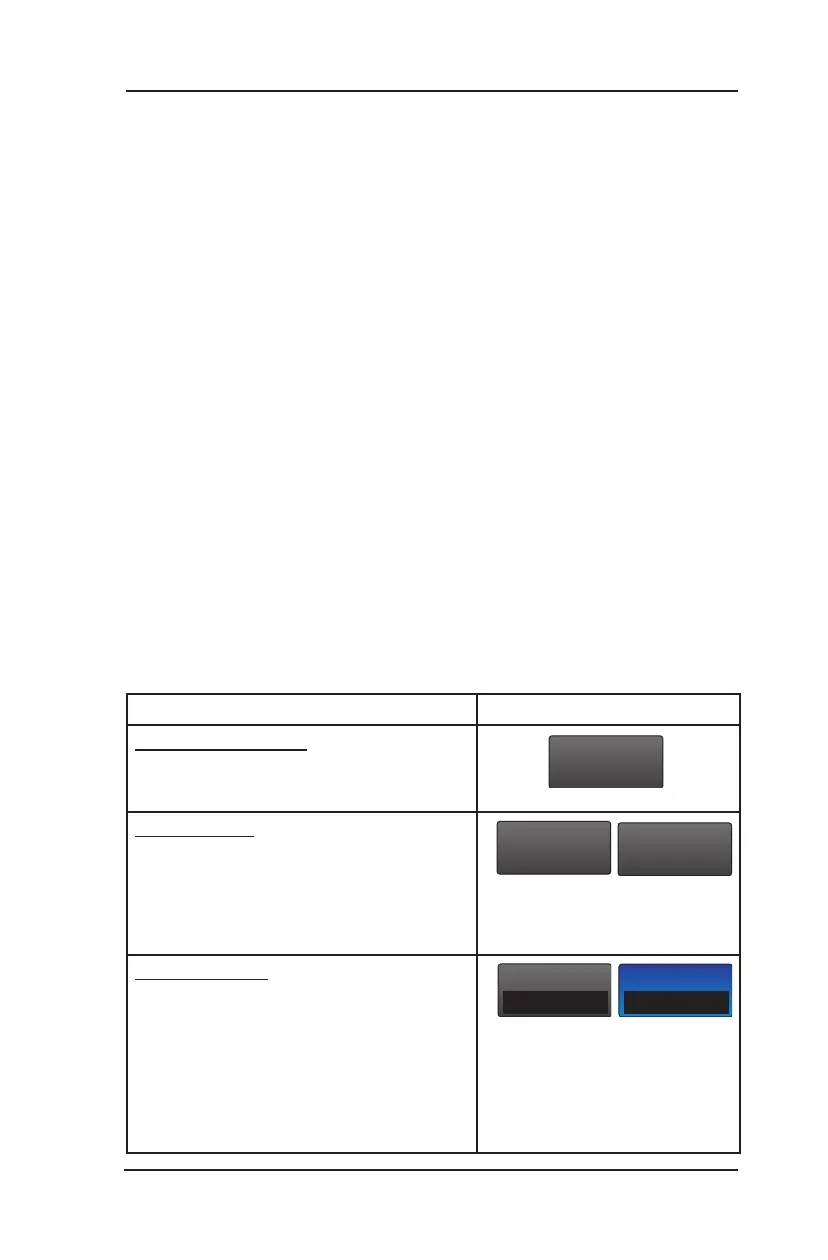Lynx
®
NGT-9000
Pilot’s Guide 2-5
Operation
Table 2-1: Button Functions
naMe - Function exaMPle
Momentary Button: Use a tap action
on the momentary button to perform a
onetime function
Latch Button: Use a tap action on the
latch button to set a single function to
On or Off. Once pressed the button
retains the latched appearance
indicating that it is active.
Not Selected - Selected
Toggle Button: The toggle button is
used to control related functions of
which only one may be active at a
time. Performs a onetime action when
pressed that changes the selected
indicator located at the bottom of the
button.
Not Selected - Selected
BASIC OPERATION
The touch screen display is divided into left and right screens that show
information specific to the selected application. The user can select,
input, and adjust information on the screen using buttons, edit boxes
and screen objects using gestures (actions) such as tap, momentary
press, drag, or swipe.
Screen Buttons
The buttons are used to select, input, and adjust screen information.
The buttons have the following common functionality:
Buttons are typically gray background color with white or green
text.
The shape of a button can vary according it’s location.
The a button background highlights in blue when pressed.
A button function that is inhibited has its button label grayed out.
Buttons with an amber background color are typically inactive.
Table 2-3 provides examples of screen buttons, edit boxes, and other
screen objects and their functionality.
•
•
•
•
•
