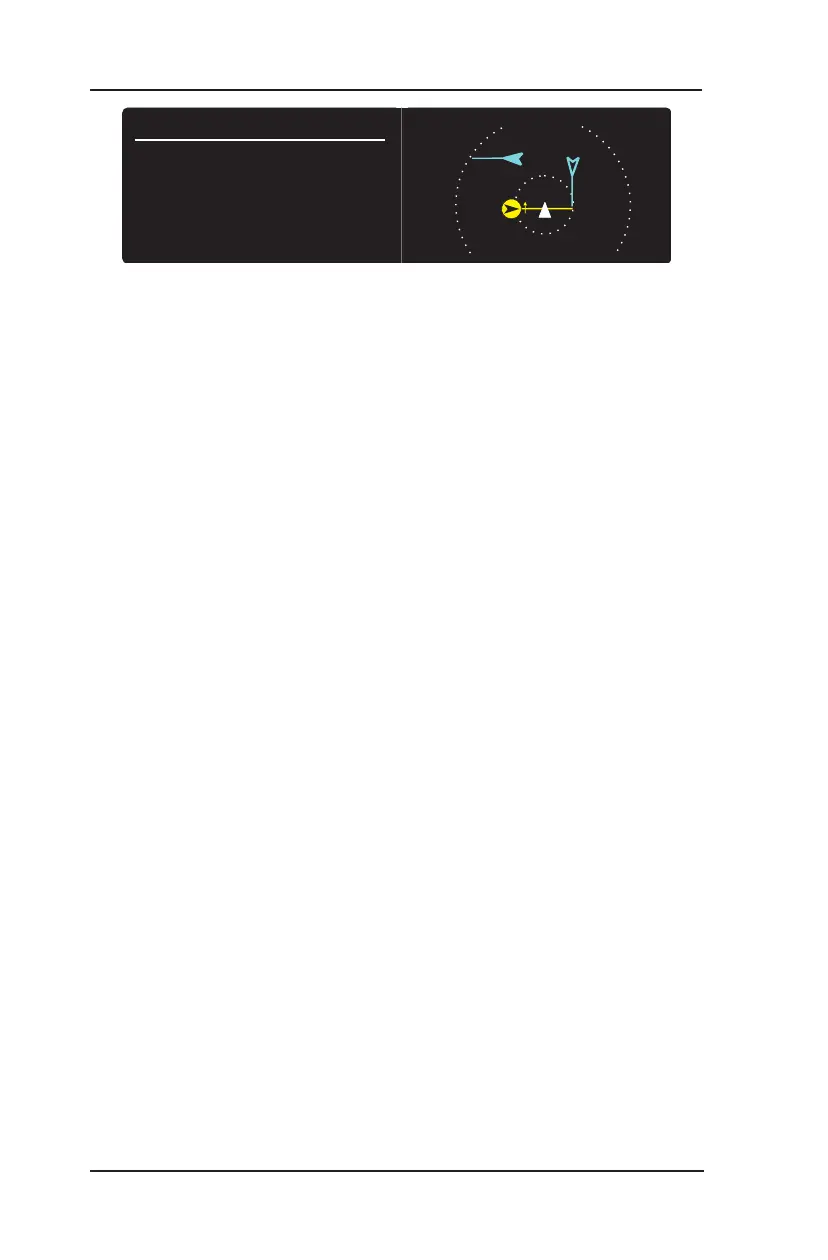Lynx
®
NGT-9000
Pilot’s Guide2-12
Operation
Figure 2-7: Example of System Test Screen
If a “Fail” or External Fail” is shown for any of the system functions,
then the message “Self-Test Failure” is shown on the right side of
the display as well as the option to restart the unit or to continue
operation in a degraded mode.
Tap the “Restart” button to reset the unit and once it is operational,
perform the System Test again. If the failures continue tap the
“Continue” button to proceed in a degraded operational mode.
If “Degraded” is shown for any of the system functions, then the
message “Service Unit Soon” is shown on the right side of the
display.
Tap Continue screen button to proceed.
Correct failures before going any further with the functional check.
Note: It is normal to show degraded for certain functions if some aircraft
systems are still aligning, or if the GPS has not yet acquired.
On the Transponder Screen, tap the “MSG” button located on the
Transponder Application screen to view fail messages.
Check signal availability when failures for ADS-B In, FIS-B, GPS,
or TAS are noted.
Refer to the Chap. 5 (Troubleshooting) for corrective actions.
•
•
•
•
•
•
•
System Status
Pass
Pass
Pass
Pass
Fail
Pass
ADS-B In:
ADS-B Out:
FIS-B:
GPS:
TAS:
Transponder:
6
+10
-02
Self Test In Progress
-10