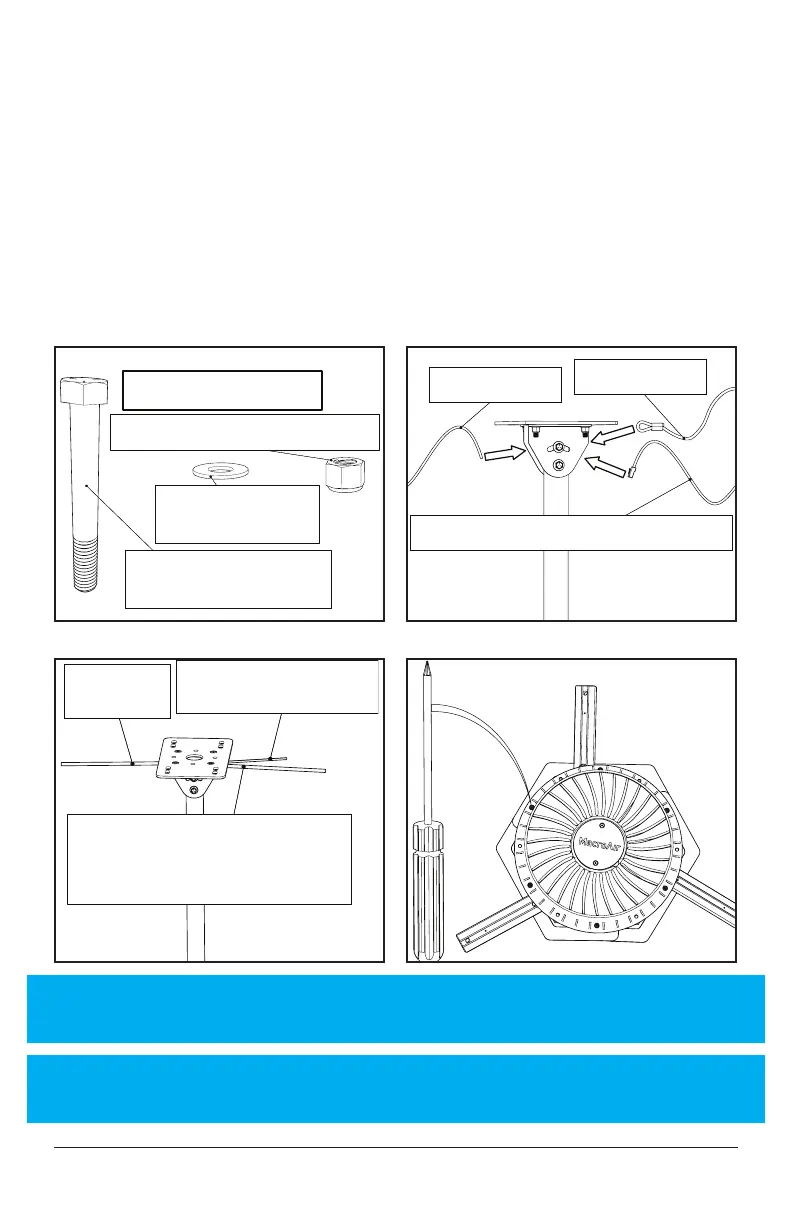© 2019 EnergyLogic, LLC Toll Free: 800 311 8828 Fax: 615 471 5202 www.energylogic.com 25
Rev. Date 040819
1.2 All Fixed Angle Mounts
Extension Tube
3/8" Washer (4)
3/8"-16 Nylon Lock Nut (2)
3/8"-16 x 2 3/4" Hex
Head Bolts (2)
3/8" Washer (4)
(Not Used)
Extension Bolt Kit
Safety Cable
Power
Safety Cable
Power
Shielded Stranded
CAT5e Cable
Safety Cable
Sheilded Stranded CAT5e Cable
Power Cable
Safety Cable
Shielded Stranded CAT5e Cable
Power Cable
Before Continuing:
1. Run the power cable to the mounting location.
2. Run the shielded CAT5e cable from the controller to the mount.
3. The communications cable MUST be routed at least 1 foot away
from power cables, high voltage power wires, and uorescent lighting.
The only point where the power cable should be near the comm wire is
when they are in the mount and extension tube.
CAT5e Shielded must be used at a minimum. No unshielded comm cables.
NOTE: Power cable must be routed into the mount on the
opposite side from safety cable and CAT5e cable.
NOTE: For networks, please refer to the network controller or
AirLynk manual for CAT5e wiring instructions.