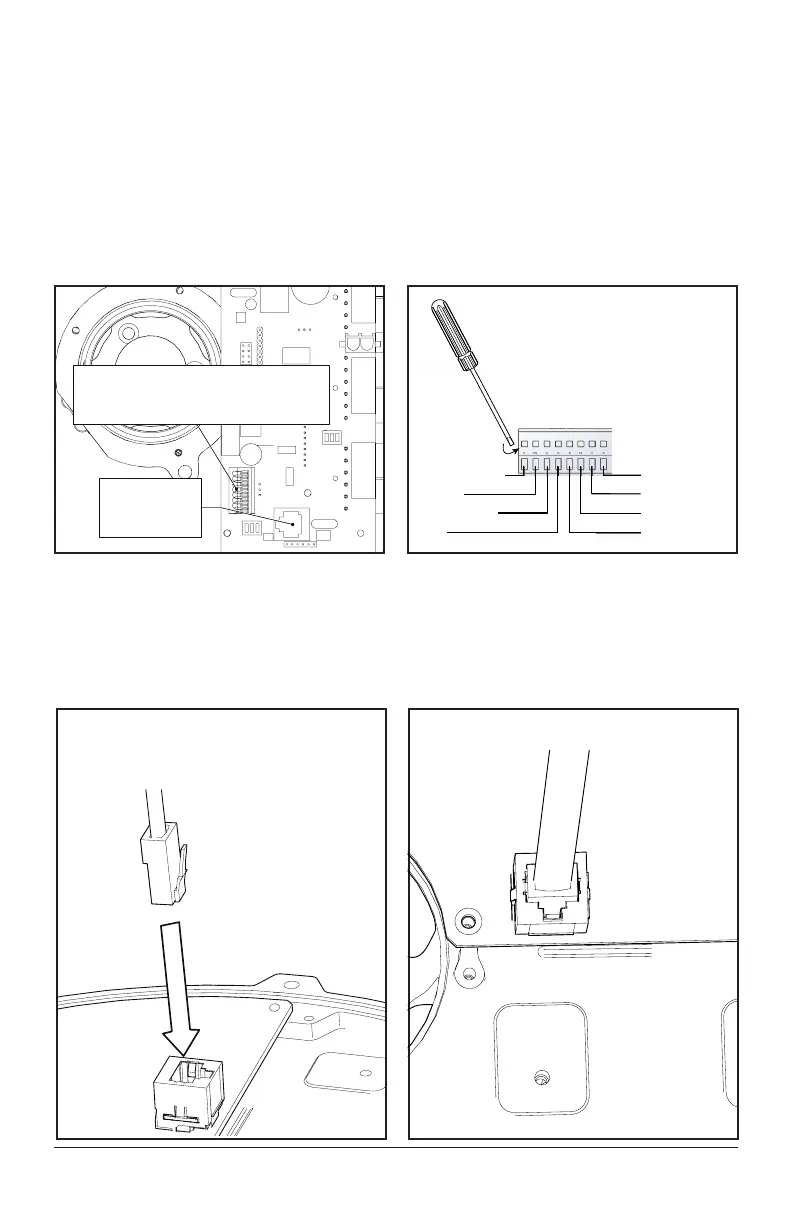© 2019 EnergyLogic, LLC Toll Free: 800 311 8828 Fax: 615 471 5202 www.energylogic.com 54
Rev. Date 040819
4.2 Control Wiring
Stranded Shielded
CAT5e only
There are two versions of the 430 drive. If your drive has a
terminal block (shown below), connect the CAT5e cable to the
terminal block following the wiring diagram (also shown below).
If your drive does not have a terminal block, connect your CAT5e
cable to the RJ45 port present on the drive.
Use a at head screwdriver to press the small button on top of
the terminal block to securely attach the wires.
Orange
Orange/White
Brown/White
Green
Blue/White
Blue
Green/White
Brown
Stranded Shielded
CAT5e only
Use the RJ 45 connector only if there is no terminal block
(shown above) present on the drive.
RJ 45
Terminal Block
RJ 45
Terminal Block