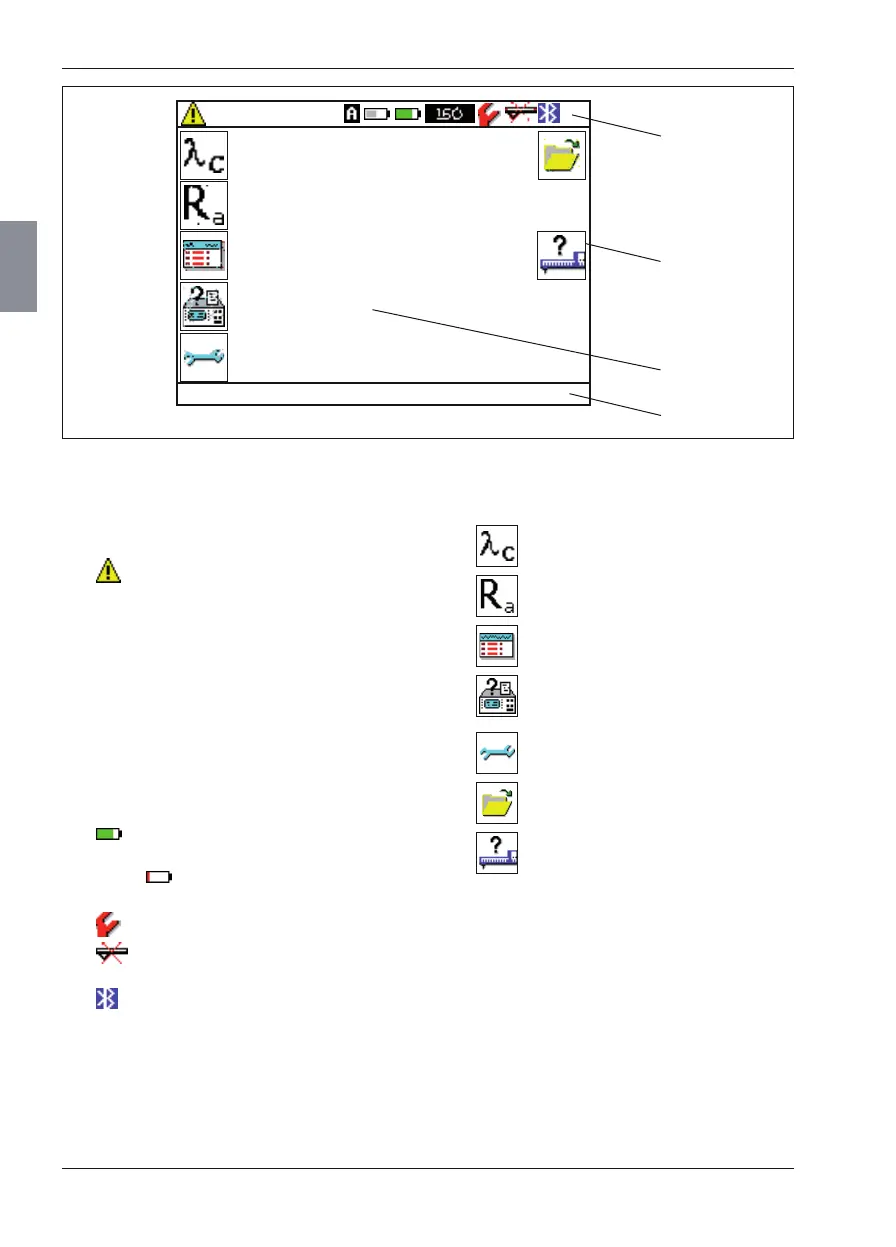Mahr GmbH, MarSurf M 300 and RD 18
10
Connection established with RD1102
Lt=5.600mm (0.800*5)
Meas. conditions
Parameters
Record
Basic settings
Maintenance
USB memory
Pick-up
5
6
7
8
Fig. 2
Display of the MarSurf M 300 surface texture meas uring instrument
6 Buttons
Opens the "Meas uring conditions"
menu
Opens the "Parameters" menu
Opens the "Record" menu
Opens the "Basic settings" menu
Opens the "Maintenance" menu
Opens the "USB memory" menu
Opens the "Pick-up" menu
7 Main menu
8 Bottom status bar
5 Top status bar (Diagram: Not all status bar ele-
ments can appear at the same time in meas uring
mode)
Non-standard meas uring conditions
Lt=5.600mm (0.800*5) Traversing length Lt
(Cutoff Lc × num-
ber n of sampling
lengths) in accor-
dance with ISO,
ASME, JIS
Lt=16.00mm Traversing length Lt
in accordance with
MOTIF
A Automatic setting of cutoff and
traversing length
Battery status:
left M 300, right RD 18
( : battery almost empty)
ISO, ASME, JIS, MOTIF Standard
Maintenance interval has expired
Selected pick-up type is not cali-
brated
Bluetooth connection with an RD 18
drive unit
