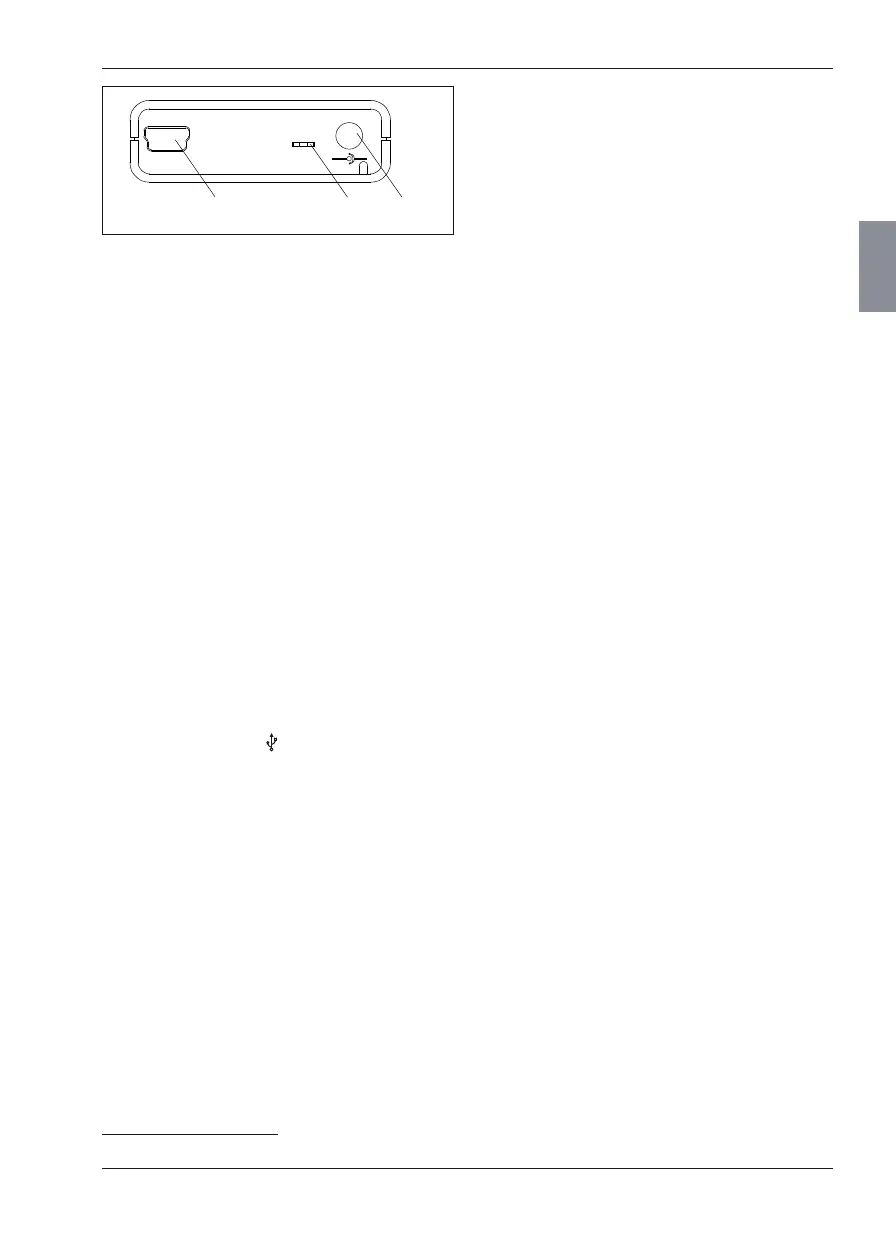Mahr GmbH, MarSurf M 300 and RD 18
13
Fig. 5
MarSurf RD 18 connections
28 CTRL Connection
9
for the MarSurf
M 300 meas uring instrument
29 0 / I Reset switch
"0": As supplied (power supply
disconnected),
"I": Operating status
30 9 V = Connection for AC adapter
The cable with two mini-plugs can be used to
create a cable connection between the MarSurf
M 300 (connection "DRIVE", 10) and the MarSurf
RD 18 (connection "CTRL", 28).
If there is no cable connection, the MarSurf
M 300, attempts to create a Bluetooth connec-
tion with the most recently selected MarSurf
RD 18 drive unit.
The USB cable (with a mini-USB plug and a
USB plug) can be used to connect the MarSurf
M 300 (USB interface , 11) with the USB inter-
face of a PC.
For mobile use, the shoulder belt can be at-
tached through the eyes (16) in the MarSurf
M 300.
The MarSurf M 300 and the MarSurf RD 18
along with the standard accessories can be car-
ried around easily in the transport case.
9 instead of the Bluetooth connection
