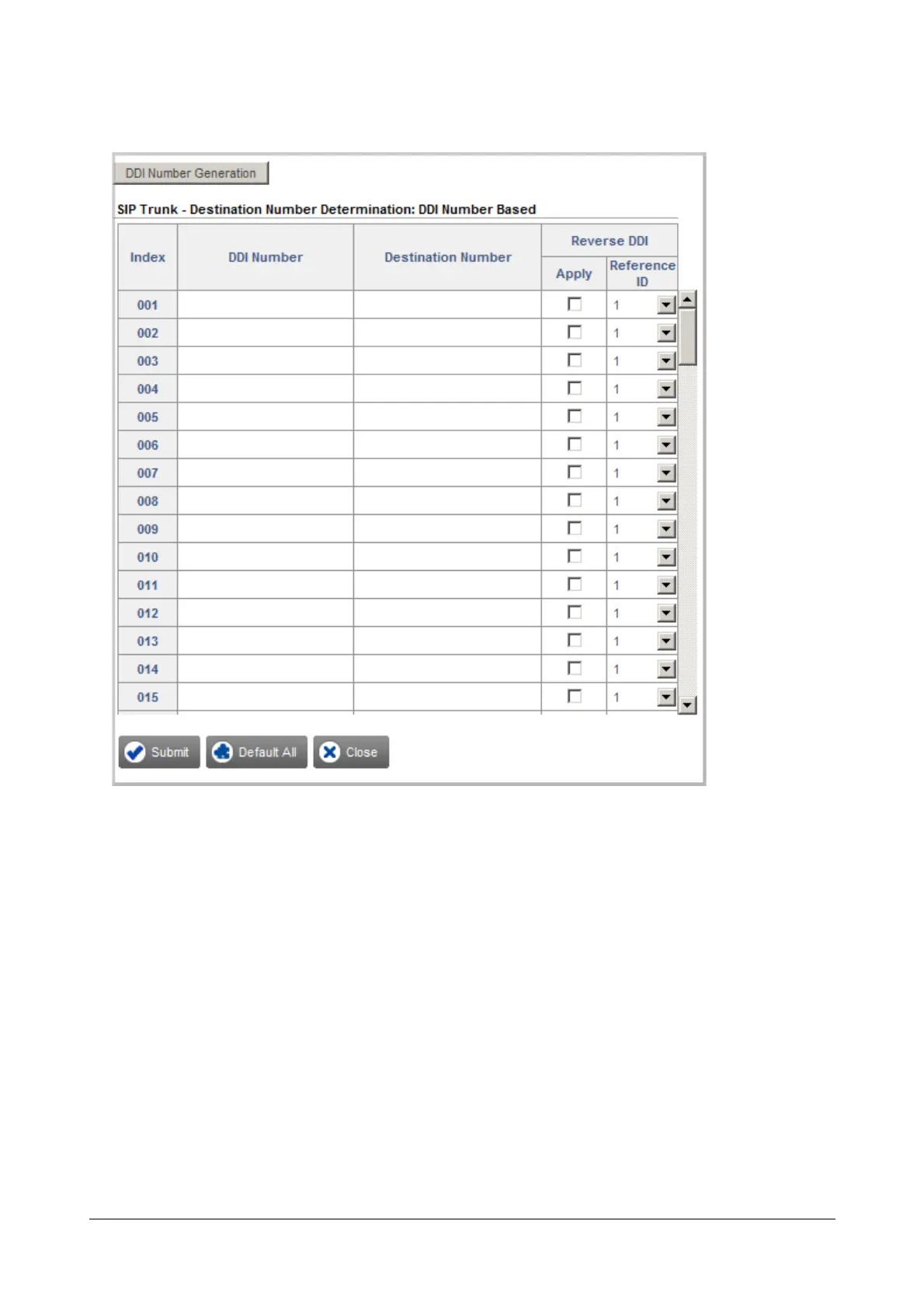97 Matrix SETU VFXTH System Manual
The DDI Number Based Table page opens. You can store up to 100 numbers in this table.
• There are two ways to generate the DDI Numbers:
• Using the DDI Number Generation Button to automatically generate the DDI Number Table. See
“Configuring SIP-DDI Number Based Table” in Destination Number Determination topic for instructions.
OR
• Entering each DDI Number manually.
• In the DDI Number column, enter the DDI numbers allotted by your service provider. The DDI
numbers may consist of a maximum of 24 characters. Characters 0-9, +, * and # are allowed.
Default: Blank.
• In the Destination Number column, enter a corresponding destination number for each DDI
number. Destination numbers may consist of a maximum of 24 characters. Characters 0 to 9, * and
# are allowed. Default: Blank.
• To apply Reverse DDI for each number, select the Reverse DDI Apply check box and select the
Reference ID for the number. Default: Apply Reverse DDI is disabled and Reference ID is 1.