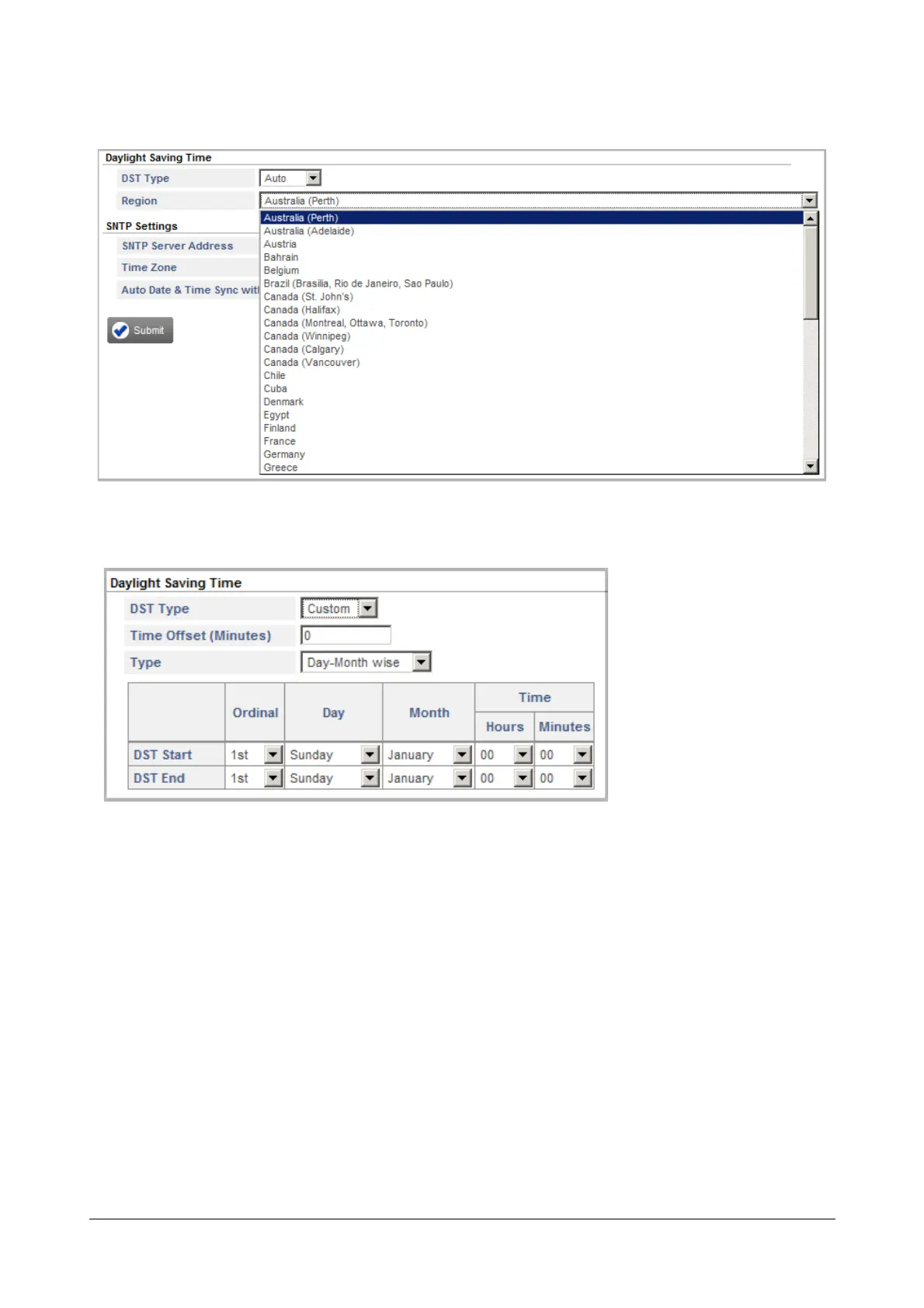125 Matrix SETU VFXTH System Manual
• If you select Auto, you must select the Region. DST will be set automatically for the region you select.
• If you select Custom, you must configure the Time Offset and choose whether you want the DST to be
applied by Day and Month or by Date and Month and define the DST Start and End time.
• In the Time Offset field, enter the time in minutes which the system should consider to forward the
clock at the start of DST and to set the clock back when DST ends. Default: 60 minutes
• Select the desired Type of DST as:
• Day-Month Wise, if the DST in your country starts and ends on a particular day of the month.
For example, if DST starts on the Second Sunday of March and ends on the First Sunday of
October.
–or–
• Date-Month Wise, if the DST in your country starts and ends on a particular date of the month.
For example, if DST starts on October 12 and ends on March 15.
Default: Day-Month Wise.
• If you selected the Day-Month Wise option, configure the Start and End time for DST.