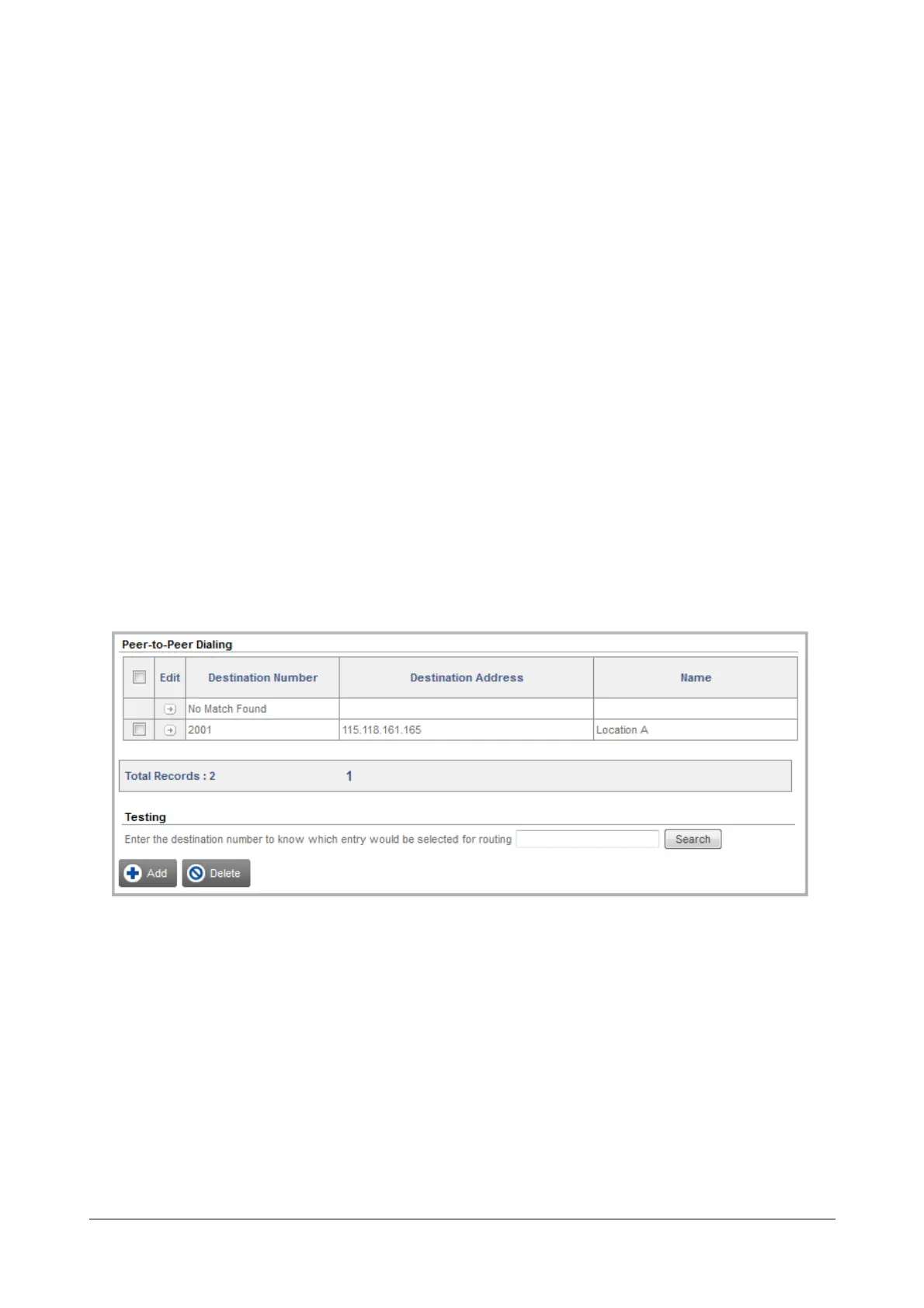Matrix SETU VFXTH System Manual 164
• By default, Allowed IP Address for Incoming SIP Message is set to As per Peer to Peer table. In
the Peer to Peer table at Location B, you must configure the IP Address of the Router at Location A.
• Under Handling of Incoming Calls on the SIP Trunk, set the Incoming Call Routing option as Route
all incoming calls (with CLI) - to the Called Party Number.
•For SIP Trunk 1, select the Destination Port for Routing Calls as Fixed, and create Routing Group
as FXS Port.
•For FXS Port, select the Destination Port for Routing Calls as Fixed, and create Routing Group as
SIP Trunk 1 only.
For instructions on configuring SIP Trunk parameters, see “SIP Trunks” under Basic Settings.
• Now, configure the Peer-to-Peer Table.
In this example, you would have to configure the Peer-to-Peer table as follows:
• At Location B, in the Number field of the Peer-to-Peer table, enter the Number you want to dial to call
the phone at Location A. In this case, 2001.
• For the number you entered in the Destination Address field in the table, enter the IP Address of the
Router connected at Location A. In this case, 115.118.161.165.
• The Peer-to-Peer table you configure for SETU VFXTH at Location B would look like this:
• Configure PBX at location A such that calls received on the FXO Port of the PBX are routed to the FXS
Port in sequential order, that is, calls to 2001 are routed to FXS 1 and so on. Similarly, when any FXS Port
user dials a number starting with '3', it should be routed using the FXO Port of the PBX to the FXS Port of
the SETU VFX.
• When user 2001 of location A calls 3001, the call is routed using the FXO Port of the PBX to FXS Port of
the SETU VFX. Further, it will be routed using the SIP Trunk of the SETU VFX to the IP address
121.124.130.110, as the system finds a matching entry for the dialed number in the Peer-to-Peer table.
• On receiving a call, the SETU VFXTH at location B routes this call through the FXO Port of the SETU
VFXTH to the FXS Port user 3001.