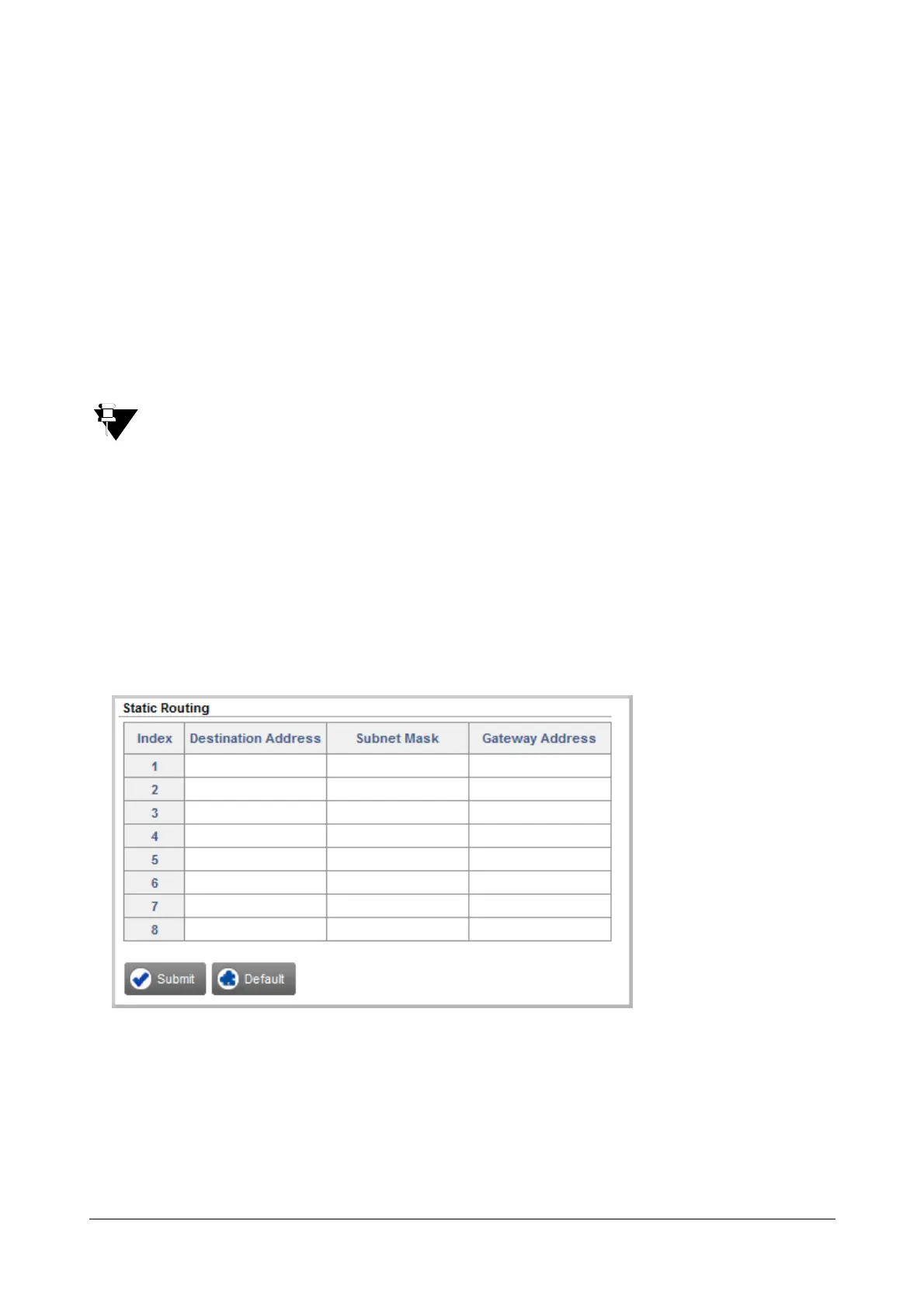Matrix SETU VFXTH System Manual 172
In the Static Routing Table, you must configure:
• The address of the final Destination where the packets are to be sent.
• The Subnet Mask to be applied on the final destination address.
• The Gateway Address where the IP packets are to be sent.
When SETU VFXTH sends packets, if the final destination IP Address and SETU VFXTH are not in the same
Subnet, the system will check the Static Routing Table.
If a perfect match is found, SETU VFXTH will start sending the IP packets to the corresponding Gateway Address
configured in the table.
If no match is found, SETU VFXTH will send the IP Packets to the Default Gateway Address (Network Connection
Type) you configured in “Network Parameters” page.
The Static Routing Table is common for all SIP Trunks.
Configuring Static Routing Table
The Static Routing Table must be configured at each location where SETU VFXTH is installed. To configure the
Static Routing Table,
• Log into Jeeves.
• Click the Advanced Settings link on the left navigation bar to expand.
• Click the Static Routing link. The Static Routing Table page opens.
The Static Routing Table allows you to configure up to 8 entries. Each entry is stored against an Index
number.
For each entry, you must configure the following fields:
• Destination Address: This is the address of the final destination where the call is to be made. This
can be a device IP Address or Network Address.