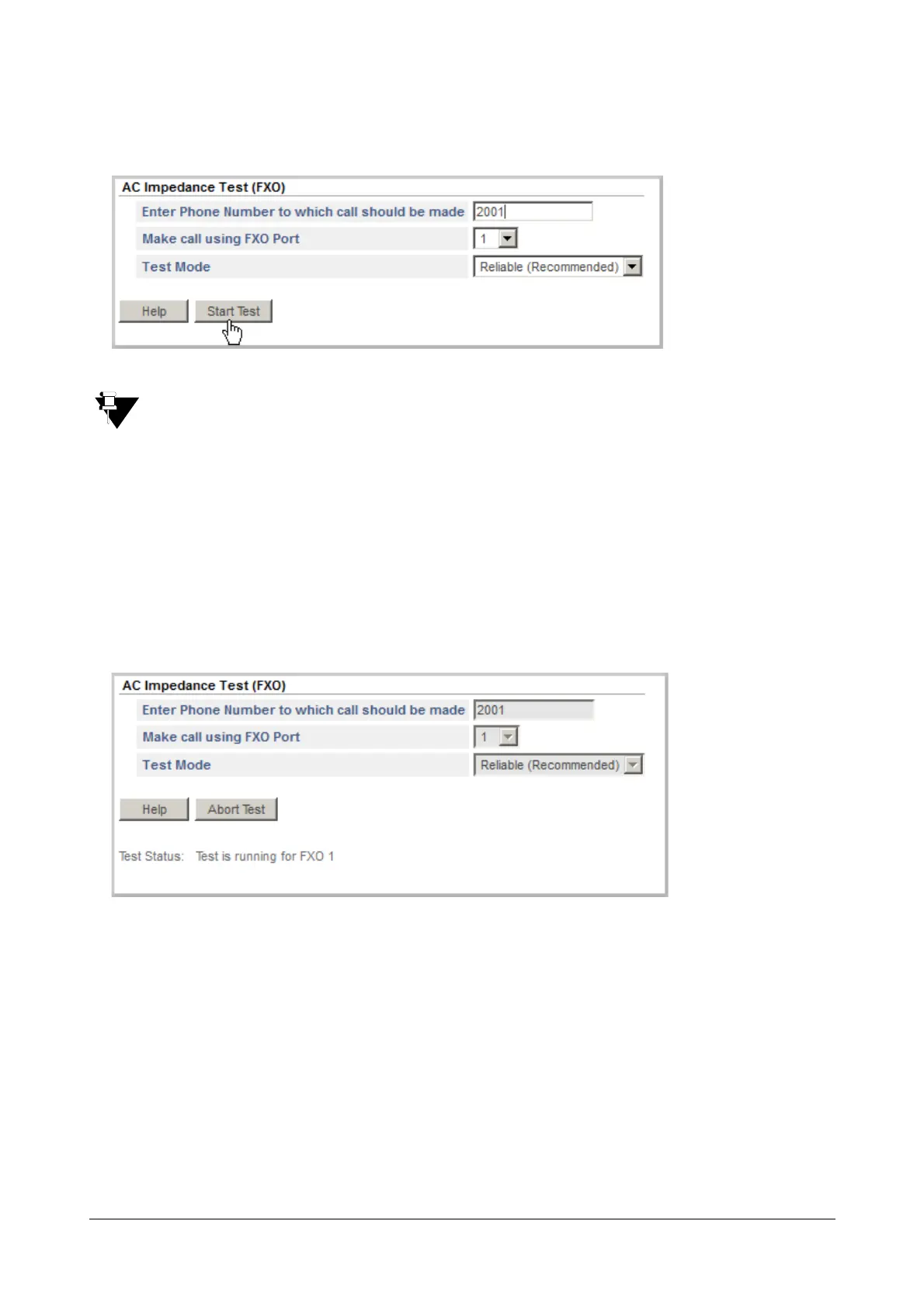Matrix SETU VFXTH System Manual 252
• Click the Start Test button. The system will call the phone number, you have configured. The message
‘Starting....’ appears on your screen.
While the test is being conducted, you will hear pulsating tone on all the ports of the system.
• Answer the test call from the telephone, you have configured.
If you are using a Mobile phone, Mute the microphone of your mobile phone.
If you are making the test call on a landline number, mute the call using the Mute key of the phone. If your
phone does not have a Mute key, unplug the handset cable from the phone body. This is to prevent test
signals from reflecting back into the mic of the handset.
• After approximately 5 seconds, you will hear the test signals being transmitted by the system for the
duration of the test. The message ‘Test is running for FXO 1...’ appears on your screen.
If you wish to abort the test midway, you may click the Abort Test button.
• On completion of the test, the system will automatically disconnect the call. The message ‘Test Status:
Successfully completed’ appears on the screen.