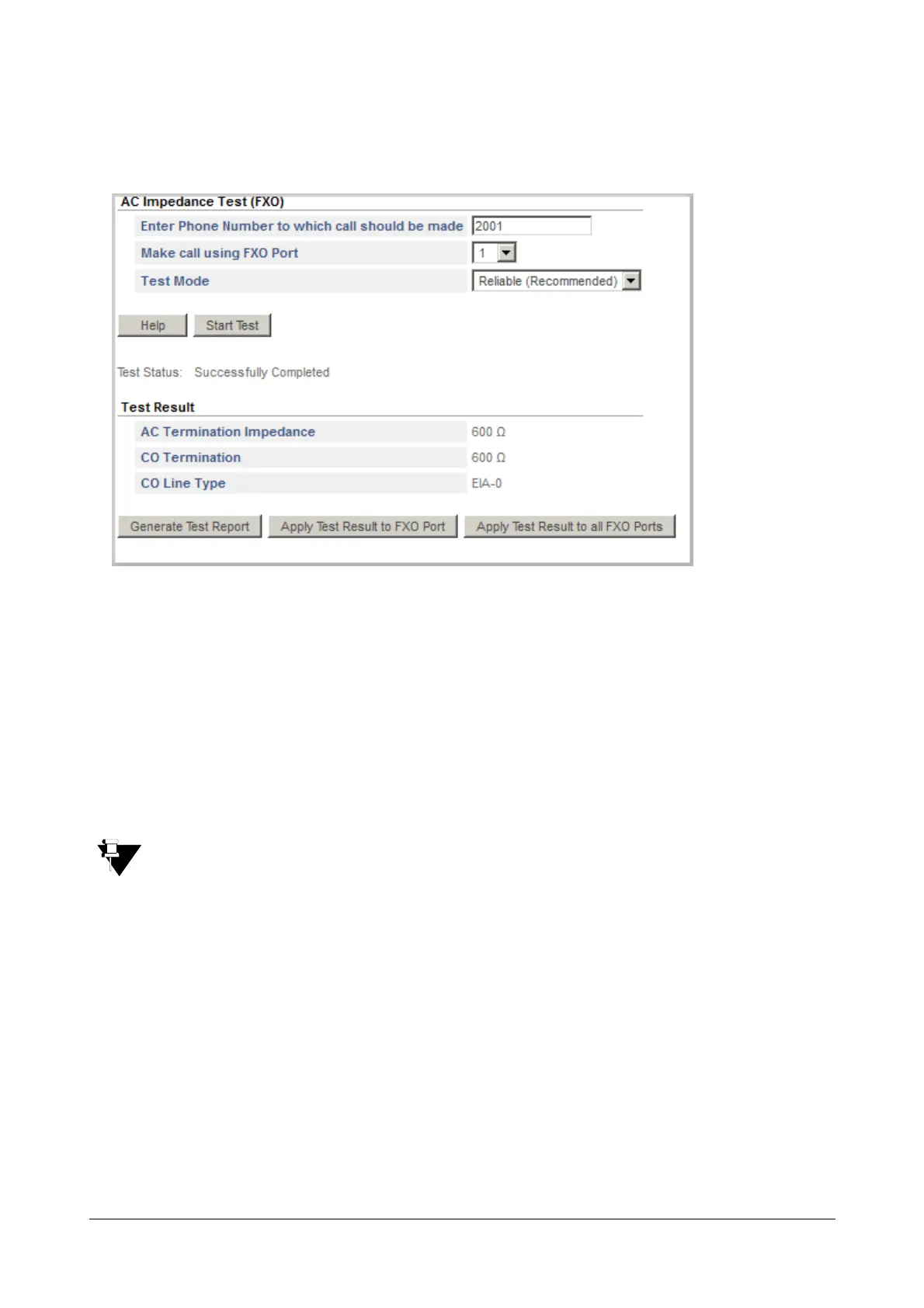253 Matrix SETU VFXTH System Manual
• At the end of the test, the page displays the Test Result. Suggested Impedance Settings for the AC
Termination Impedance, CO Termination and CO Line Type to be configured for the FXO Port you have
tested, appears on the screen as shown below.
• Click the Apply Test Result to FXO Port button, to apply the test result to the FXO Port you have tested.
• Click the Apply Test Result to all FXO Ports button, to apply the test result to all the FXO Ports of the
system.
• Verify the settings by making a trial call. There should be no echo and speech should be audible and clear.
If there is no echo/mild echo, and the volume level is low/high, you may adjust the Rx Gain and Tx Gain of
the FXO Port manually. See “Hardware Settings” under the “FXO Port” for details.
If you still hear echo during the trial call, you may re-run the test using the Accurate Test mode.
It is possible that the AC Impedance Settings may differ for different CO Trunks subscribed from the same
exchange. In such a case, you must run the test for each CO Trunk connected to the FXO Port separately
and configure the settings accordingly.
• To generate the detailed test report, click the Generate Test Report button.