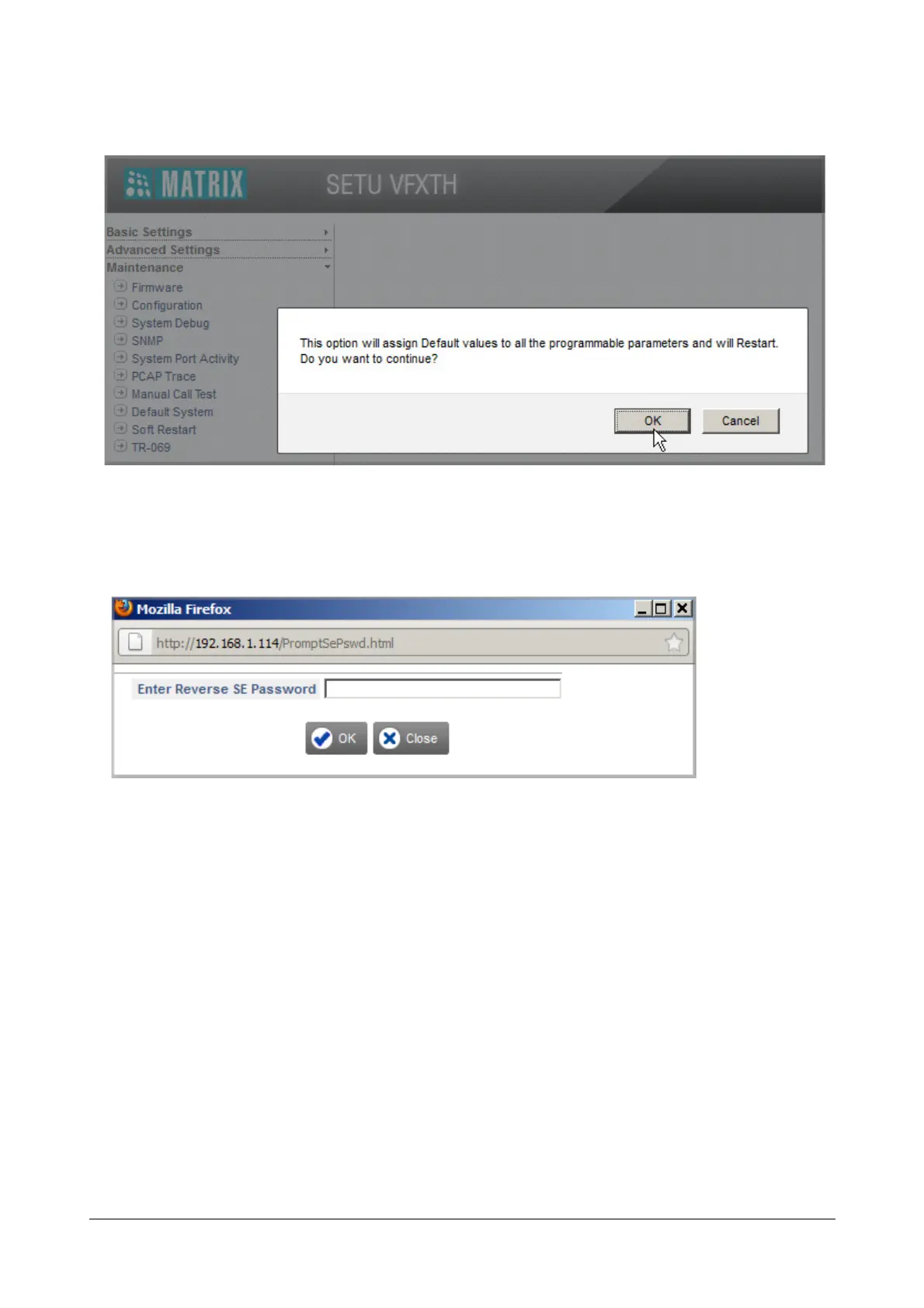Matrix SETU VFXTH System Manual 256
• Click Default System.
• An alert message will be appear, “This option will assign default values to all the programmable
parameters and will Restart. Do you want to continue?”.
• Click OK.
• You will be prompted to enter the reverse SE password. Enter the current SE password backwards. For
example, if your password is 5699, enter 9965.
• Click OK. The system will restart.
Restoring Default Settings using System Command
When you restore default settings using the System Command, all the parameters will be assigned default values
except the following:
• Real Time Clock
• Call Detail Records
• Region
• Language
•Network
• Connection Type
• DNS Settings
• DYN DNS
• System Parameters - NAT
• Route Public IP Address