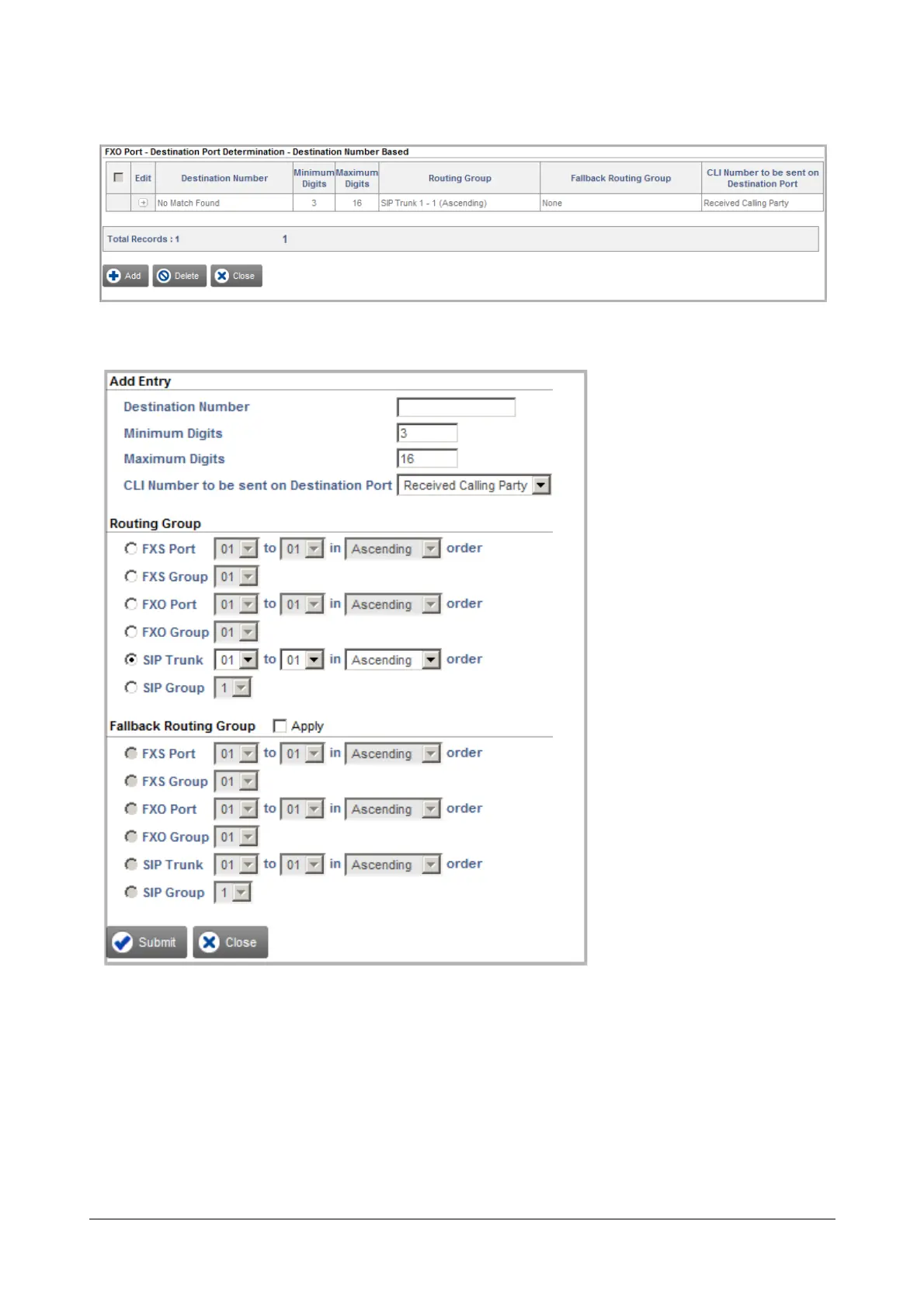67 Matrix SETU VFXTH System Manual
The FXO Port - Destination Port Determination - Destination Number Based table window opens.
• Click Add to add a new entry. The Add Entry window opens. You can add upto 100 entries.
• In the Destination Number field, enter the number (max. 24 characters) you expect callers to dial.
Valid digits: 0 to 9, *, #, (dot). Default: Blank.
• In the Minimum Digits field, enter the minimum number of digits of the destination number that the
caller must dial for the system to route the call. Range: 01 to 24. Default: 03.
If the dialed number string is less than the configured minimum length, the call will be rejected.
• In the Maximum Digits field, enter the maximum number of digits of the destination number the caller
must dial for the system to route the call. Maximum length range: 01 to 24. Default:16.