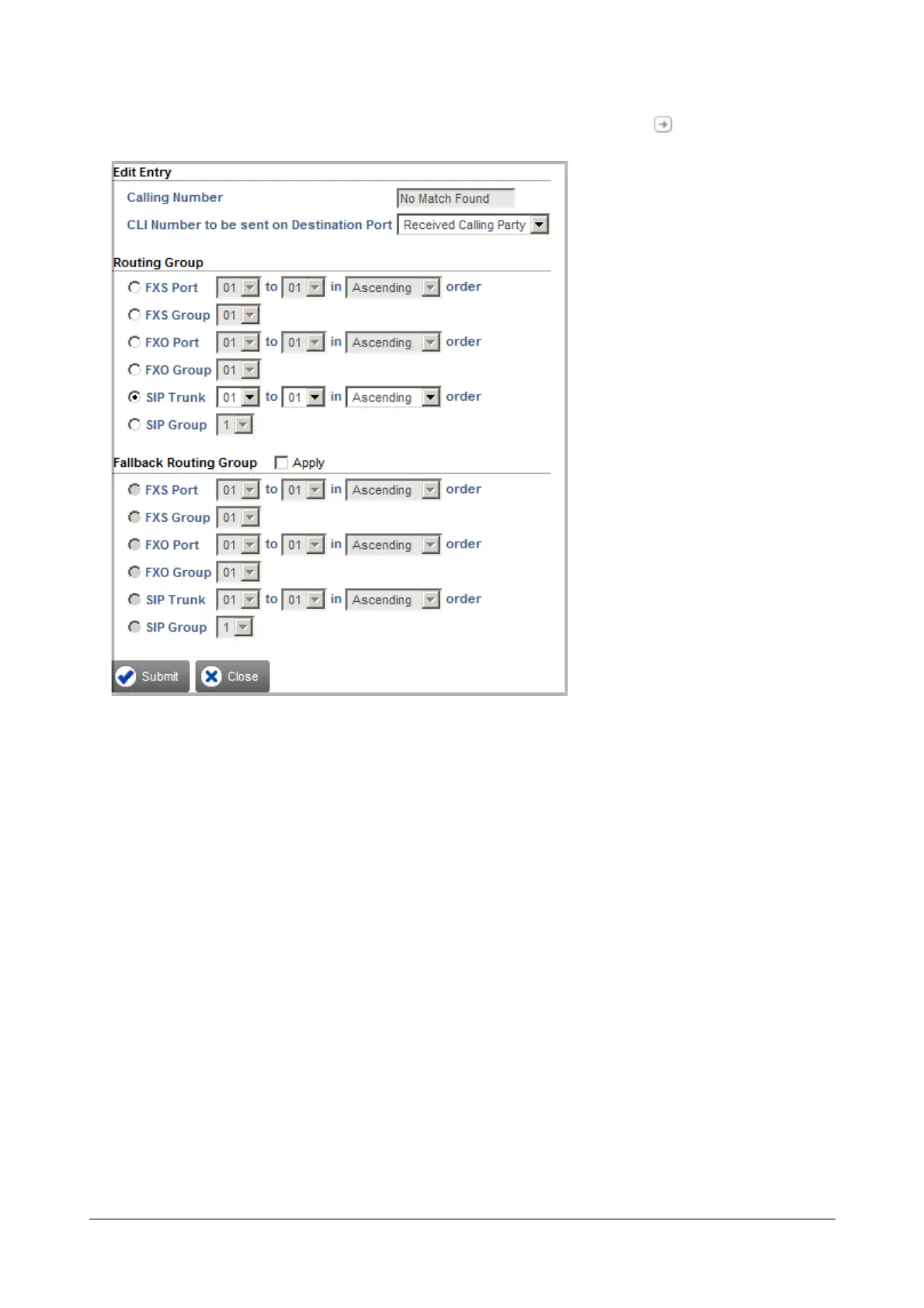73 Matrix SETU VFXTH System Manual
• For the No Match Found entry in the table, under Edit, click Settings .
• The Edit Entry window opens.
• Create the Routing Group and Fallback Routing Group.
• Click Submit and close the window.
• Follow the same steps as above to add another entry to this table.
• To delete an entry, select the check box and click Delete button.
• Close the window if you have finished adding/editing entries.
You can also configure the Calling Number Based Table from Advanced Settings. See “Destination
Port Determination” under Advanced Settings.