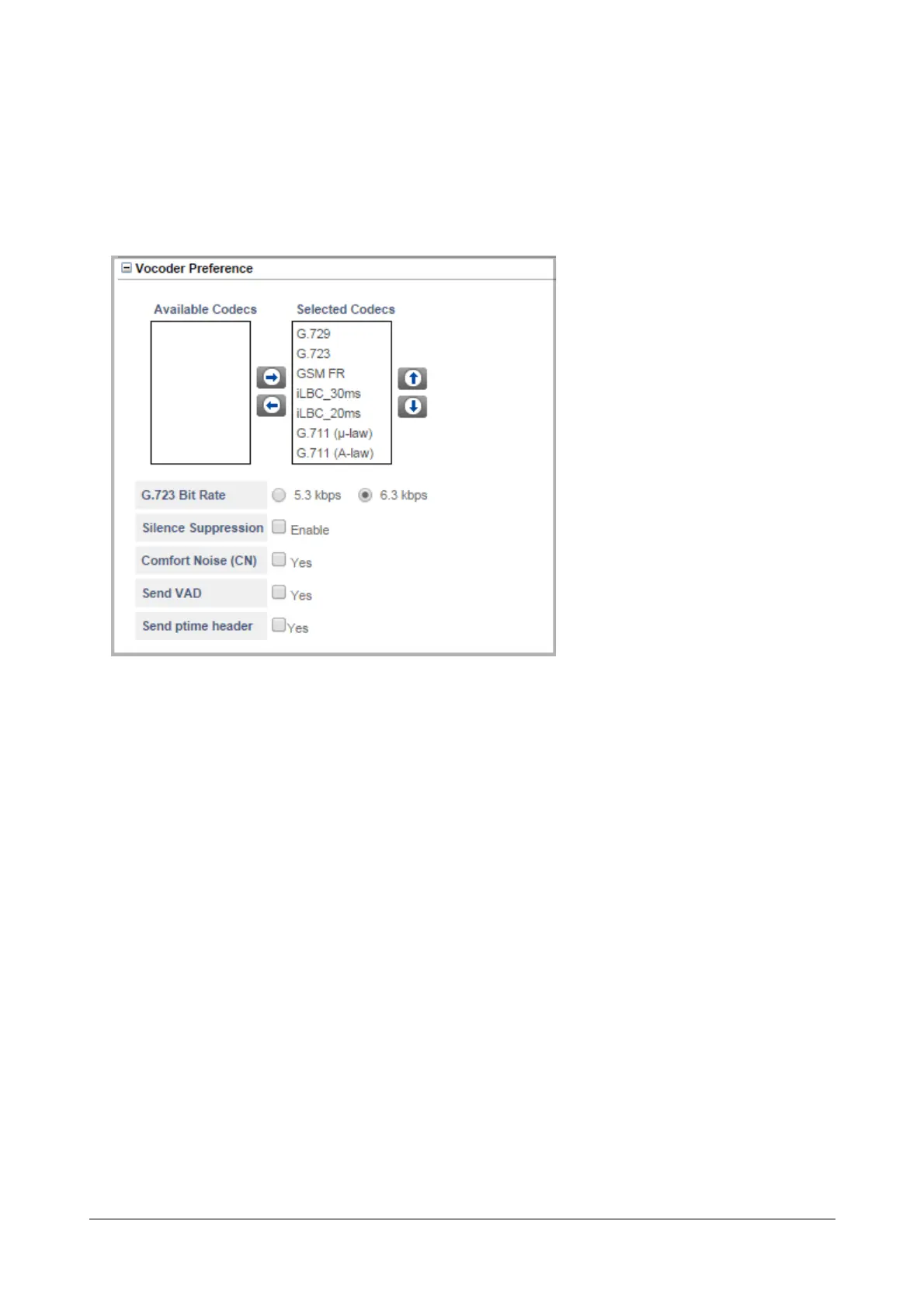Matrix SETU VFXTH System Manual 90
If you enable Digest Authentication feature on the SIP Trunk, you must configure the Digest
Authentication Table. See “Digest Authentication” for more details.
Vocoder Preference
• Click Vocoder Preference.
Vocoders are voice codecs used to compress the data in RTP packets for optimum use of bandwidth and
for ensuring voice quality.
The Vocoders supported by SETU VFXTH appear in the Selected Codecs list in the following order of
preference:
1. G. 729
2. G.723
3. GSM FR
4. iLBC 30ms
5. iLBC 20ms
6. G.711 ( Law)
7. G.711 (A - Law)
• You can change the order of preference by moving the desired Vocoders up or down the list. To move a
Vocoder up or down the list, do the following:
• In the Selected Codecs list, click the Vocoder you want to move.
• Click the UP/DOWN ARROW to move the Vocoder to the desired position in the list.
• To remove a Vocoder from the Selected Codecs list, click the Vocoder you want to remove, and then
click the LEFT ARROW. The Vocoder is moved to the Available Codecs list.
• To move a Vocoder from the Available Codecs list to the Selected Codecs list, click the Vocoder you
want to move, and then click the RIGHT ARROW.