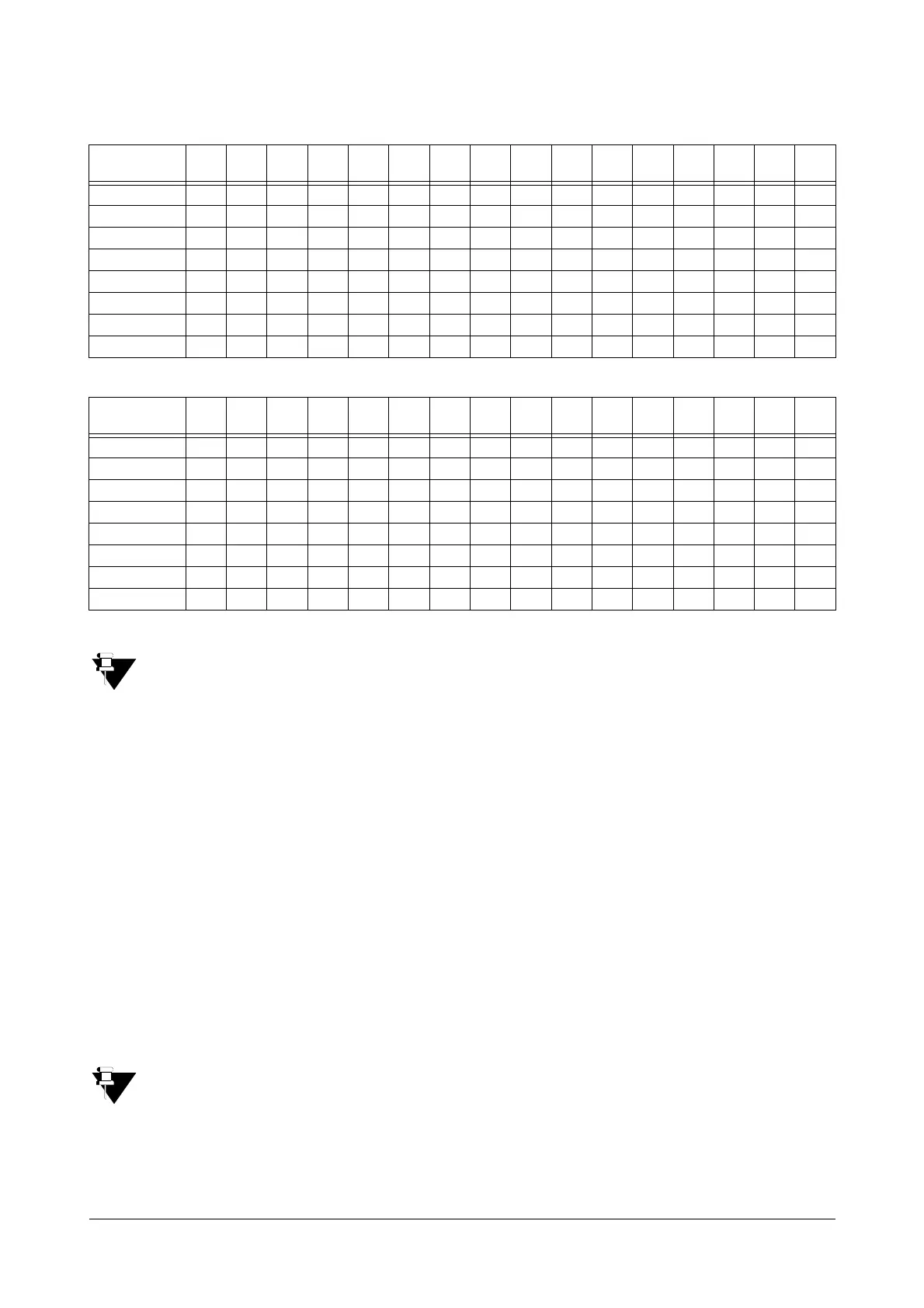95 Matrix VISIONPRO System Manual
The default allowed list is given below:
The default denied list is given below:
• Default allowed list for Day and Night is ‘2’ whereas default denied list for Day and Night is ‘4’.
• ‘Allowed list 0’ and ‘Denied list 0’ are assigned in locked condition by default.
How to configure
Configuring Allowed Number List
• Enter SE mode.
• To configure the number strings in the allowed list, dial,
1202-1-Allowed List-Location Index-Number-#*
Where,
Allowed list is from 0 to 7.
Location Index is from 00 to 15.
Number is a complete telephone number or a truncated telephone number or an area code. If the number
is less than 16 digits, you must dial ‘#*’ to terminate the command.
Example: To configure 022 in allowed list 4, dial - 1202-1-4-00-022-#*
However, 022 can be programmed in any desired location index.
• To configure the same number in a specific location index for all the allowed lists, dial,
1202-*-Location Index-Number-#*
Location/
List
00 01 02 03 04 05 06 07 08 09 10 11 12 13 14 15
0 BBBBBBBBBBBBBBBB
1 BBBBBBBBBBBBBBBB
2 BBBBBBBBBBBBBBBB
3 BBBBBBBBBBBBBBBB
4 BBBBBBBBBBBBBBBB
5 BBBBBBBBBBBBBBBB
6 BBBBBBBBBBBBBBBB
7 BBBBBBBBBBBBBBBB
Location/
List
00 01 02 03 04 05 06 07 08 09 10 11 12 13 14 15
0 0123456789BBB*#F
1 095 989694BBBBBBBB * #F
2 0959894BBBBBBBBB * #F
3 095BBBBBBBBBBB * #F
4 0BBBBBBBBBBBB * #F
5 00BBBBBBBBBBBB * #F
6 BBBBBBBBBBBBB* #F
7 BBBBBBBBBBBBB* #F