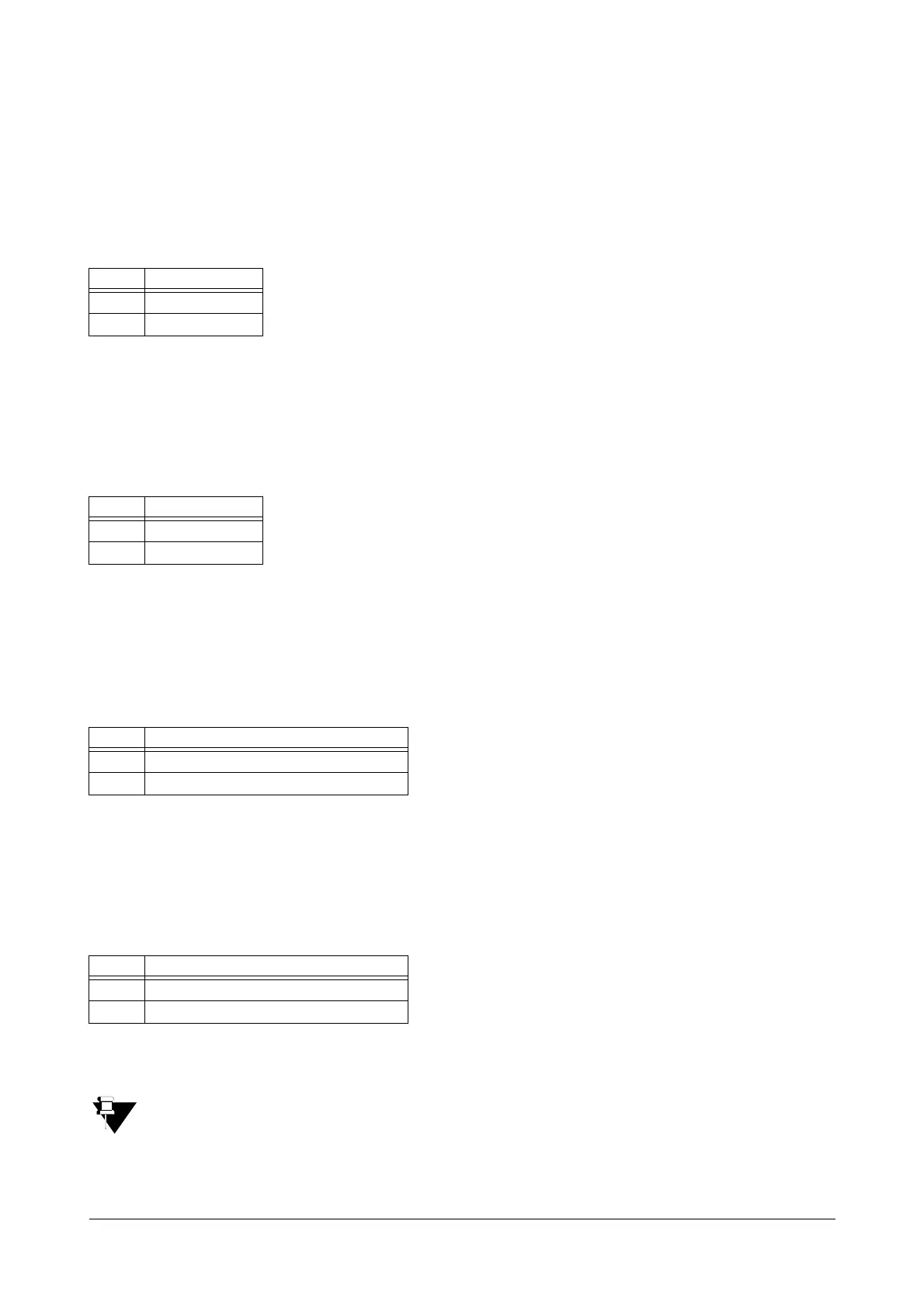Matrix VISIONPRO System Manual 158
To configure the DID parameters,
• Enter SE mode.
• To activate/deactivate DID on a trunk during Day time, dial,
3501-1-Trunk-Code
Where,
Trunk is the software port from 0 to 2.
• To activate/deactivate DID on all trunks during Day time, dial,
3501-*-Code
• To activate/deactivate DID on a trunk during Night time, dial,
3502-1-Trunk-Code
Where,
Trunk is the software port from 0 to 2.
• To activate/deactivate DID on all trunks during Night time, dial,
3502-*-Code
• To activate/deactivate Voice Guidance for DID on a trunk during Day time, dial,
3503-1-Trunk-Code
Where,
Trunk is the software port from 0 to 2.
• To activate/deactivate Voice Guidance for DID on all trunks during Day time, dial,
3503-*-Code
• To activate/deactivate Voice Guidance for DID on a trunk during Night time, dial,
3504-1-Trunk-Code
Where,
Trunk is the software port from 0 to 2.
• To activate/deactivate Voice Guidance for DID on all trunks during Night time, dial,
3504-*-Code
By default, Voice Guidance for DID is ON on all trunks during Day time and Night time.
• To set the various timers related to DID, dial commands as displayed in the following table.
Code Meaning
0 DID deactivated
1 DID activated
Code Meaning
0 DID deactivated
1 DID activated
Code Meaning
0 Voice Guidance for DID deactivated
1 Voice Guidance for DID activated
Code Meaning
0 Voice Guidance for DID deactivated
1 Voice Guidance for DID activated