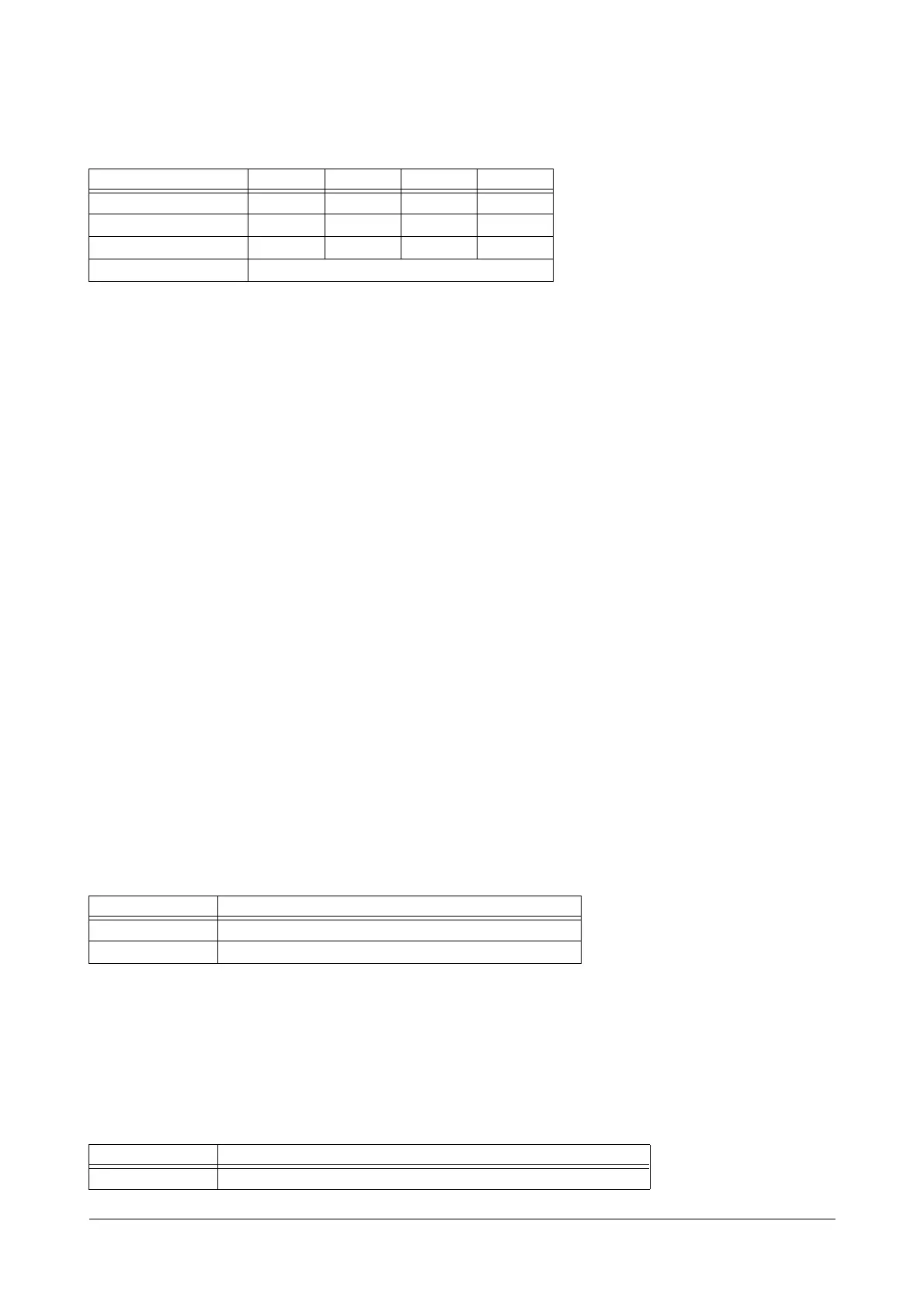Matrix VISIONPRO System Manual 48
5. If required, default a station group using command 4701.
If written on a plain sheet of paper, each group entry in the station group table would appear as shown below.
To configure as per above instructions,
• Enter SE mode.
• To configure a station in a station group, dial,
4702-1-Station Group-Destination Index-Station
Where,
Station Group is from 00 to 15.
Destination Index is from 0 to 3.
Station is a software port number and varies from 00 to 07.
• To configure the same station in the same destination index in all station groups, dial,
4702-*-Destination Index-Station
• To configure the Ring Timer for which each station in the group should ring, dial,
4703-1-Station Group-Destination Index-Timer
Where,
Station Group is from 00 to 15.
Destination Index is from 0 to 3.
Timer is in seconds from 00 to 99.
• To configure the same Ring Timer value for stations with the same destination index in all station
groups, dial,
4703-*-Destination Index-Timer
• To configure continuous or non-continuous ring for a destination in the group, dial,
4704-1-Station Group-Destination Index-Continuous Ring
Where,
Station group is from 00 to 15.
Destination Index is from 0 to 3.
• To configure continuous or non-continuous ring for stations with the same destination index in all
station groups, dial,
4704-*-Destination Index-Continuous Ring
• To configure the rotation method for a station group, dial,
4705-1-Station Group-Rotation Method
Where,
Station group is from 00 to 15.
Dest0 Dest1 Dest2 Dest3
Station Number
Ring Timer
Continuous Ring
Rotation Method Yes or No
Continuous Ring Meaning
0 The station rings for the timer set
1 The station rings continuously till the call is answered
Rotation Method Meaning
0 Fresh call should always land on the first station within the group