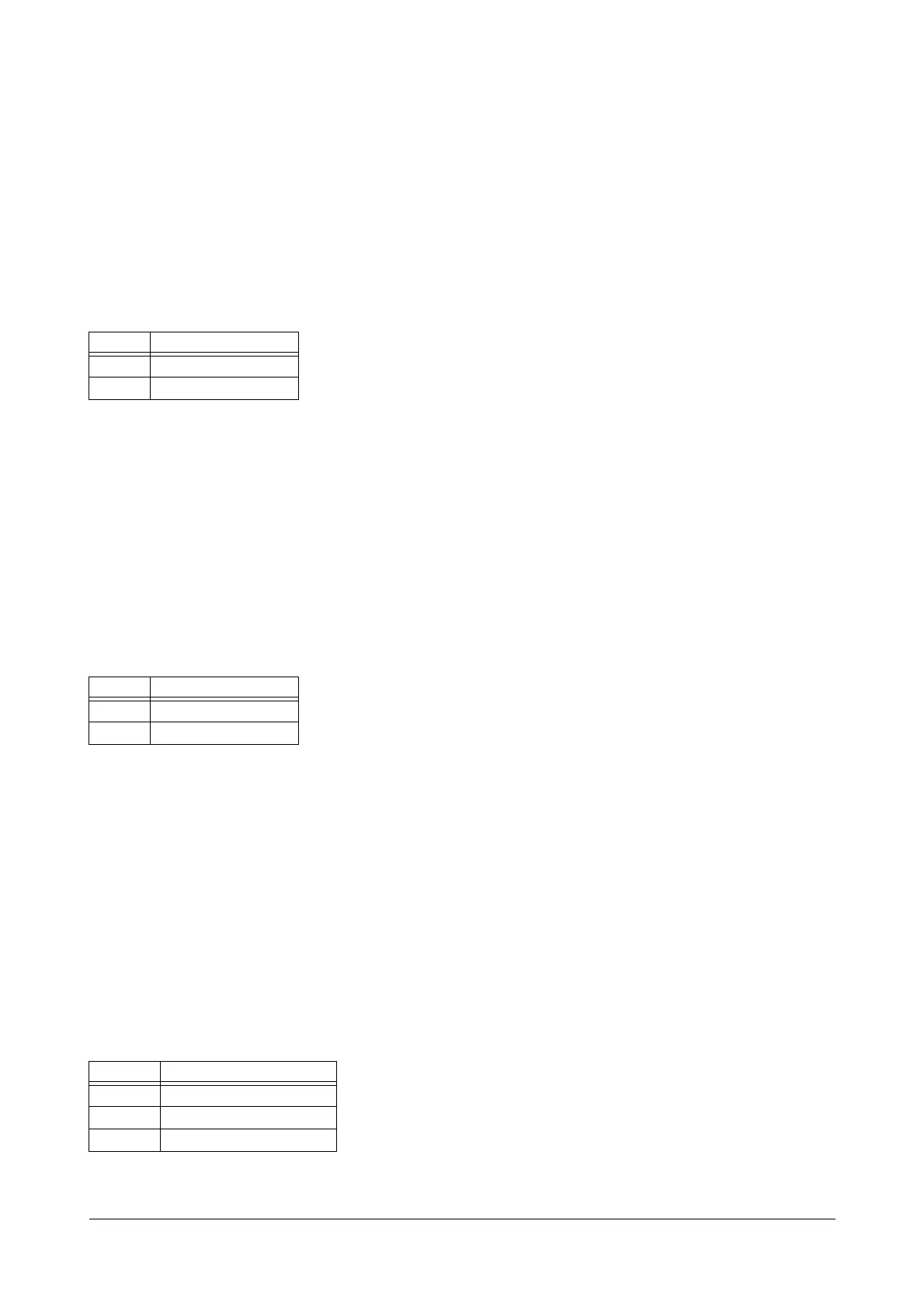Matrix VISIONPRO System Manual 58
How to configure
To configure,
• Enter SE mode.
• To enable/disable a trunk, dial,
3101-1-Trunk-Code
Where,
Trunk is the software port number from 0 to 2.
By default, all trunks are enabled.
• To enable/disable all the trunks, dial,
3101-*-Code
Example:
To disable trunk2, dial, 3101-1-2-0
• To configure the dial type of a trunk, dial,
3102-1-Trunk-Code
Where,
Trunk is the software port number from 0 to 2.
By default, all trunks are programmed as Tone type.
• To configure the same dial type for all the trunks, dial,
3102-*-Code
Example:
Program trunk2 with Pulse dialing.
Solution. Dial, 3102-1-2-0
• To define a trunk type, dial,
3103-1-Trunk-Code
Where,
Trunk is the software port number from 0 to 2.
Code Meaning
0 Trunk Port disabled
1 Trunk Port enabled
Code Meaning
0Pulse Type
1 Tone Type
Code Meaning
0 Normal Dial Type
1 Delayed Hotline Type
2 Hotline Type