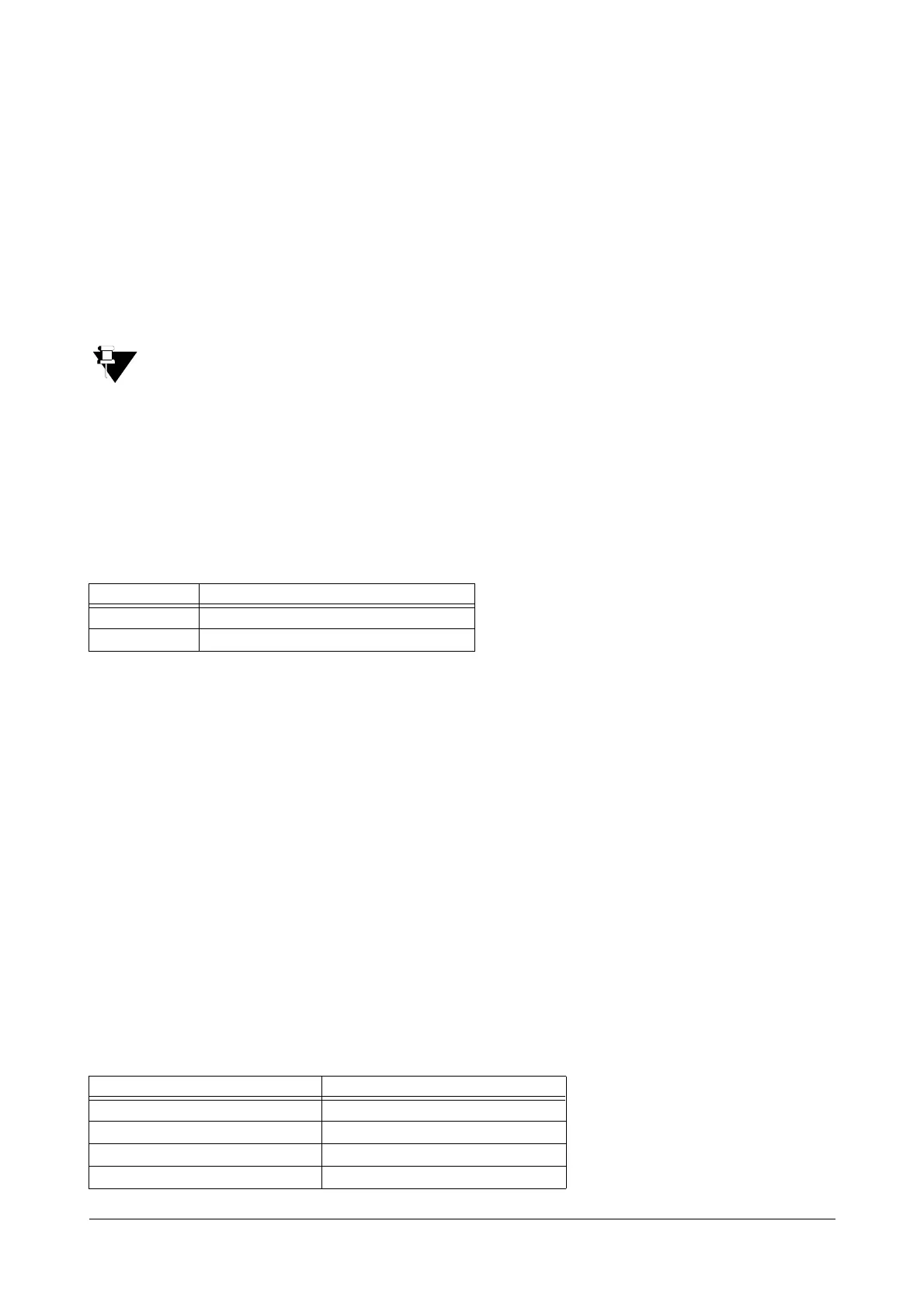Matrix VISIONPRO System Manual 74
5. Assign a Trunk Access Group and a Trunk Access Code to a station for Night time.
To configure as per the instructions given above,
• Enter SE mode.
• To assign trunk(s) to a Trunk Access Group, dial,
4402-1-Trunk Access Group-Trunk0.....Trunk2/#
Where,
Trunk Access Group is from 0 to 7.
Trunk0....Trunk2 are the software port numbers of the trunks from 0 to 2.
One or more trunks can be configured at once but it is necessary to terminate the command by dialing ‘#’.
To configure none of the trunks in a Trunk Access Group, only terminate the command by dialing ‘#’. For
more clarification, see the example given at the end of this topic.
• To assign the same trunk(s) to all Trunk Access Groups at once, dial,
4402-*-Trunk0....Trunk2/#
• To configure the rotation code for a group, dial,
4403-1-Trunk Access Group-Rotation Code
Where,
Trunk Access Group is from 0 to 7.
By default, Trunk Rotation is ON within the group.
• To configure the same rotation code for all the groups, dial,
4403-*-Rotation Code
• To default a Trunk Access Group (only if required), dial,
4401-1-Trunk Access Group-#
Where,
Trunk Access Group is from 0 to 7.
• To default all Trunk Access Groups at once, dial,
4401-*-#
• To assign a Trunk Access Group and Trunk Access Code to a station for Day time, dial,
4411-1-Station-Trunk Access Group Index-Trunk Access Group
Where,
Station is from 00 to 07.
Trunk Access Group Index is from 0 to 5. Following table shows the mapping of Trunk Access Group
Indexes to the Trunk Access Codes.
Rotation Code Meaning
0 Trunk rotation is OFF within the group
1 Trunk rotation is ON within the group
Trunk Access Group Index Trunk Access Code
00
15
261
362