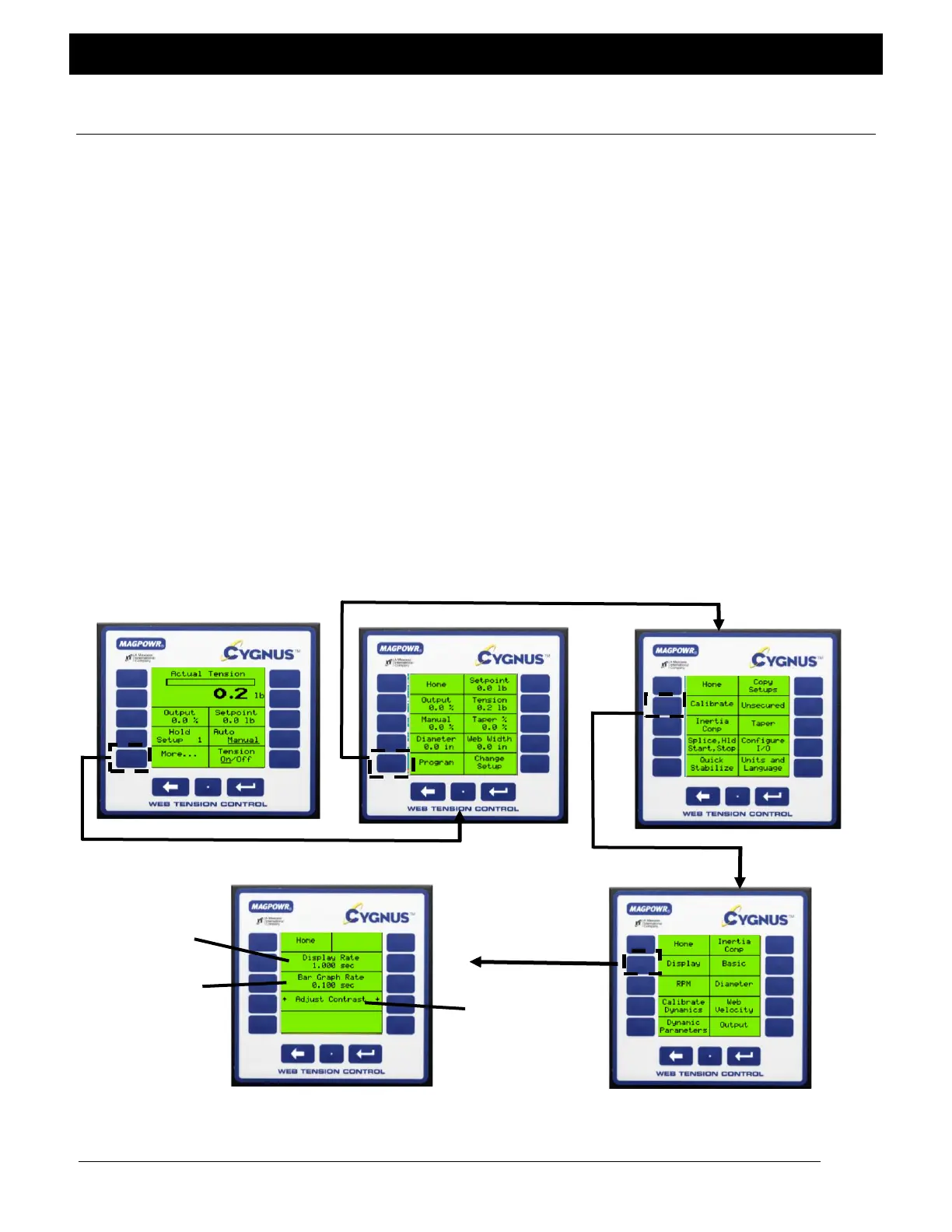SYSTEM SETUP
6.0 System set-up
6.1 Hardware configuration
6.1.1 Run/stop
For tension readout only – jumper terminal TB3.1 to TB3.2. Connect TB3.1 to TB3.2 to initiate the stopping
function. During STOP TIME the CYGNUS continues to control tension as a closed loop system but INERTIA
COMP and STOP MULTIPLIER are also activated.
See Figure 6 to use active logic inputs (5 or 24 VDC).
6.1.2 E-stop
E-stop is an auxiliary function not intended to provide category 1 safety protection
(Not applicable for readout only operation)
Open the connection between TB3.3 and TB3.2 to initiate E-STOP. On unwinds the output goes to 100% on.
On all other systems the output goes to zero.
See Figure 5 to use active logic inputs (5 or 24 VDC).
6.2 Software configuration
6.2.1 Change display settings (optional)
(Home Screen)
Adjusts numeric
data update rate
Adjusts bar graph
data update rate Adjusts screen
contract for
different lighting
conditions
NOTE: Default values work well in most applications.
