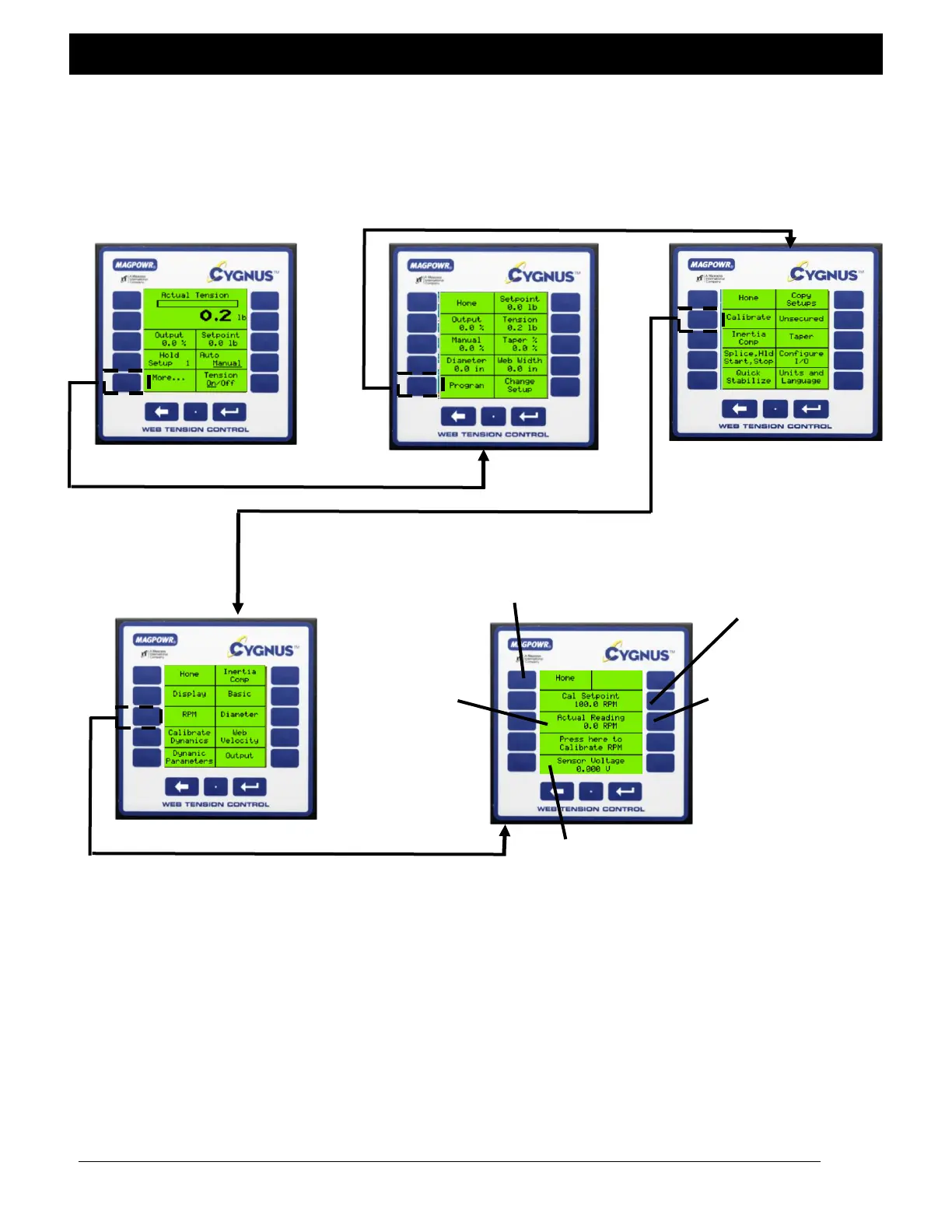SYSTEM SETUP
6.4.2 Rpm calibration
(Machine must be running)
If using an optional RPM sensor you must calibrate the output of the sensor so the CYGNUS can recognize actual
RPM.
(Home Screen)
Press “Home” after calibration
is complete Enter current
Rewind RPM
Actual RPM will
be displayed Press to calibrate
after calibrating
After calibration, actual signal from
velocity sensor will be displayed in
either voltage or pulse depending
on the type selected.
