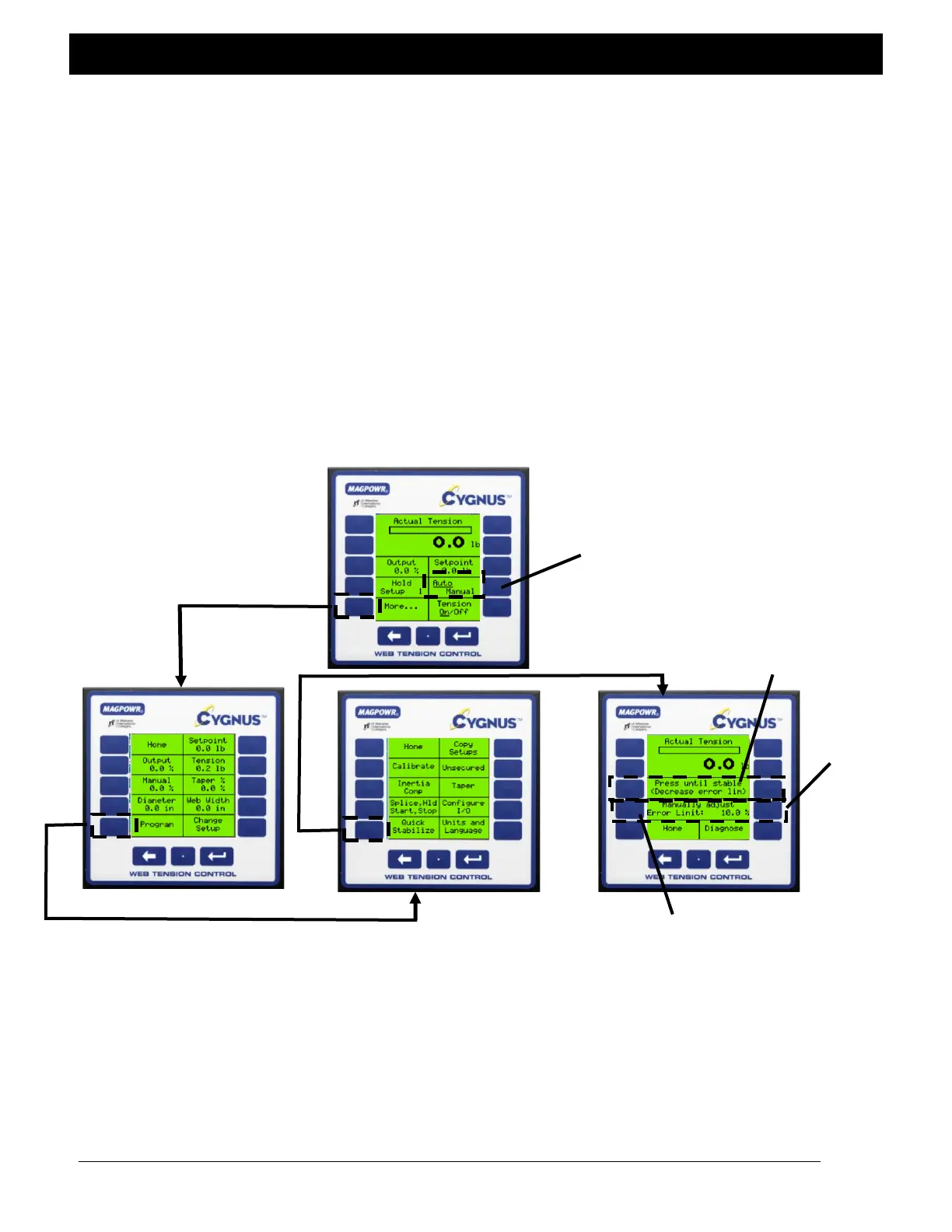TUNING
7.0 Tuning
(NOT APPLICABLE FOR READOUT ONLY OPERATION)
There are three ways to tune your system. The method used depends on your personal preference and end
requirements. All tuning must be done with the machine running. In general, the tuning procedures consists of two
steps. First is a “Quick Stabilize” to get the control loop stable if upon start-up the default parameters do not
provide a stable loop. If the machine is stable at initial start-up, this step is not necessary. The second step is
“Optimization”, using one of two methods. In each method the system is optimized by first tuning to make the
system slightly unstable, then adjusting the tuning parameters to make it stable. By doing so the system is tuned to
be as responsive as possible and still remain stable throughout its range of operation.
7.1 Quick stabilize – first step
Default tuning parameters are embedded in the CYGNUS and were selected to minimize instability. If the system
is exhibiting extreme fluctuations at start-up, perform the following procedure to quickly stabilize it. Fine tuning
using one of the following methods will still be required.
(Home Screen)
Must be in Auto
Hold down either button to
quickly stabilize system
10% min
Allows manual adjustment of
Error Limit.
