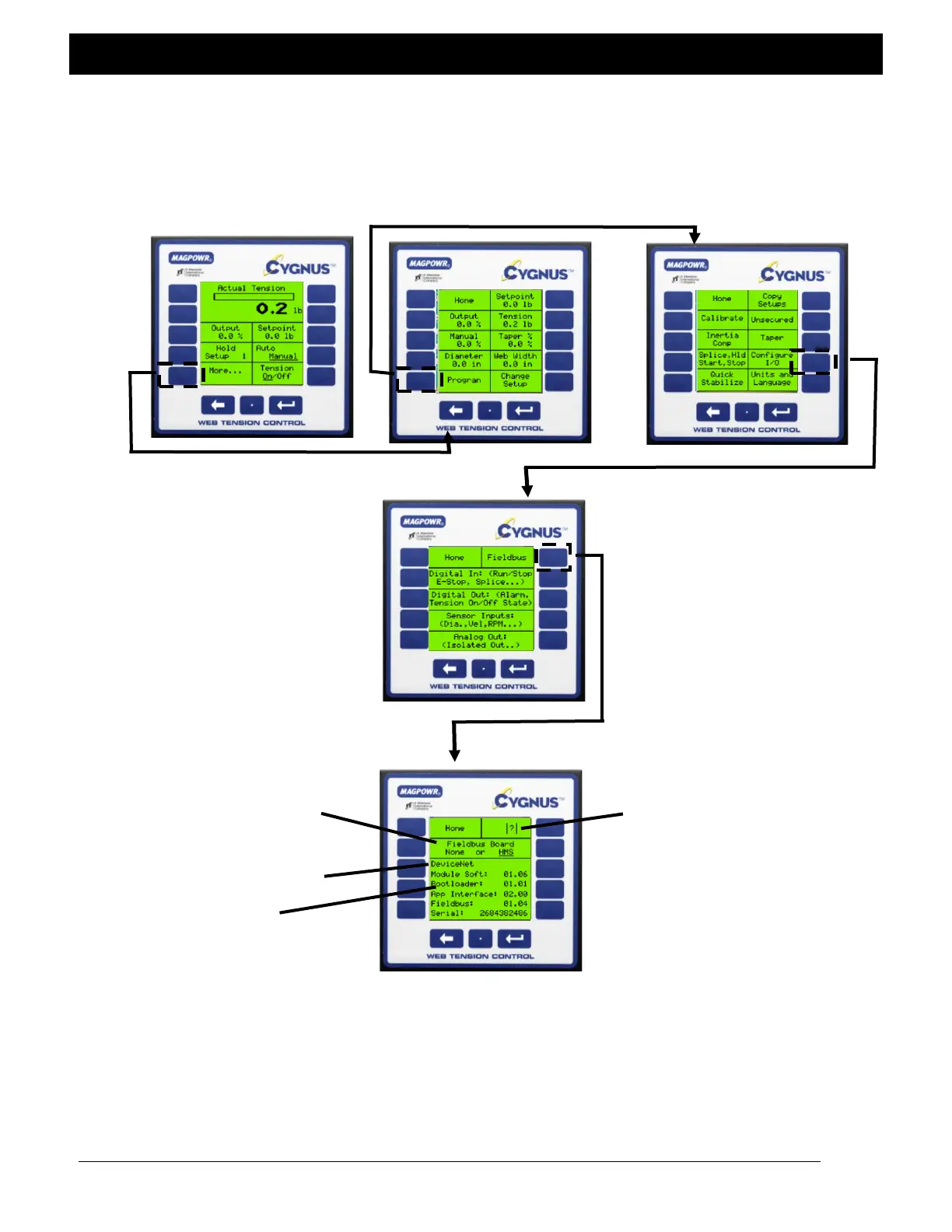OPTIONAL FUNCTIONS
8.10 Communication (optional)
The CYGNUS connects to an Ethernet, DeviceNet or Profibus-DP bus through an optional HMS fieldbus system
gateway. The gateway formats the data for the specific field bus. See Figures 2 & 3 for HMS gateway card
installation. See COMMKIT manual for function address locations.
Select “HMS” to activate communication Indicated communication status.
This will also be displayed on the
HOME screen:
Bus protocol will be displayed here |?|=Indicates “HMS” has been
selected, but gateway is
CYGNUS will automatically not present.
identify the gateway and bus
protocol. |*|=Indicates gateway is present,
but bus is not connected.
|-|=Indicates bus communication
has been established
successfully.
Refer to COMMKIT instruction manual for interface card setup instructions and a list of parameters.
