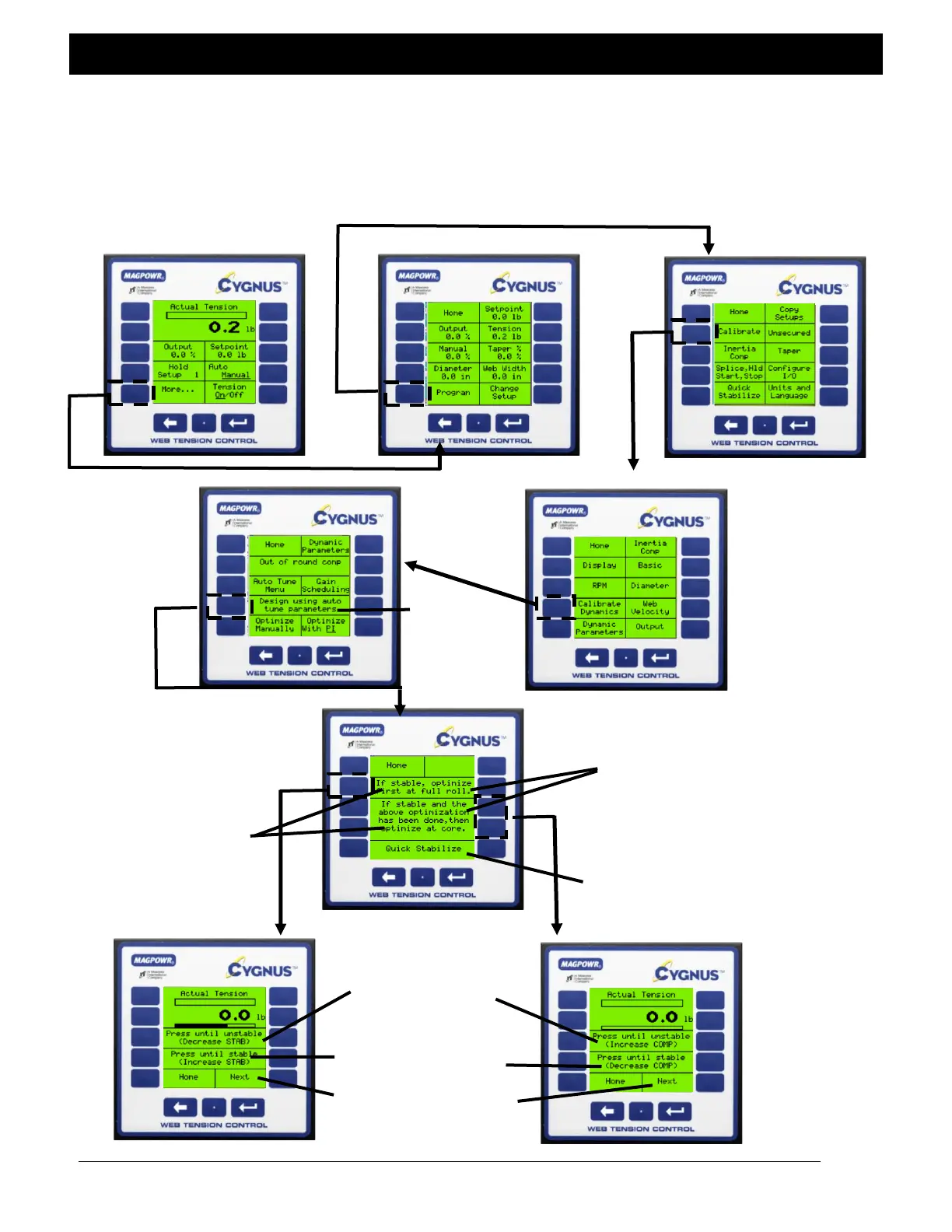TUNING
7.2 Optimize manual tuning
Manual tuning allows the operator to adjust tuning parameters by using one button to stabilize the system and
another button to destabilize the system. “Optimizing” allows for precise tuning by first making the system unstable,
then re-stabilizing it. NOTE: System must be running to Manually Tune.
(Home Screen)
Select design
method “PI”
or “PID”
Optimization must be done at both
full roll and core
If tension is unstable
refer to Section 7.1 or
simply move to the next
screen and press until stable If system is extremely unstable with
Default settings pick Quick Stabilize
(See Section 7.1)
If system is stable
optimize first by
making system un-stable
Re-stabilize system
by pressing here
Press next to complete
