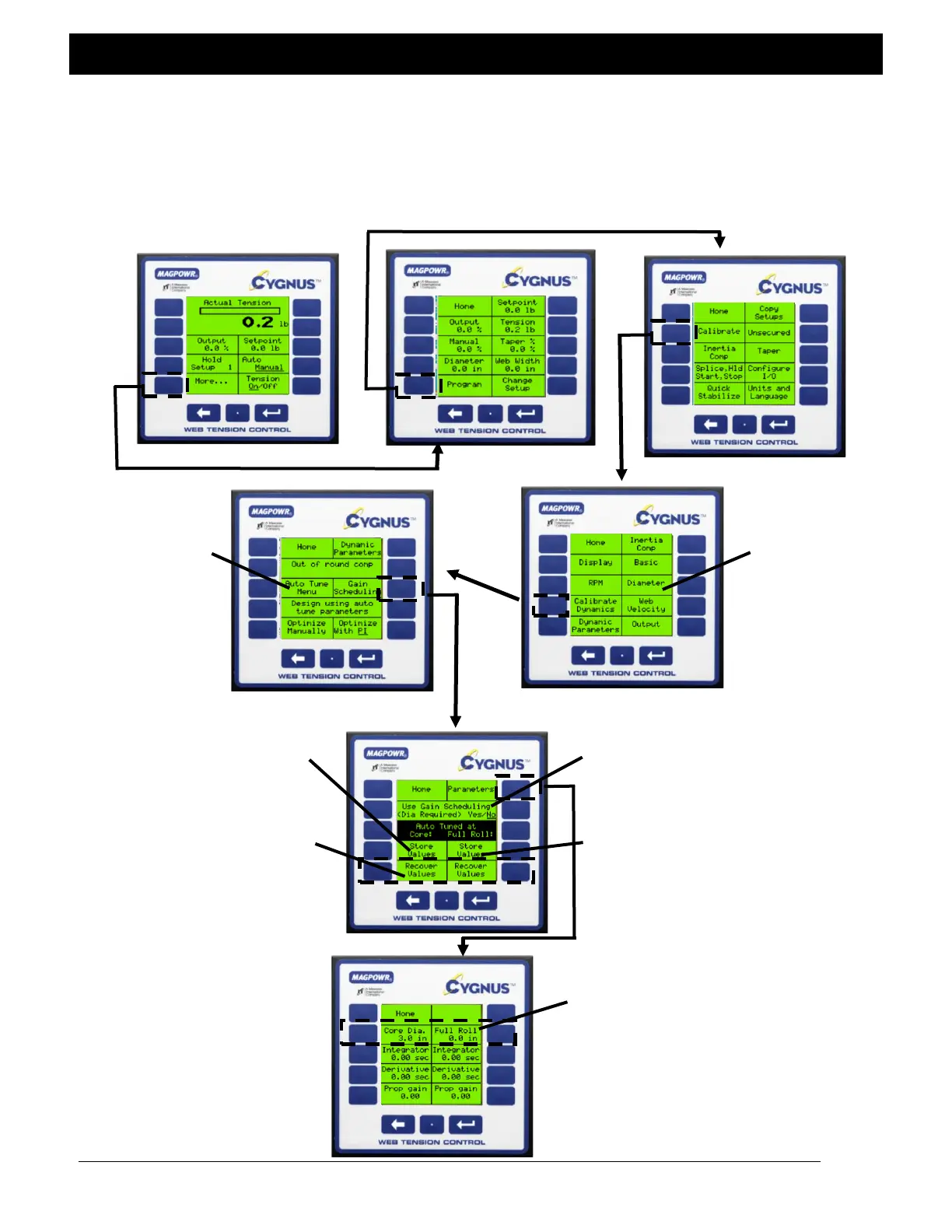OPTIONAL FUNCTIONS
8.5 Gain scheduling (optional)
(NOT APPLICABLE FOR READOUT ONLY OPERATION)
NOTE: This function requires diameter input and is typically used with large roll builds. It allows one set dynamic
tuning parameters at core and a different set at full roll. As the roll changes, diameter the control interpolates all of
the parameters to maintain optimized tuning through the entire roll.
Diameter sensor
By one of these type must be
methods you must selected and
tune at full roll and calibrated (see
core (See Section Section 6.4)
7.3) After tuning at
each roll size you
must follow these
screens to store
each value.
Once you have “Auto Tuned” at Selecting “yes” will activate Gain
core and chosen your design Scheduling.
type (ie. P, PI, PID), the parameters
may be stored by pressing this key.
If you find you have chosen too Once you have tuned at full roll, store
aggressive of a design “PID” vs. the values by pressing this key.
PI, you can recover previous tuning
Parameters without Auto Tuning again.
Values will automatically be set if Auto
Tune was used.
All tuning parameters can be accessed
and edited.
