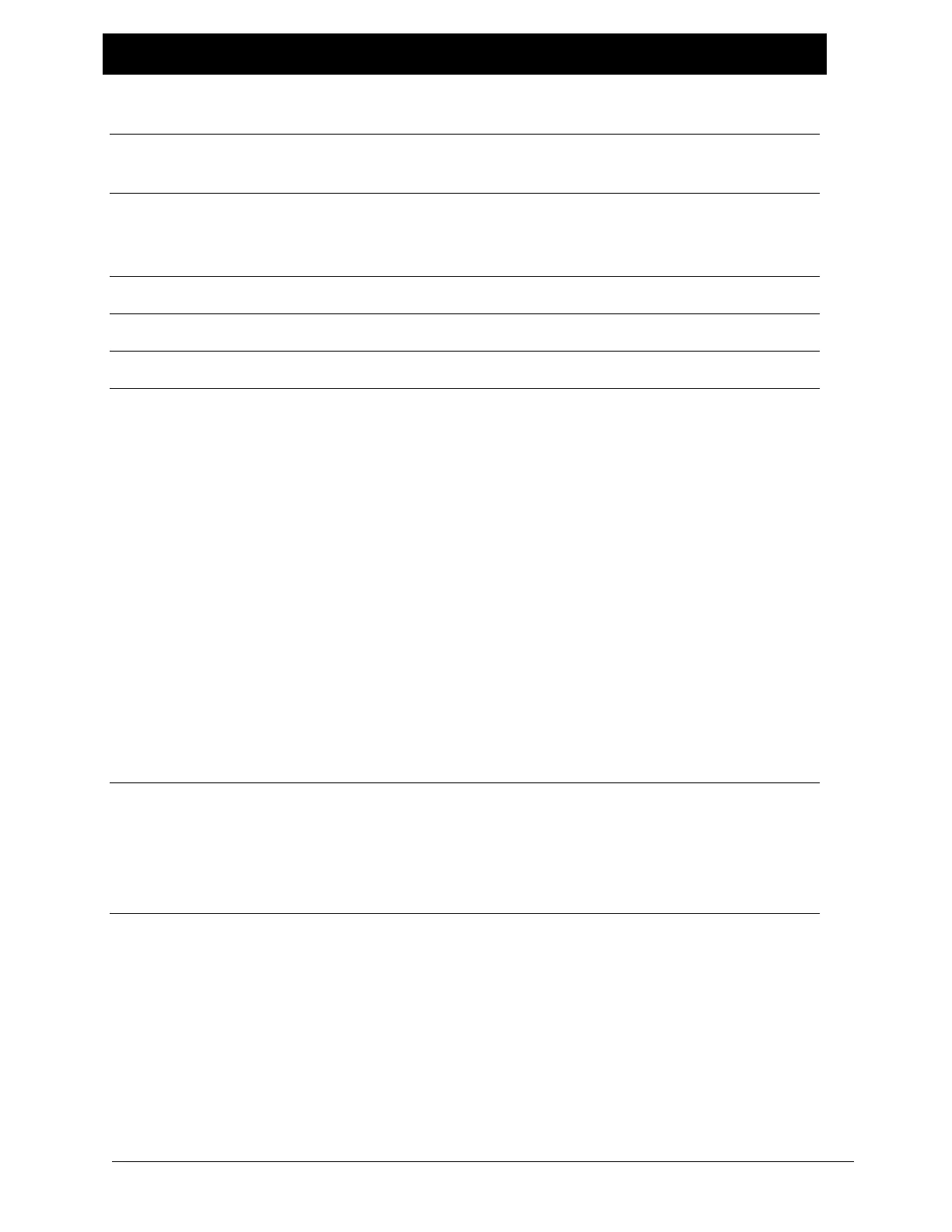CONTENTS
1.0 INTRODUCTION 5
1.1 Copyright ........................................................................................................ 5
2.0 INSTALLATION 6
2.1 CYGNUS® basic set-up .................................................................................... 7
2.2 Fuses ............................................................................................................... 8
3.0 ELECTRICAL CONNECTIONS 9
4.0 INSTALLATION OF MODEL PS-90 AND PS-24 POWER AMPLIFIERS 9
5.0 KEYPAD NAVIGATION 10
6.0 SYSTEM SET-UP 11
6.1 Hardware configuration ................................................................................. 11
6.1.1 Run/stop ........................................................................................... 11
6.1.2 E-stop ............................................................................................... 11
6.2 Software configuration .................................................................................. 11
6.2.1 Change display settings (optional) ..................................................... 11
6.2.2 I/O configuration ............................................................................... 12
6.2.3 Remote tension set point/set-up select (optional) ............................. 13
6.3 Load cell calibration (required) ...................................................................... 14
6.3.1 Precision calibration .......................................................................... 14
6.3.2 Weightless calibration ........................................................................ 15
6.4 Optional input device calibration ................................................................... 16
6.4.1 Web velocity calibration ..................................................................... 16
6.4.2 Rpm calibration ................................................................................. 17
6.4.3 Diameter calibration .......................................................................... 18
6.5 Output calibration (optional) ......................................................................... 19
7.0 TUNING 20
7.1 Quick stabilize – first step ............................................................................. 20
7.2 Optimize manual tuning ................................................................................ 21
7.3 Auto tuning ................................................................................................... 22
7.4 Direct parameter access tuning (optional) ..................................................... 23
8.0 OPTIONAL FUNCTIONS 24
8.1 Changing units of measure or language ........................................................ 24
8.2 Taper tension (optional) ................................................................................ 25
8.3 Inertia / acceleration compensation (optional) .............................................. 26
8.4 Hold level control (optional) .......................................................................... 27
8.5 Gain scheduling (optional) ............................................................................. 28
8.6 Out of round roll compensation (optional) .................................................... 29
8.7 Alarms (optional) ........................................................................................... 30
8.8 Splice features (optional) ............................................................................... 31
8.9 Inverse diameter output (optional) ................................................................ 32
8.10 Communication (optional) ......................................................................... 33
