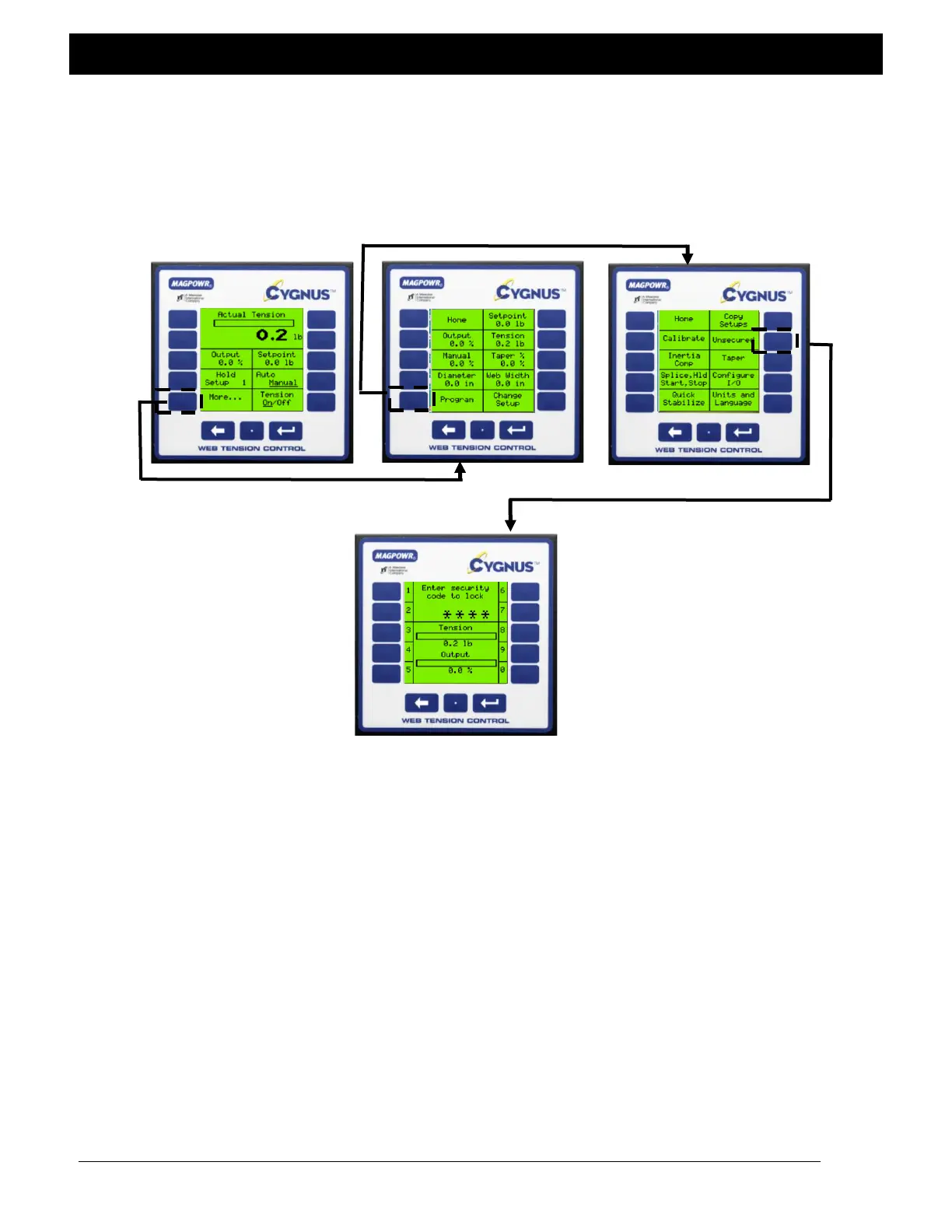OPTIONAL FUNCTIONS
8.12 Security lock out
This function allows you to lock all tuning, calibration and configuration parameters to prevent unauthorized
tampering. Operators will still have access to tension set point, tension on/off, auto/manual, manual output and set-
up changes. (NOTE: When selecting a security code be sure to record it in the space provided below).
(Home Screen)
Record Security Code Here: 1. Enter 4 digit security code.
____ ____ ____ ____ 2. Screen will prompt you to re-enter
code for confirmation.
3. Record code in manual.
4. Once code is confirmed a pop-up
screen will appear acknowledging
code has been accepted.
5. To un-secure control refer to above
procedure and follow screen prompts.
