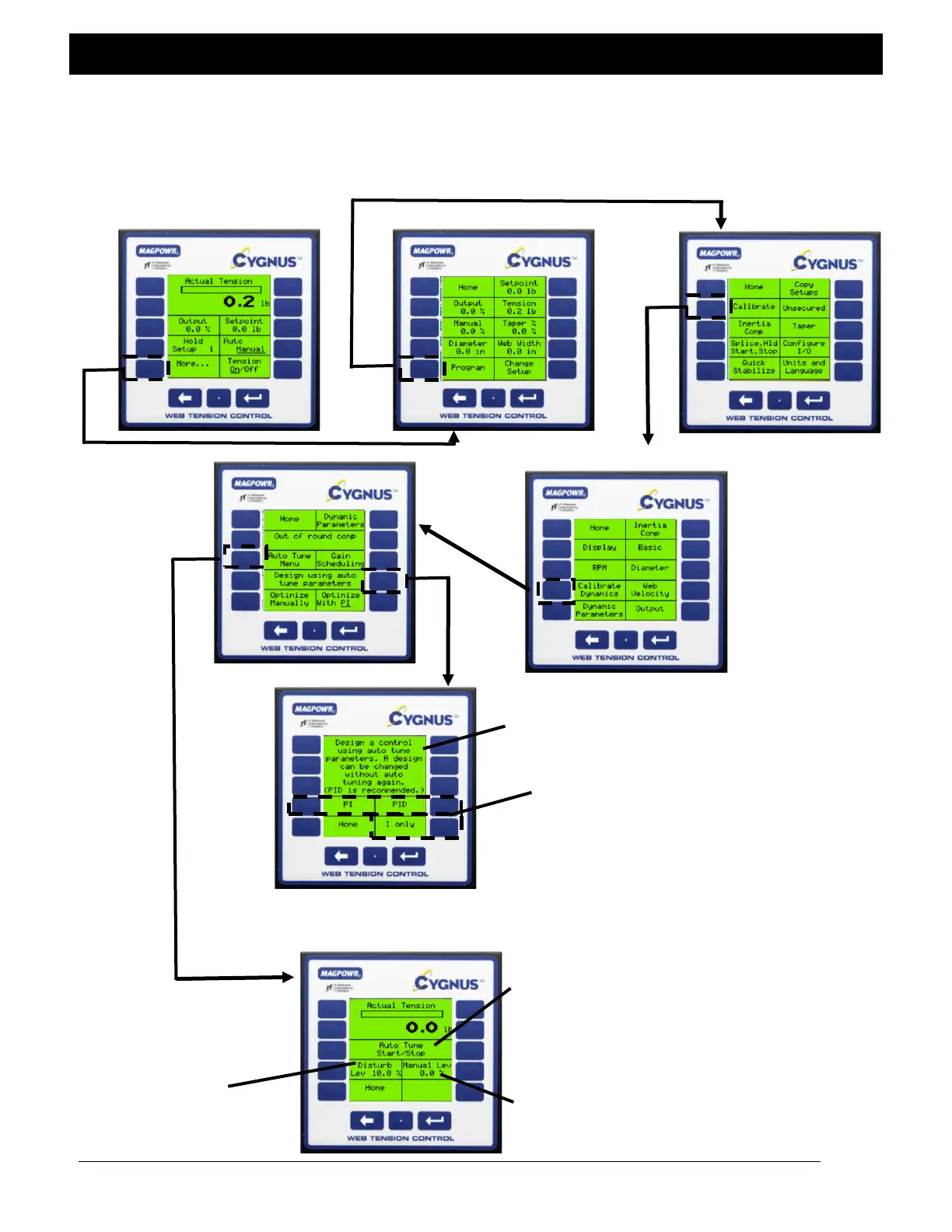TUNING
7.3 Auto tuning
By pressing a single button, the CYGNUS has the unique ability to automatically determine the stable/optimized
tuning parameters for most systems. NOTE: Systems with large transients may require manual tuning as outlined
in Section 7.2. System must be running in Manual Mode to Auto Tune.
(Home Screen)
You can choose different design methods
without “Auto Tuning” again. (Example: if
“PID” is too aggressive you can change to “PI”).
Select design method
NOTE: Will automatically return to previous
screen.
Press “start” to begin tuning. A pop-up screen
will indicate Auto Tune success and you will
automatically be taken to the design method
screen. If Auto Tune is not successful, the
“Disturbance Level” may be too low. Try
Enter disturbance level. increasing it, and repeat the procedure.
This is a forced
disturbance that is a Enter manual output level before tuning.
percentage of manual
level used to tune the system.
