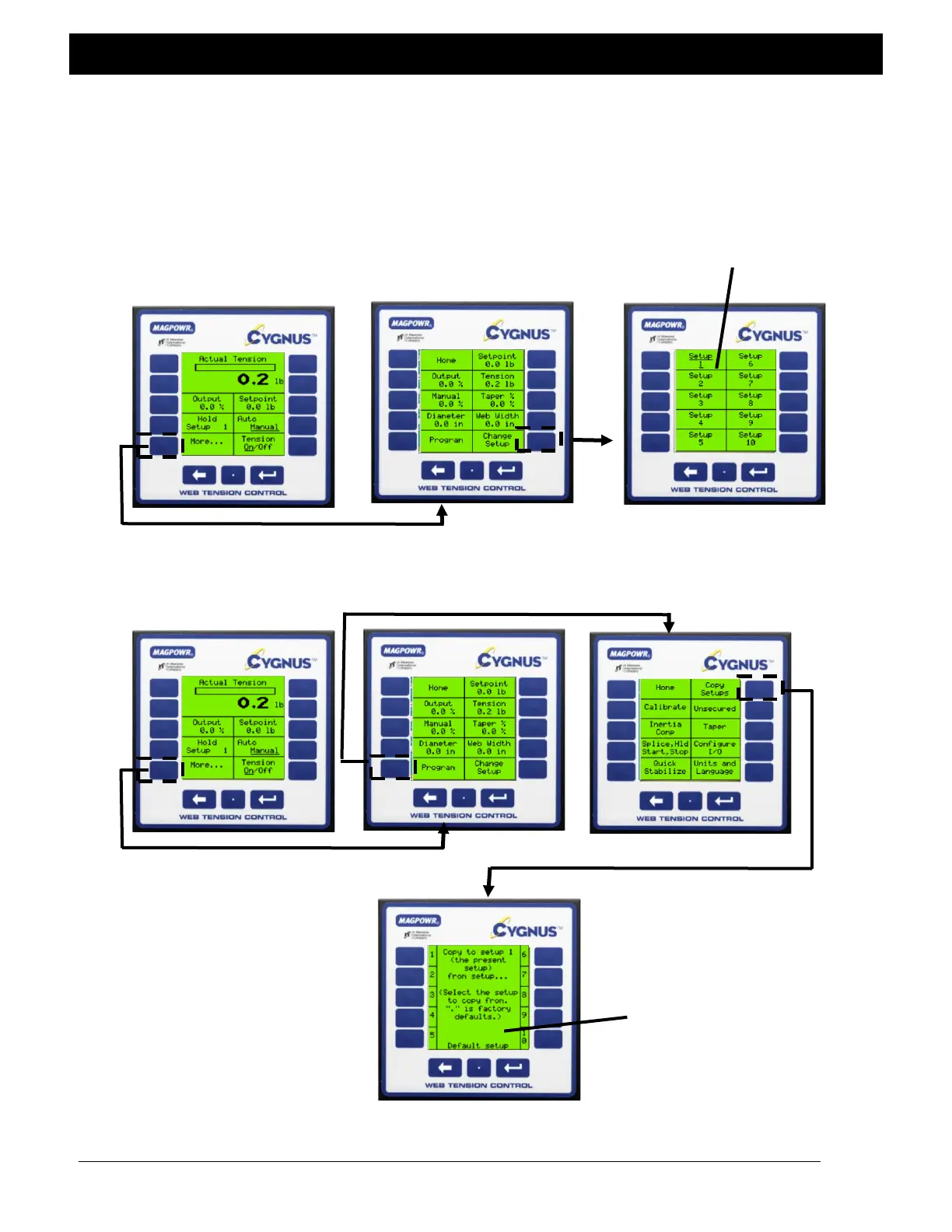OPTIONAL FUNCTIONS
8.11 Setups
The CYGNUS stores up to (10) individual setups for machines that run multiple materials. Individual setups can
include different tuning parameters, hold levels and tension set points. Each is independent of the other setup but
can be copied if many parameters are similar.
8.11.1 Changing from one set-up to another
Select setup
(Home Screen)
8.11.2 Copy setups
A time-saving shortcut when setting up two similar setups is to copy from one to another.
Follow screen prompts to
copy setups.
