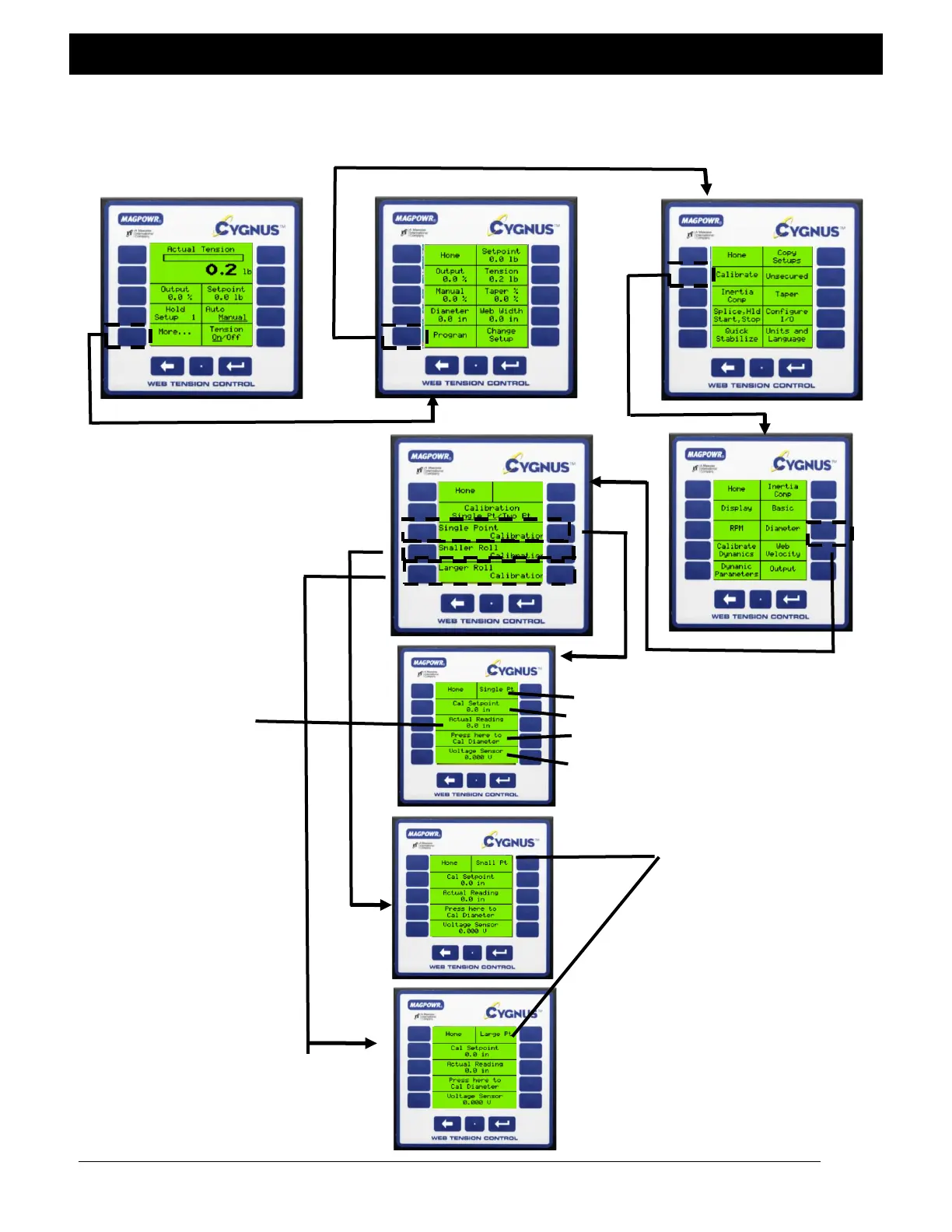SYSTEM SETUP
6.4.3 Diameter calibration
(If using Velocity/RPM inputs, you must calibrate them first. See Sections 6.4.1 and 6.4.2)
(Home Screen)
Displayed if single point is used
Enter current diameter. Enter calibration setpoint
Displays actual diameter Press to calibrate
After calibration.
Displays actual sensor signal.
Two point calibration requires
two points of calibration, one
at a small diameter and one
at a large diameter.
NOTE: If using V/RPM
Method for diameter
estimation, “Voltage.
Sensor” will not appear
on screen.
