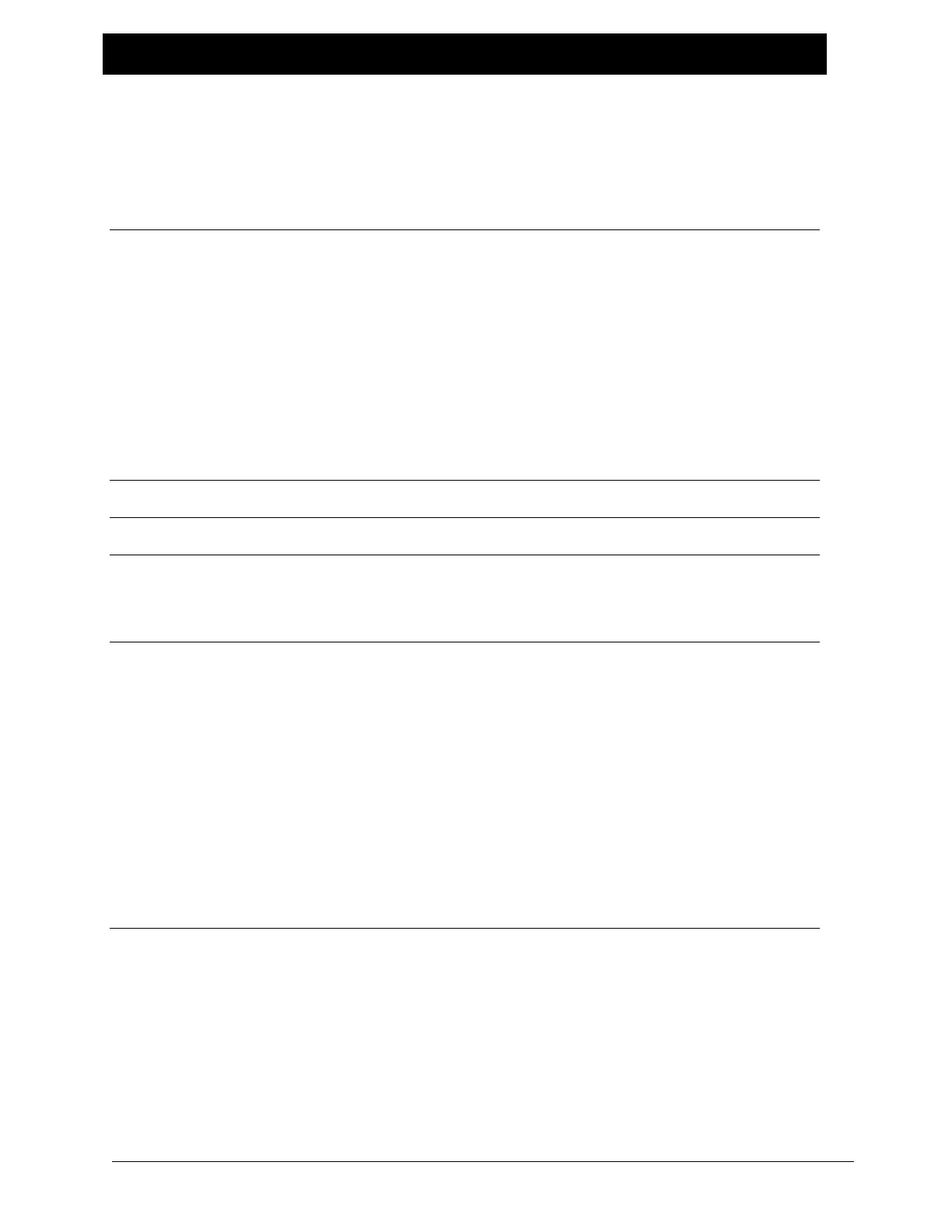CONTENTS
8.11 Setups ....................................................................................................... 34
8.11.1 Changing from one set-up to another ............................................... 34
8.11.2 Copy setups ....................................................................................... 34
8.12 Security lock out ........................................................................................ 35
9.0 TROUBLESHOOTING 36
9.1 Out of round roll comp OFF........................................................................... 39
9.2 Out of round roll comp ACTIVE ..................................................................... 39
9.3 Auto-tune diagnostics .................................................................................. 39
9.4 Load cell diagnostics ..................................................................................... 40
9.5 Gain scheduling diagnostics .......................................................................... 42
9.5.1 System is unstable ............................................................................. 42
9.5.2 Gain Scheduling problems ................................................................. 42
9.6 Gain scheduling theory.................................................................................. 43
9.7 Auto tune and gain scheduling ...................................................................... 44
10.0 SCREEN DEFINITIONS, ALPHABETICAL 45
11.0 SPECIFICATIONS 65
12.0 SERVICE 66
LIST OF FIGURES
Figure 1. System types ........................................................................................................ 57
Figure 2. Fieldbus card installation ...................................................................................... 58
Figure 3. CYGNUS wiring diagram ....................................................................................... 59
Figure 4. Load cell wiring detail ........................................................................................... 60
Figure 5. Wiring diagram for use of digital inputs ............................................................... 61
Figure 6. Wiring diagrams, remote tension setpoint ............................................................ 62
Figure 7. Wiring diagrams, remote setup select ................................................................... 62
Figure 8. CYGNUS-E wiring layout ....................................................................................... 63
Figure 9. Outline dimensions, CYGNUS-DIN and CYGNUS-E ................................................ 64
LIST OF TABLES
Table 1. Load cell diagnostics ................................................................................................ 41
Table 2. Voltage table, remote setup select ......................................................................... 62
