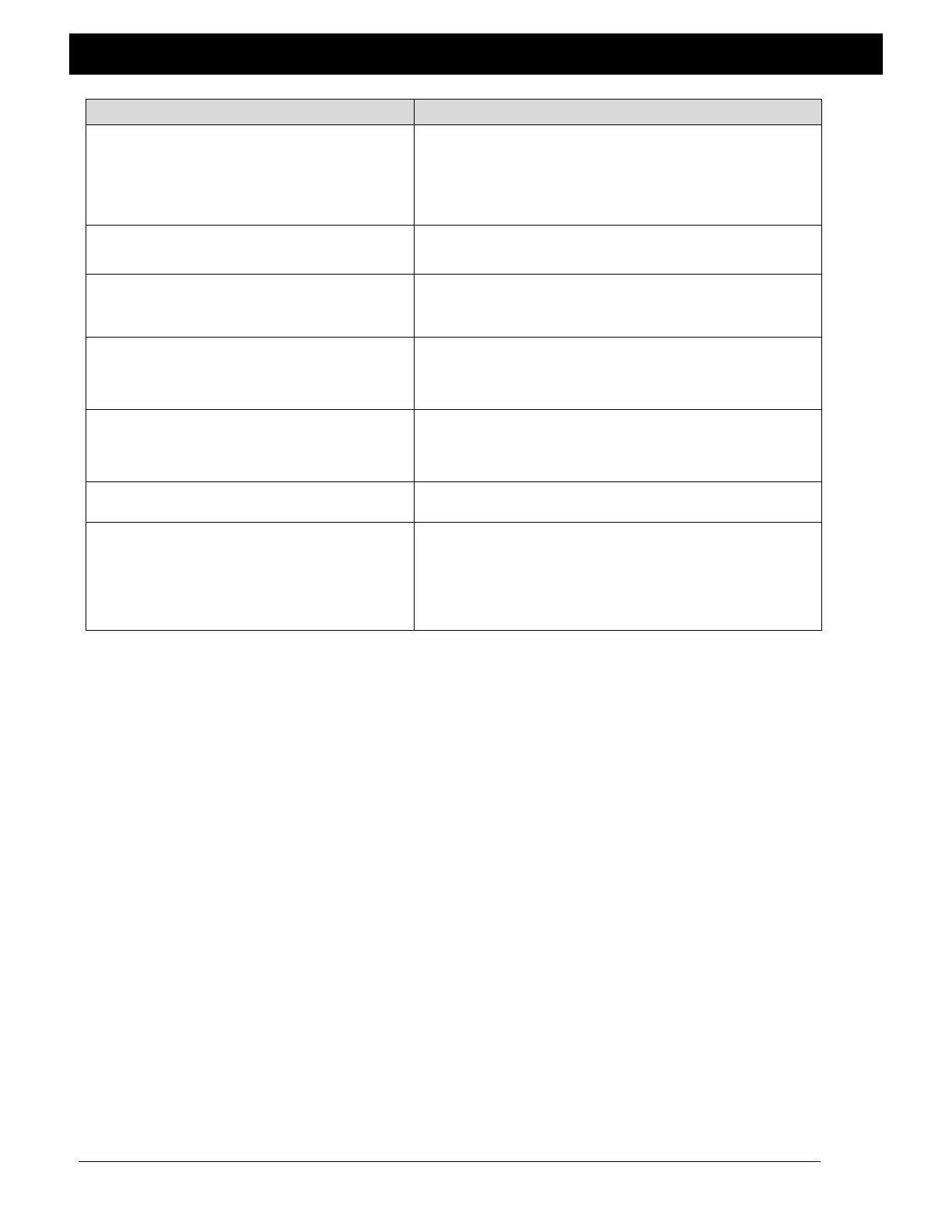SCREEN DEFINITIONS
Display of the voltage present corresponding to the load
cell signal input. This is useful for evaluating the
performance of load cells by comparing actual vs.
expected return signal for a given applied force.
Display of actual voltage present at the sensor input
terminal
Select to enter calibration of an external web speed
sensor. Web speed sensor input must be active; see
also CONFIGURE I/O
Select to edit the current web width for use in tension
setpoint calculation when TENSION UNITS of PLI,
kg/cm, gm/mm, oz/in, or N/cm are selected. Also used
for changing INERTIA values.
Select to calibrate load cells without using weights. This
procedure depends on correct entries for the LOAD
CELL RATING and WRAP ANGLE to provide accurate
readings
Enter a value for the web width
Enter a value for the wrap angle formed by the web
around the sensing roll. Example: A web that comes
straight up, wraps around the roll, and continues straight
down is a 180 degree wrap. A web that comes straight
up, wraps around the roll, and continues on to the right
is a 90 degree wrap.
