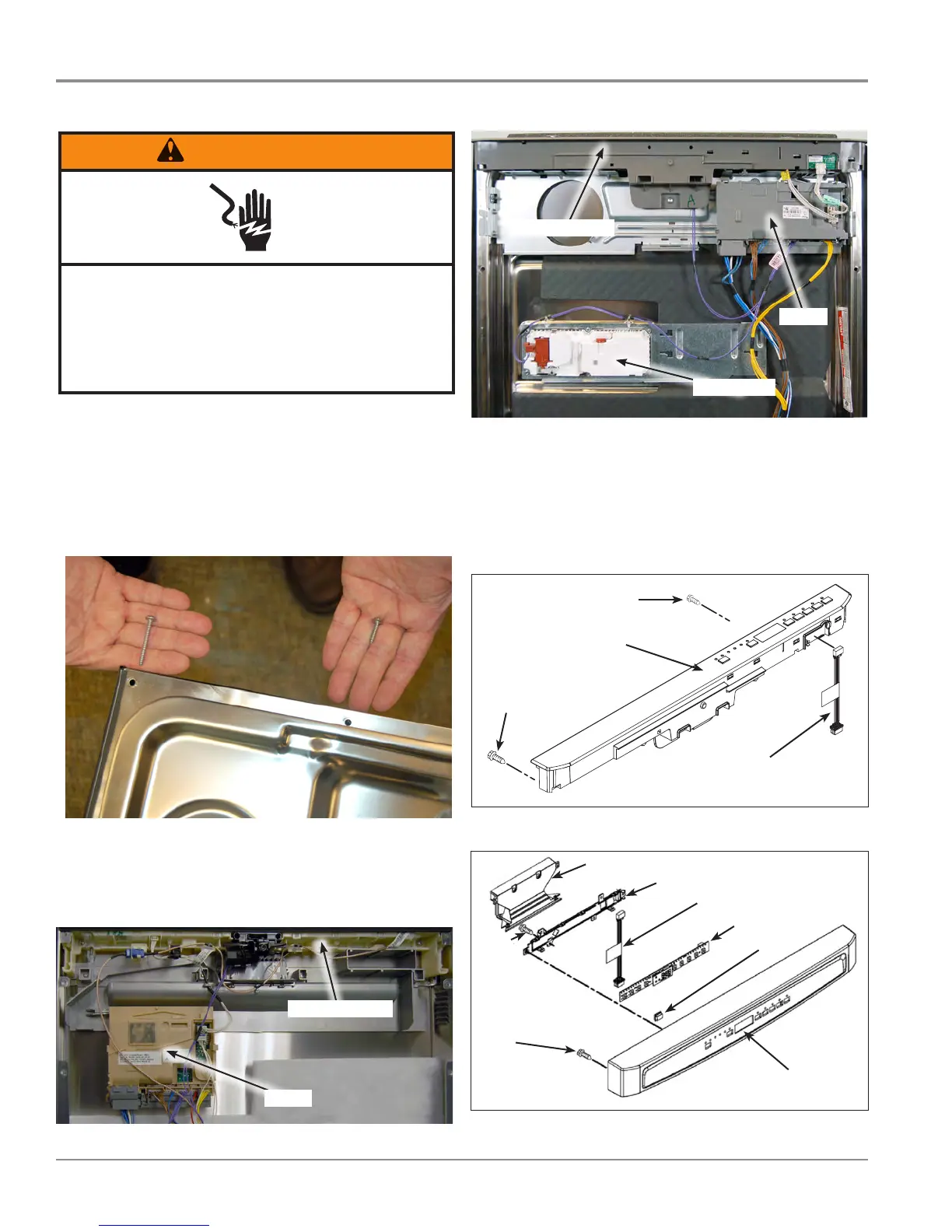4-4
n
Maytag Chopper Dishwashers
COMPONENT ACCESS
Accessing Door Components & User Interface
WARNING
Electrical Shock Hazard
Disconnect power before servicing.
Failure to do so can result in death or
electrical shock.
Replace all parts and panels before operating.
Remove Outer Door Panel
1. Unplug dishwasher or disconnect power.
2. Remove ten (10) T-15 screws on the sides and top of door
panel assembly (see Figure 1).
Figure 1
3. Move the outer door panel away from door assembly with
enough room to disconnect the User Interface and/or ACU
harness (depending on model and door panel design).
See Figures 2 & 3.
ACU
User Interface
Figure 2 - ACU & UI on Outer Door Panel
User Interface
ACU
Dispenser
Figure 3 - ACU & UI on Inner Door Panel
4. If necessary, remove the latch assembly from the outer
door panel or disconnect the latch assembly harness.
5. Remove the outer door panel assembly.
User Interface Parts
Figure 4 - Towel Bar Doors
Figure 5 - Pocket Handle Doors
Jumper, 4-Wire
Screw
Screw
Console Assembly
Console Assembly
Screw
Jumper, 4-Wire
Buon, Console
Cover, UI
Screw
Pocket Handle
User Interface
