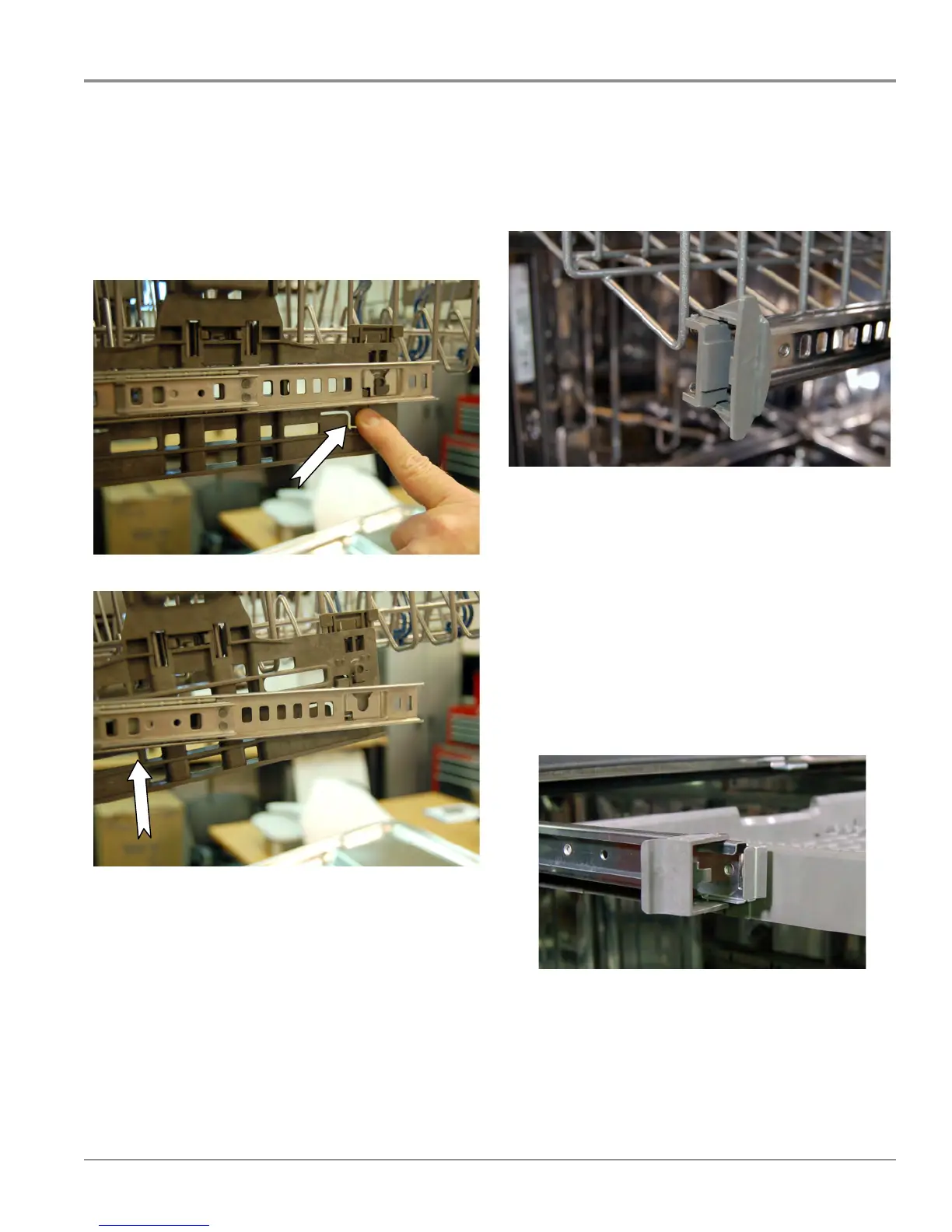COMPONENT ACCESS
Maytag Chopper Dishwashers
n
4-13
To Remove the Rack (“C” Rails)
1. Roll the rack 1/3 to 1/2 of the way out of the tub.
2. Rotate the rack stops outward (see Figure 3)
3. Roll the rack all the way out of the track and remove from
the dishwasher.
Figure 3
To Replace the Rack (“C” Rails)
1. Reverse the above steps 1-3 to replace the rack into the
dishwasher.
Removing the Culinary Tool Rack
(3rd level rack - available on some models)
1. Roll the rack 1/3 to 1/2 of the way out of the tub.
2. Rotate the rack stops outward (see Figure 4)
3. Roll the rack all the way out of the track and remove from
the dishwasher.
Figure 4
To Replace the Culinary Tool Rack
1. Reverse the above steps 1-3 to replace the rack into the
dishwasher.
Removing The Upper Rack
To Remove the Rack (Lava Rails)
1. To gain access to the removable tabs on the tracks/rails,
pull the upper rack forward about halfway out of the tub.
2. On one side, press the tab on the track in and pull up the
front end of the rack out of the track. See Figures 1 & 2.
Figure 1
Figure 2
3. Then repeat this step on the other side to completely
remove the front end of the rack.
4. Then remove the back end of the rack, by pulling the back
end out with a slightly forward, and then upward moon.
To Replace the Rack (Lava Rails)
1. Pull the tracks forward about halfway out of the tub.
2. Along the sides of the racks are round aachment tabs.
Align the rack’s back end aachment tabs with the cutout
in the track. Push down into place.
3. Pull the tracks completely out and align the rack’s front
end aachment tabs with the cutout in the track. Push
down into place. You will hear a snap when the front end
of the rack is secured into place on each side.
Removing the Racks
