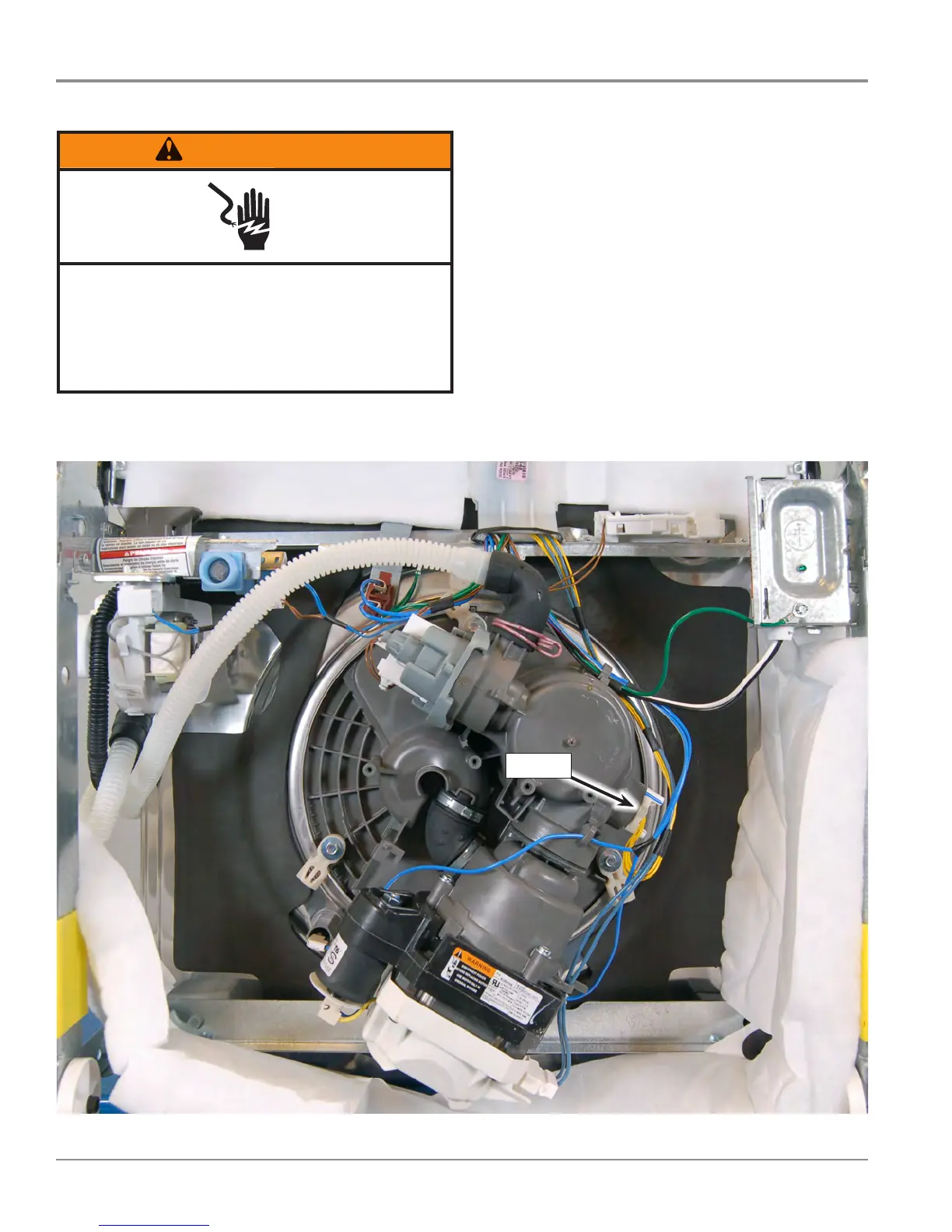4-18
n
Maytag Chopper Dishwashers
COMPONENT ACCESS
Removing Opcal Water Indicator
NOTE: The Opcal Water Indicator (OWI) can be accessed
from the front by removing the toe panel.
1. Unplug dishwasher or disconnect power.
2. Remove the toe panel and aached insulaon at the
boom of the dishwasher.
2. Locate OWI on boom, right-side of sump assembly (see
Figure 1).
3. Reach in and rotate the OWI counter-clockwise 1/4 turn.
4. Remove the OWI from sump assembly.
5. Disconnect harness from Opcal Water Indicator.
Removing Optical Water Indicator (OWI)
WARNING
Electrical Shock Hazard
Disconnect power before servicing.
Failure to do so can result in death or
electrical shock.
Replace all parts and panels before operating.
Figure 1
FRONT OF DISHWASHER
OWI
