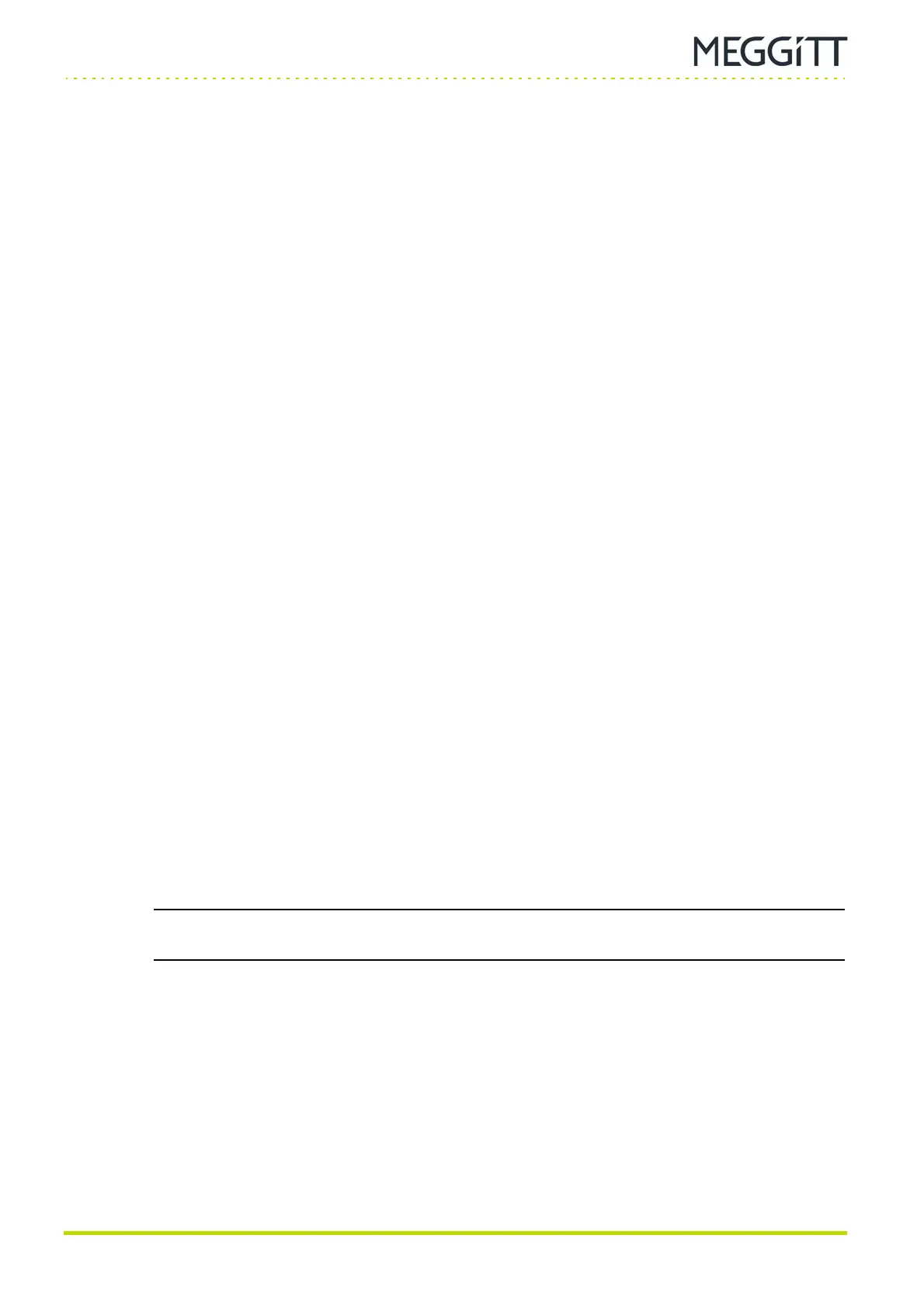QUICK START MANUAL Document reference MAVM600MK2MPS-QS/E
VM600
Mk2
machinery protection system (MPS) Edition 2 - February 2021
1-20
Hardware configuration
INTRODUCTION TO THE VM600
Mk2
MACHINERY PROTECTION SYSTEM (MPS)
For example, for a RLC16
Mk2
module, enabled or disabled, mode (normally energised
(NE) or normally de-energised (NDE)), input (logical function), latched or not, for each
relay.
Individual module settings are configured and summarised on the Configure tab of
VibroSight Protect.
• To upload the configuration to the VM600
Mk2
machinery protection system (MPS) in the
VM600
Mk2
/VM600 rack.
Once a configuration has been completed and passed all of the automatic consistency
and error checking (Consistency check window), it can be uploaded to the VM600
Mk2
machinery protection system (MPS), that is, to the MPC4
Mk2
+IOC4
Mk2
and RLC16
Mk2
modules.
In VibroSight Protect, the Dashboard tab is used to upload a valid configuration to a
connected the VM600
Mk2
machinery protection system (MPS).
The configuration of individual channels on MPC4
Mk2
+IOC4
Mk2
modules must be made
using software before the system can be used. The VibroSight Protect software should be
used to do this once the rack is powered up. See 1.6 Communicating with a VM600
Mk2
MPS.
In addition, the VibroSight System Manager software is used for other infrequent system
maintenance and operation tasks, such as module firmware updates or accessing module
diagnostic log files. See 3 Overview of VM600
Mk2
machinery protection system (MPS)
software.
See also 1.9 Hardware configuration.
1.9 Hardware configuration
The modules in a VM600
Mk2
machinery protection system (MPS) must be hardware
configured before the system can be used.
While the majority of settings are normally configured in the factory before delivery, the user
is nevertheless able to modify certain parameters if required using the VibroSight Protect
software (see 1.8 Software configuration) and jumpers on the IOC4
Mk2
and RLC16
Mk2
modules.
NOTE: Refer to the VibroSight software release notes and VibroSight help for further
information on the software.
While the vast majority of settings are software configured using VibroSight Protect
(see 1.8 Software configuration), jumpers on the modules in a VM600
Mk2
machinery
protection system (MPS) must be manually configured to match the VibroSight Protect
configuration as follows:
•For a MPC4
Mk2
+IOC4
Mk2
module, jumpers on the IOC4
Mk2
module are used to
manually configure the VM600
Mk2
/VM600 rack’s Open Collector (OC) bus and/or Raw
bus lines that control and monitor the module’s relays, and distribute the system-wide
VM600
Mk2
MPS safety line control signal.