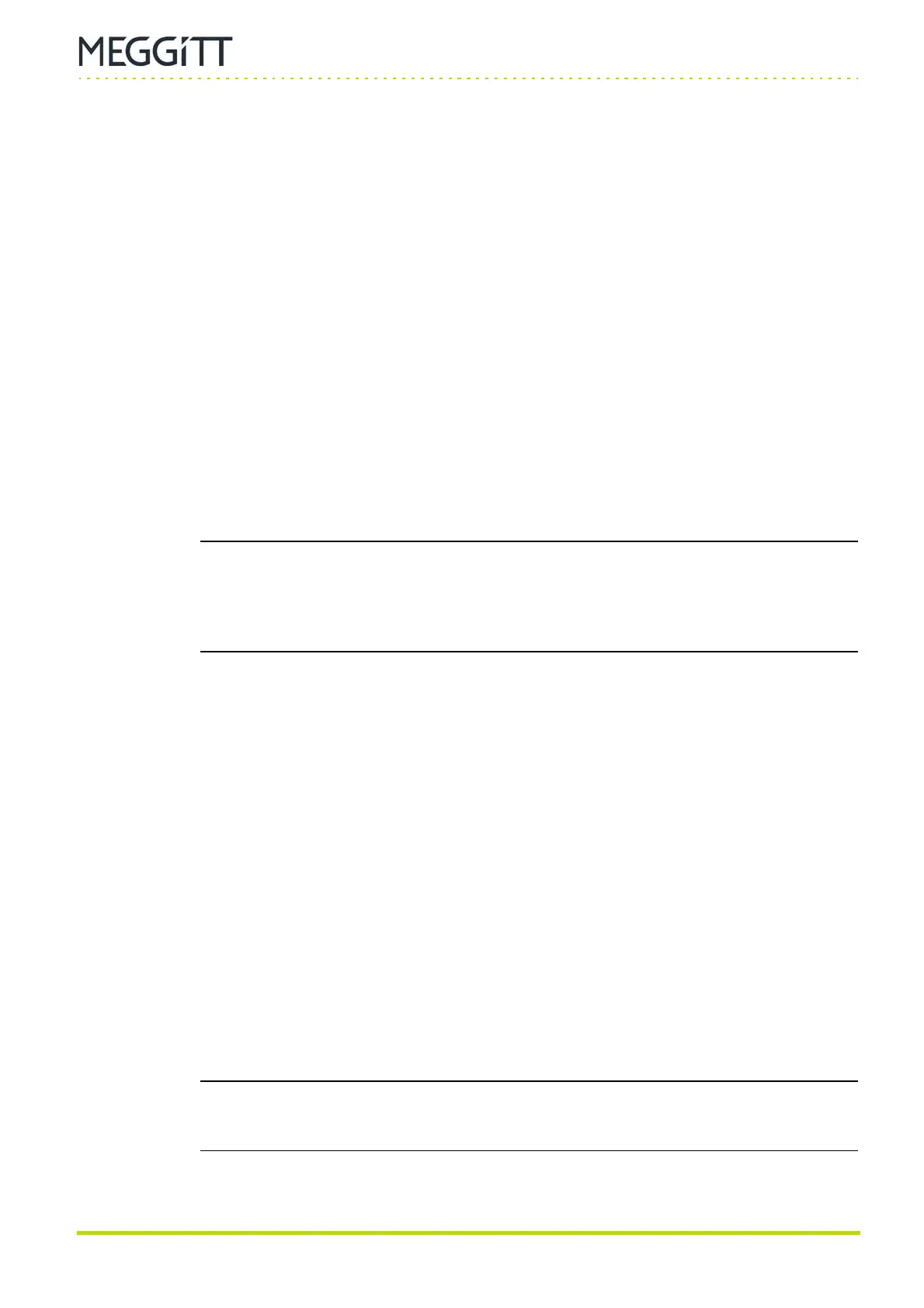Document reference MAVM600MK2MPS-QS/E QUICK START MANUAL
Edition 2 - February 2021 VM600
Mk2
machinery protection system (MPS)
3-9
Common VibroSight Protect tasks
OVERVIEW OF VM600
Mk2
MACHINERY PROTECTION SYSTEM (MPS) SOFTWARE
3.4 Common VibroSight Protect tasks
3.4.1 Identifying a MPC4
Mk2
module in a VibroSight Protect (MPS) configuration
A VibroSight Protect (MPS) configuration must be able to uniquely identify each MPC4
Mk2
module (VM600
Mk2
MPS) in a VM600
Mk2
/VM600 rack using the module’s IP address.
This is necessary so that VibroSight Protect can distinguish between different MPC4
Mk2
modules (VM600
Mk2
MPSs) in the rack and communicate with the required module(s), as
necessary.
1- Start VibroSight Protect.
2- Create a new configuration containing a MPC4
Mk2
module (New system – VM600 - 6U
or VM600 - 1U) or open and modify an existing one (File > Open Protect file > …
(*.mpscfg)).
3- For a new configuration, on the Layout tab/page, in the main window (centre),
double-click an empty/unpopulated rack slot in the front view of the rack.
Use the Add new device dialog box that appears to add a MPC4
Mk2
module (MPC4).
NOTE: For a VM600 - 6U rack (that is, an ABE04x system rack), MPC4
Mk2
modules
can be installed in rack slots 3 to 14.
For a VM600 - 1U rack (that is, an ABE056 slimline rack), a MPC4
Mk2
modules
can be installed in rack slot 3.
See 1.5.2 Installation restrictions.
To remove a module in a rack slot, either select the module in the rack view or in the
System window (top right), then in the System window, click the − control (Remove item
control).
4- On the Configure tab/page, select the MPC4
Mk2
rack slot from the view of the rack (top).
Alternatively, select the MPC4
Mk2
rack slot in the System window (top right).
The main window (centre) updates to display the information for the MPC4
Mk2
module.
5- In the main window (centre), on the General tab, under Network settings, the Mode,
Serial number and IP address controls/fields are used to identify the MPC4
Mk2
in the
configuration.
Mode is set to decide how the module will be discovered and identified by
VibroSight Protect, as follows:
• For Mode: Manual IP address, the Serial number field is effectively ignored and the
IP address for the module must be manually entered in the IP address field.
• For Mode: Automatic discovery from serial number, the serial number for the
module must be manually entered in the Serial number field (xxx.xxx.xxx.xxx in
dot-decimal notation), after which VibroSight Protect will automatically communicate
with the module to obtain its IP address and complete the IP address field.
NOTE: It is recommended that VibroSight compatible devices such as a MPC4
Mk2
module are identified by their serial number (for example, ARxxxxx), as an IP
address (xxx.xxx.xxx.xxx in dot-decimal notation) can be easily changed.