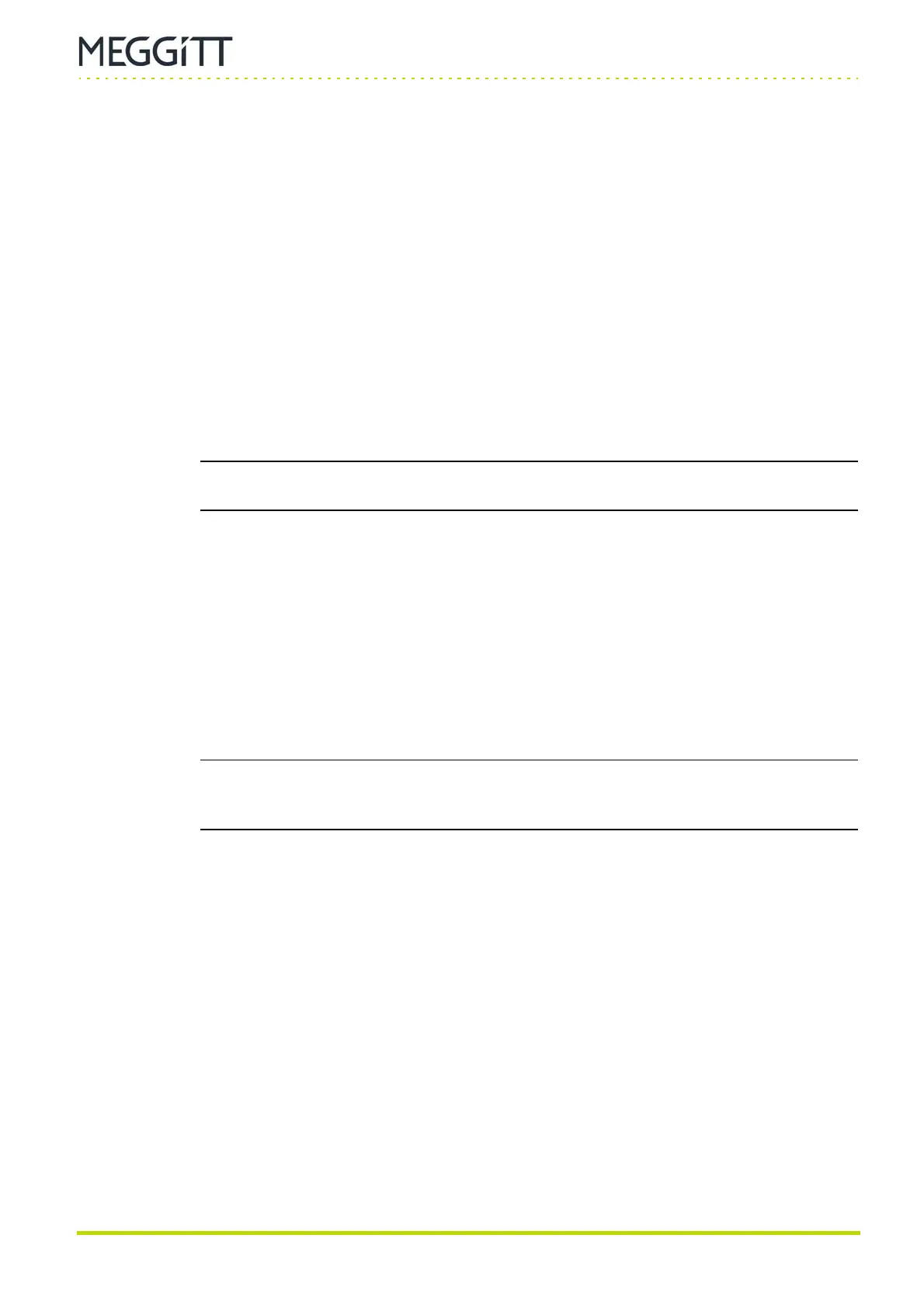Document reference MAVM600MK2MPS-QS/E QUICK START MANUAL
Edition 2 - February 2021 VM600
Mk2
machinery protection system (MPS)
3-7
Common VibroSight System Manager tasks
OVERVIEW OF VM600
Mk2
MACHINERY PROTECTION SYSTEM (MPS) SOFTWARE
3.3.6 Changing the firmware for a MPC4
Mk2
module
VibroSight System Manager is used to upgrade or otherwise change the firmware on a
MPC4
Mk2
module.
For information on the different firmware used by a MPC4
Mk2
module (recovery, operational
and proof test)
See 4.1 MPC4
Mk2
module firmware for further information.
1- Start VibroSight System Manager.
2- In the System Explorer window (left), select the Devices view (bottom).
The System Explorer window updates to display all of the VibroSight-compatible devices
that System Manager can see on the network.
3- In the System Explorer window, under MPC4 modules, select the MPC4
Mk2
module.
NOTE: As an IP address can be easily changed, a VM600 module such as a
MPC4
Mk2
should be identified by its serial number (for example, ARxxxxx).
The main window (centre) updates to display system information for the MPC4
Mk2
module.
In the main window, Firmware versions (bottom) displays the information about the
firmware currently running on the MPC4
Mk2
module
4- In the Actions window (right), under Maintenance, click Change firmware.
The MPC4 module(s) firmware upgrade window is displayed.
5- In the MPC4 module(s) firmware upgrade window, click the … control (right of Firmware
file text box) and use the dialog box that appears to navigate the folders on the computer
and select the required firmware file. Then click Open.
NOTE: The default folder for the firmware (embedded software) files used by
MPC4
Mk2
modules is:
C:\Program Files\Meggitt\VibroSight\Firmware\VM600\MPC4G2
The MPC4 module(s) firmware upgrade window, under Firmware status, updates to
display the selected firmware changes. For example:
Component: Machinery protection firmware PNR
From version 640-025-vvv-ppp to version 640-025-002-000
ARxxxxx (xxx.xxx.xxx.xxx)
6- In the MPC4 module(s) firmware upgrade window, click Next to start the firmware
change/upgrade process.
When the firmware upgrade is complete, the MPC4 module(s) firmware upgrade window
will display a firmware upgrade finished message.
A firmware upgrade takes approximately 1 minute to upload and install the new firmware
on the MPC4
Mk2
module. With a further 30 seconds required for the module to
automatically reboot and apply the new firmware.
Click Finish to continue.
See also 4.1 MPC4
Mk2
module firmware.