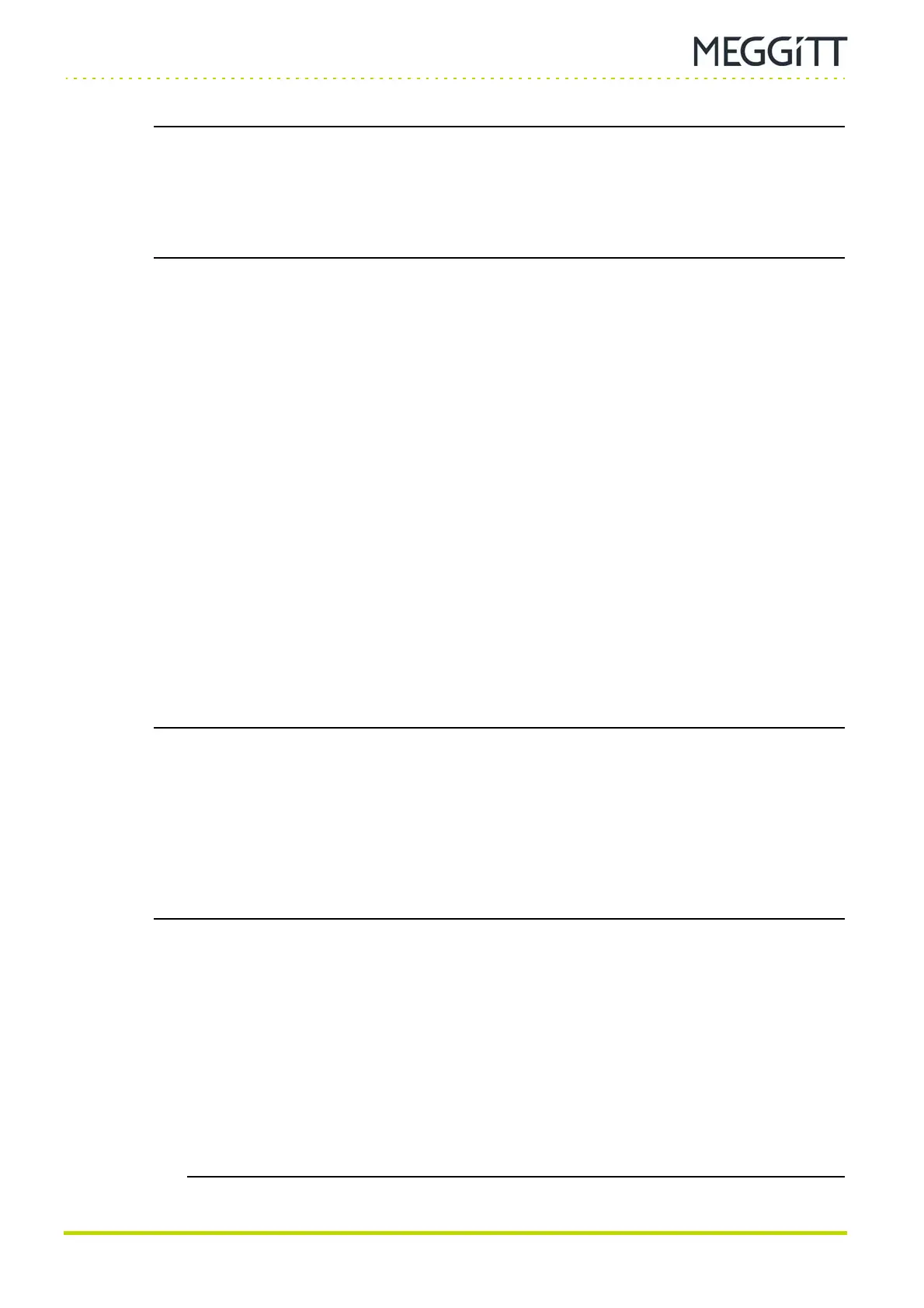QUICK START MANUAL Document reference MAVM600MK2MPS-QS/E
VM600
Mk2
machinery protection system (MPS) Edition 2 - February 2021
3-2
Common VibroSight System Manager tasks
OVERVIEW OF VM600
Mk2
MACHINERY PROTECTION SYSTEM (MPS) SOFTWARE
NOTE: The VibroSight
®
software uses VibroSight Protect, a completely separate software
module, for the configuration and operation of VM600
Mk2
machinery protection
system (MPS) hardware.
This helps ensure complete separation (“segregation”) of machinery protection
system (MPS) and condition monitoring system (CMS) functionality in a
VM600
Mk2
/VM600 rack.
3.3 Common VibroSight System Manager tasks
3.3.1 Configuring the network interface for a MPC4
Mk2
module
VibroSight System Manager is used to configure the network interface for a MPC4
Mk2
module, that is, IP address, subnet mask, etc.
In order to communicate with a network device such as a MPC4
Mk2
module, it has to be in
the correct subnet. If the predefined IP address of the network device does not belong to the
same subnet as the computer running VibroSight, it must be changed.
The IP address of a device can be changed using either:
• A DHCP server (automatically)
• Static IP addresses (manually).
A DHCP server will usually assign IP addresses that are automatically in the correct subnet
for a network. However, static IP addressees should be assigned carefully, with consideration
for the subnet.
NOTE: It is possible, and quite typical, for a network to use a combination of DHCP
assigned, auto IP assigned and/or manually assigned addresses for its attached
devices. However, good network administration is necessary to ensure that an IP
address that has already been allocated in one way is not reused elsewhere in the
network.
For example, an IP address that has already been allocated to a DHCP server
must not manually reused (assigned) elsewhere in the network. Therefore, it is
always recommended to contact your IT department or network administrator
before manually assigning an IP address.
1- Start VibroSight System Manager.
2- In the System Explorer window (left), select the Devices view (bottom).
The System Explorer window updates to display all of the VibroSight-compatible devices
that System Manager can see on the network.
3- In the System Explorer window, under MPC4 modules, select the MPC4
Mk2
module.
In the System Explorer window, VibroSight compatible devices are listed in a serial
number (IP address) format. For example: xxxxxxx (xxx.xxx.xxx.xxx in dot-decimal
notation) for a VM600 module such as a MPC4
Mk2
.
NOTE: It is recommended that VibroSight compatible devices such as a MPC4
Mk2
module are identified by their serial number (for example, ARxxxxx), as an IP
