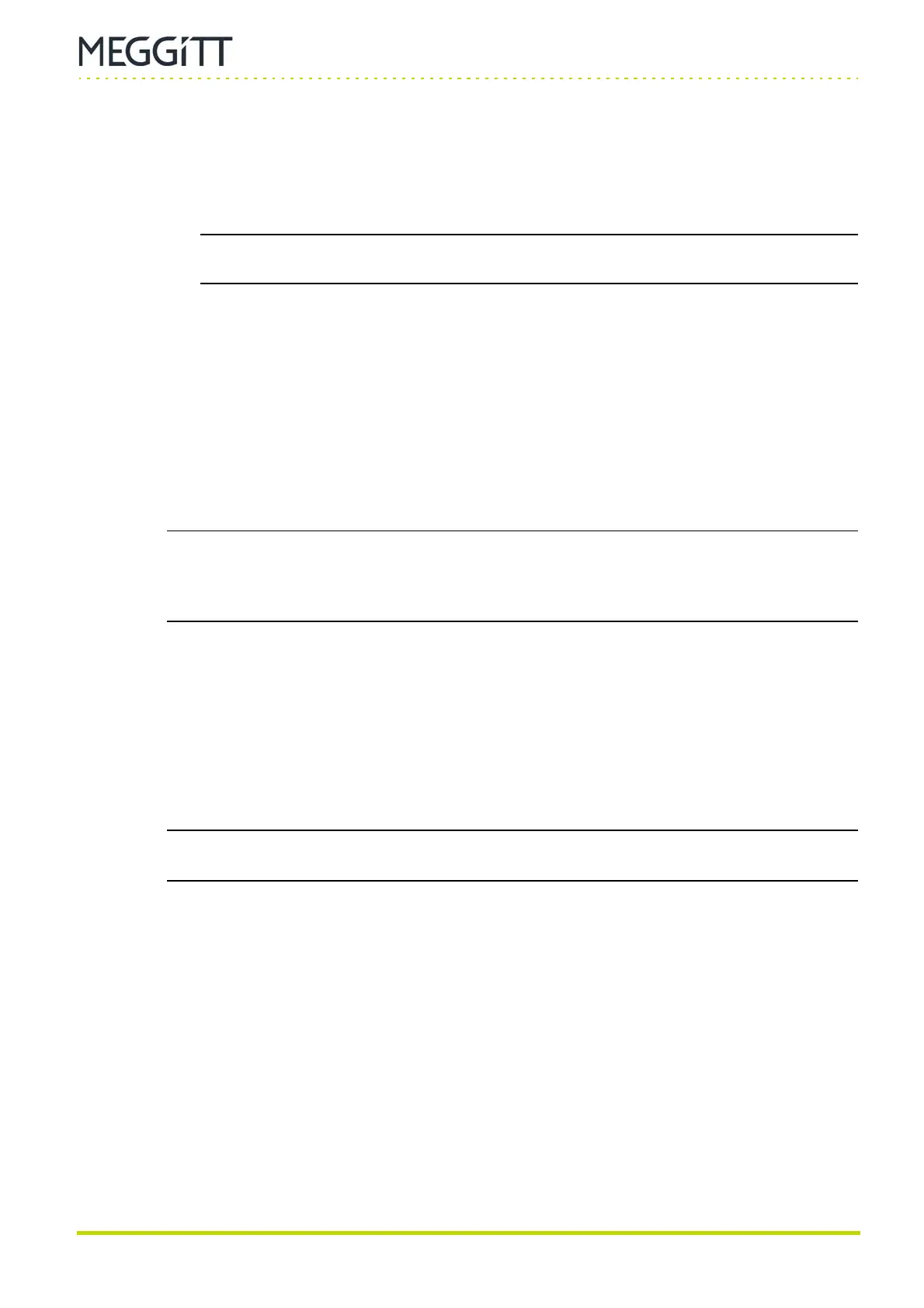Document reference MAVM600MK2MPS-QS/E QUICK START MANUAL
Edition 2 - February 2021 VM600
Mk2
machinery protection system (MPS)
4-5
MPC4
Mk2
module operating modes
MPC4
Mk2
+ IOC4
Mk2
MACHINERY PROTECTION AND CONDITION MONITORING
To switch between the two modes:
• When Locked (safety/secure operating mode), press button 2 (right) 5 times within
5 seconds to switch to Unlocked.
• When Unlocked (maintenance operating mode), press and hold button 2 (right) for at
least 1 second to switch to Locked.
NOTE: The MPC4
Mk2
module will not switch from Unlocked to Locked when an alarm
bypass (AB) is active.
When in the Operational mode, the MPC4
Mk2
module’s recovery firmware can be changed
(see 3.3.6 Changing the firmware for a MPC4
Mk2
module).
4.2.3 Fail-safe mode
A MPC4
Mk2
module enters the Fail-safe mode if the module does not pass the power-on
self-test (POST) in Power-up mode or if the module does not pass the periodic diagnostics
(built-in self-test (BIST)) in Operational mode.
NOTE: In Fail-safe mode, the VM600
Mk2
MPS (MPC4
Mk2
+IOC4
Mk2
module and any
associated RLC16
Mk2
modules) activates its safety line, that is, the a system-wide
control signal that automatically drives all system relays (IOC4
Mk2
and RLC16
Mk2
)
and analog outputs (IOC4
Mk2
) to a safe state should a problem be detected.
In Fail-safe mode, VibroSight System Manager displays the problem with the module/system,
which must be resolved before the module can leave Fail-safe mode.
For an “error”, press and hold button 2 (right) for 1 second in order to force the MPC4
Mk2
module into the Operational mode.
For a “fatal error”, press and hold both button 1 (left) and button 2 (right) for 2 seconds in
order to force the MPC4
Mk2
module into the Operational mode.
NOTE: A “fatal error” may not be recoverable, for example, if it is related to a persistent
hardware problem (failure). Contact Meggitt SA for further information.
4.2.4 Recovery mode
A MPC4
Mk2
module automatically enters the Recovery mode if the module does not have
operational firmware.
A MPC4
Mk2
module (VM600
Mk2
MPS) can also be manually forced into the Recovery mode
from the Power-up mode (see 4.2.1 Power-up mode).